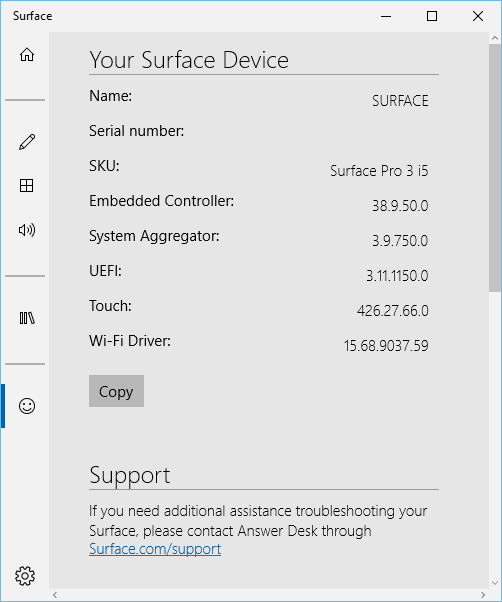Hello Lauren,
Can you confirm to me how to definitely reset the dock, getting rid of any internal state? Is powering it off for a minute or so enough? What else could I do to do that? If I am to see if it is OK, I'll need a way to know it is clean factory reset apart
perhaps from having the latest firmware on it..
Since I first reported this, I'm seeing a host of issues. I have been using the same receiver still, but I have disconnected it most of the time when leaving my Surface connected to the dock for a long time (hours). This appears not to be an issue if it
is for a few hours, but I arrive to a rebooted Surface fairly often after nights of inactivity.
There were 11 stop errors since May 26th, 6x 0x14f and none before that date although I returned from build 14332 to 10586 just a few days before that. I saw only one happen, related to INTCDAUD complaining about the driver being unloaded without stopping
pending operations first. That one happened when disconnecting the dock cable while in a Skype video call. I'm not quite sure what the date was. The others must've happened somewhere during the night. The last one dated June 21st happened just ago, while trying
to reboot the Surface it appeared to turn off instead. I saved the MEMORY.DMP on OneDrive, if you're interested let me know how to share it with you.
There are issues with my Surface upon returning to it after the night or after more than a few hours which I cannot solve without a reboot at times. At least regularly that is with the RF receiver not connected - I usually think of disconnecting it before
leaving. Today for example, my Type Cover wouldn't work - it'd turn the lights on, but I couldn't type my PIN with it to unlock, the display would power cycle even without the RF receiver in the USB and the flashing lights on the RF receiver were there whenever
I connected it, even with the Surface connected and showing DP output, until I rebooted my Surface. Right now, all works fine again.
I also several times noticed upon returning that Windows was complaining about being low on virtual memory. Which is odd if I would have a look, because although I often have some heavy programs open (VS most notably), I have rarely had more than 6GB in
use in these situations. Maybe I should've looked at committed and not just the graph in Task Manager though.
Here's the details of the stop errors:
PS C:\Users\Eric> Get-EventLog -LogName System -EntryType Error -Source BugCheck | foreach { [pscustomobject]@{ Time = $_.TimeGenerated; Message = $_.Message.SubString(289) } } | ft
Time Message
---- -------
21-6-2016 15:45:22 0x0000009f (0x0000000000000004, 0x000000000000012c, 0xffffe001ae593800, 0xffffd000954db9b0)', 'C:\WINDOWS\MEMORY.DMP', '9d7b7b72-6219-4e03-ae7f-679aa51c704f'
20-6-2016 04:47:23 0x000000ce (0xfffff80065584f6e, 0x0000000000000010, 0xfffff80065584f6e, 0x0000000000000000)', 'C:\WINDOWS\MEMORY.DMP', '1f69eaaf-4ff2-4d4d-a547-e5e5385e17c4'
19-6-2016 12:03:20 0x0000014f (0x0000000000000000, 0x0000000000000100, 0x0000000000000000, 0x0000000050434c45)', 'C:\WINDOWS\MEMORY.DMP', '9cdc9f15-1104-419e-abbf-fa8ee6837f81'
16-6-2016 22:51:03 0x0000014f (0x0000000000000004, 0x0000000000000001, 0xffffc000c799fd30, 0xffffd0015013eb60)', 'C:\WINDOWS\MEMORY.DMP', 'd1f0ab6e-25dd-4508-99a5-17ec93974b45'
13-6-2016 13:40:18 0x0000007e (0xffffffffc0000005, 0xfffff801c3d30c0a, 0xffffd001bb71eae8, 0xffffd001bb71e300)', 'C:\WINDOWS\MEMORY.DMP', '1c7f7356-e42c-4a0a-9d24-c423e1cc9ea2'
7-6-2016 15:01:58 0x0000014f (0x0000000000000000, 0x0000000000000100, 0x0000000000000000, 0x0000000050434c45)', 'C:\WINDOWS\MEMORY.DMP', '6a9b3f7c-6a69-49d6-a6c6-7102c3083ab0'
5-6-2016 16:23:09 0x0000000a (0x000000000000026c, 0x0000000000000002, 0x0000000000000000, 0xfffff8015e9581a9)', 'C:\WINDOWS\MEMORY.DMP', '70814454-6aab-430a-9c66-011e34d75ea6'
27-5-2016 22:47:54 0x0000014f (0x0000000000000000, 0x0000000000000100, 0x0000000000000000, 0x0000000050434c45)', 'C:\WINDOWS\MEMORY.DMP', '875104f2-c5e5-4280-a57e-3f08625a0c47'
27-5-2016 14:33:59 0x0000014f (0x0000000000000000, 0x0000000000000100, 0x0000000000000000, 0x0000000050434c45)', 'C:\WINDOWS\MEMORY.DMP', '825fef7f-208c-4d64-8429-02557b868959'
26-5-2016 23:56:02 0x000000ce (0xfffff80092d14f6e, 0x0000000000000010, 0xfffff80092d14f6e, 0x0000000000000000)', 'C:\WINDOWS\MEMORY.DMP', '18812621-b77a-4e0e-9838-d0ec74ce30f3'
26-5-2016 03:15:55 0x0000014f (0x0000000000000000, 0x0000000000000100, 0x0000000000000000, 0x0000000050434c45)', 'C:\WINDOWS\MEMORY.DMP', '6eaa829a-9dd6-4e2d-b3d1-a50601355793'
The GUIDs are the report id's - PowerShell can't format the messages for some reason - they show fine in Event Log though. 289 characters are spent on telling me that and it is followed by a listing of the data recorded with the event.
I have an annoyingly large unergonomic Microsoft Keyboard 6000 v2.0 which I will start using with some regret now. I'll ping back in a week or two perhaps to tell you how that went, okay?
Regards, Eric