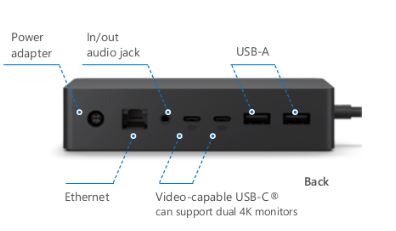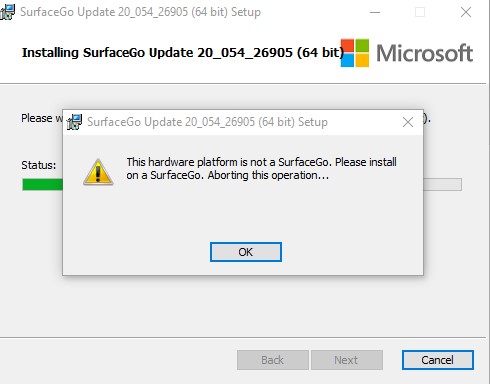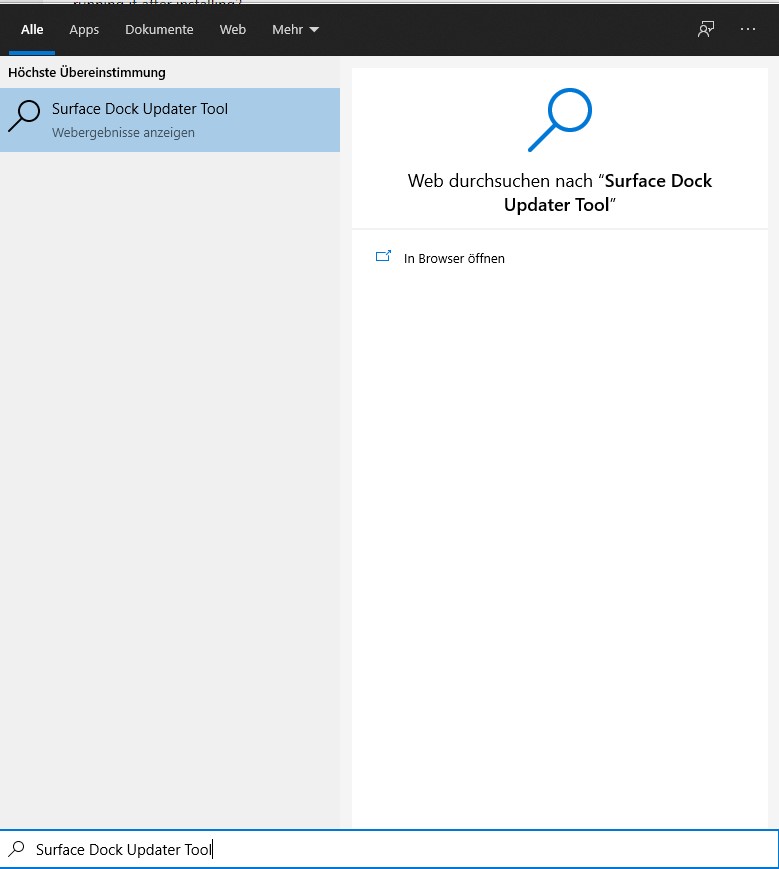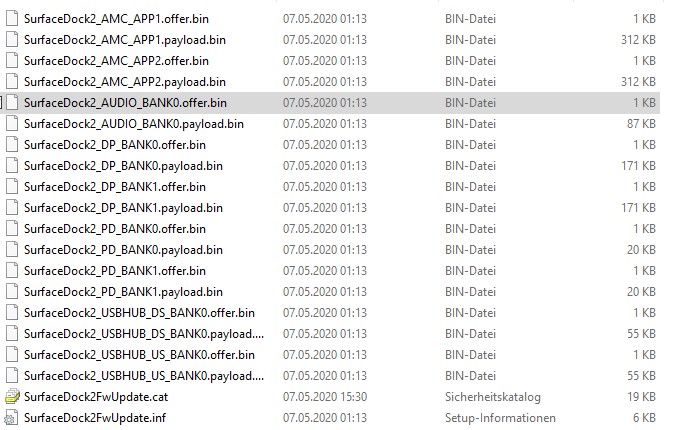Dear Microsoft-Team,
Dear Community,
I recently got the brand-new Surface Dock 2 for my home office. I try connecting it with my Surface Pro 7 and a Samsung C34J791 (LC34J791WTUXEN) monitor with the supplies USB-C cable from Samsung which came with the monitor.
Windows is recognising the monitor fine, it shows up in the screen settings.
But the display is not showing any images, it just keeps switching through the inputs to find a proper signal and after some time the monitor goes into sleep mode as it could not find a signal.
If I now connect the display to the Surface Pro 7 directly with the same cable it works just fine and I can see the desktop on the Samsung monitor.
What do you suggest?
Thanks a lot in advance for your kind assistance and have a great weekend!
Best regards,
Julian