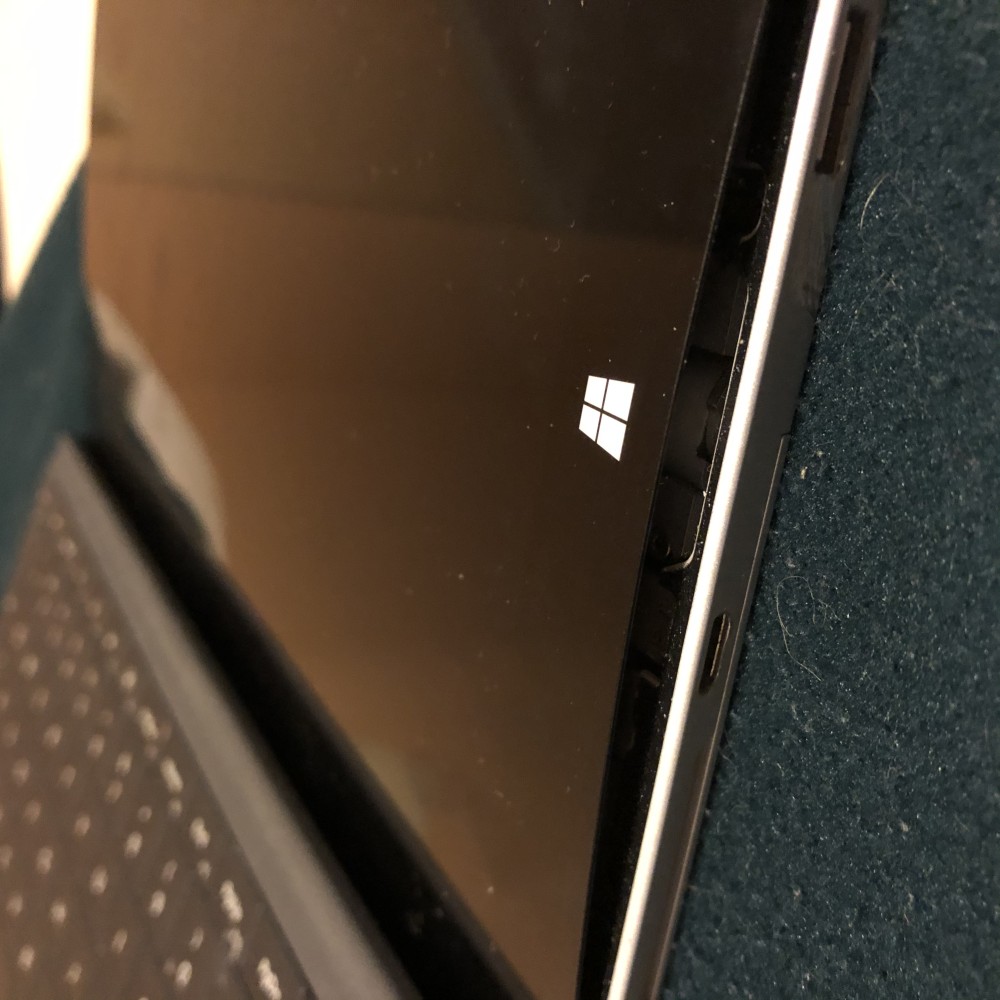Please see attached photo. My screen has detached from my surface. What can I do? It appears to be a major defect? I called Microst support and someone gave me a case number and said it happens with all technology. Microsoft never called me back i need my compiter to work thank you!,