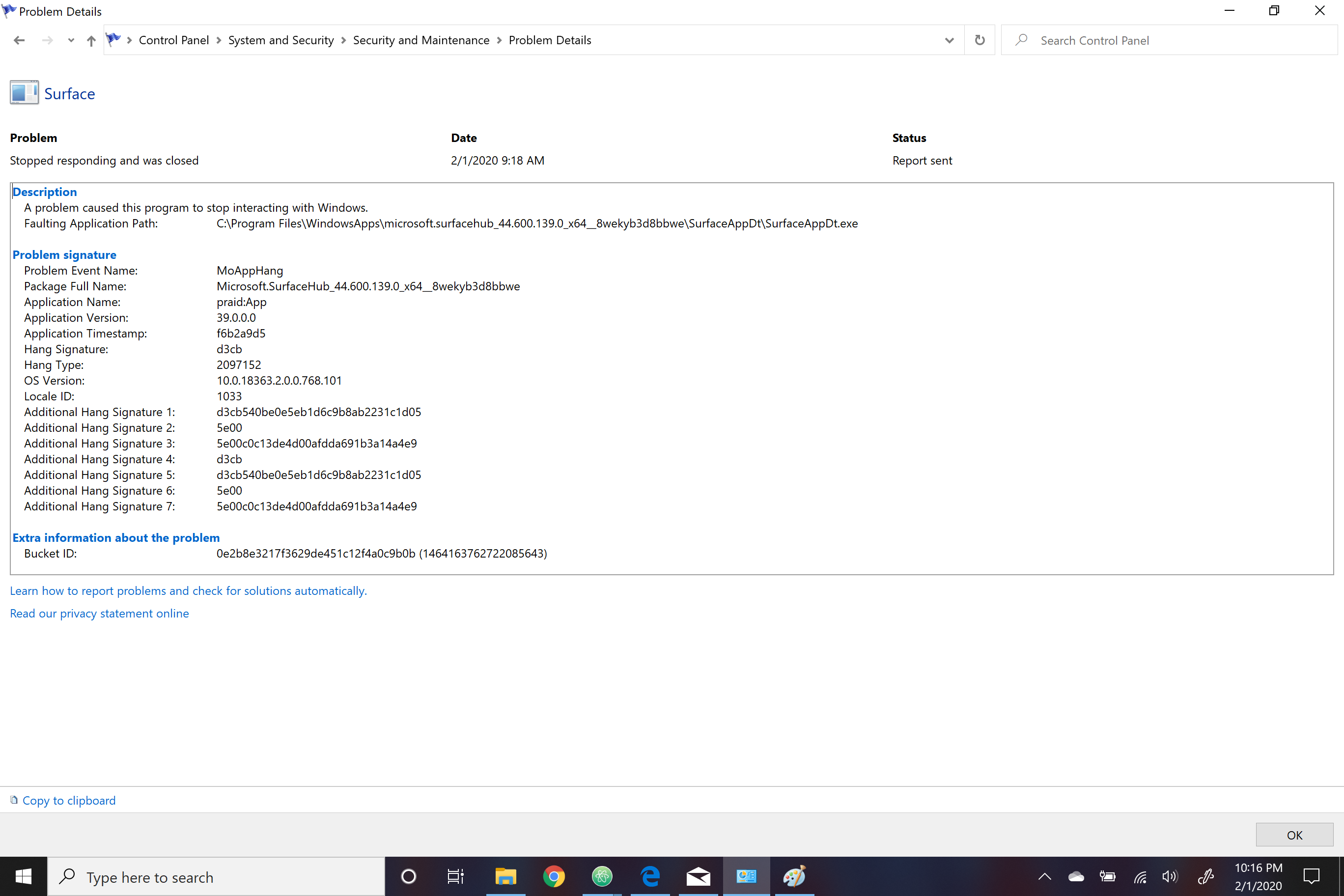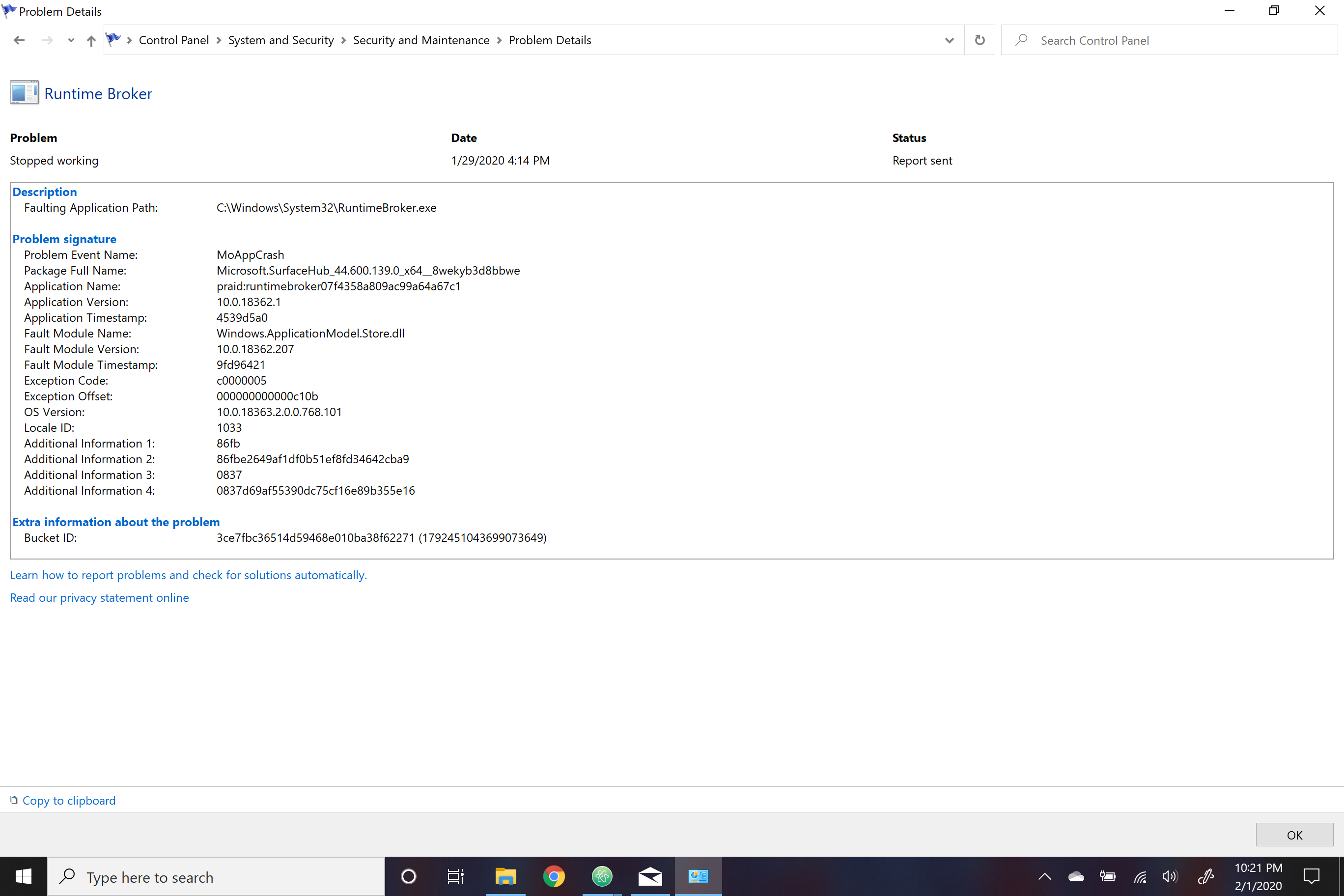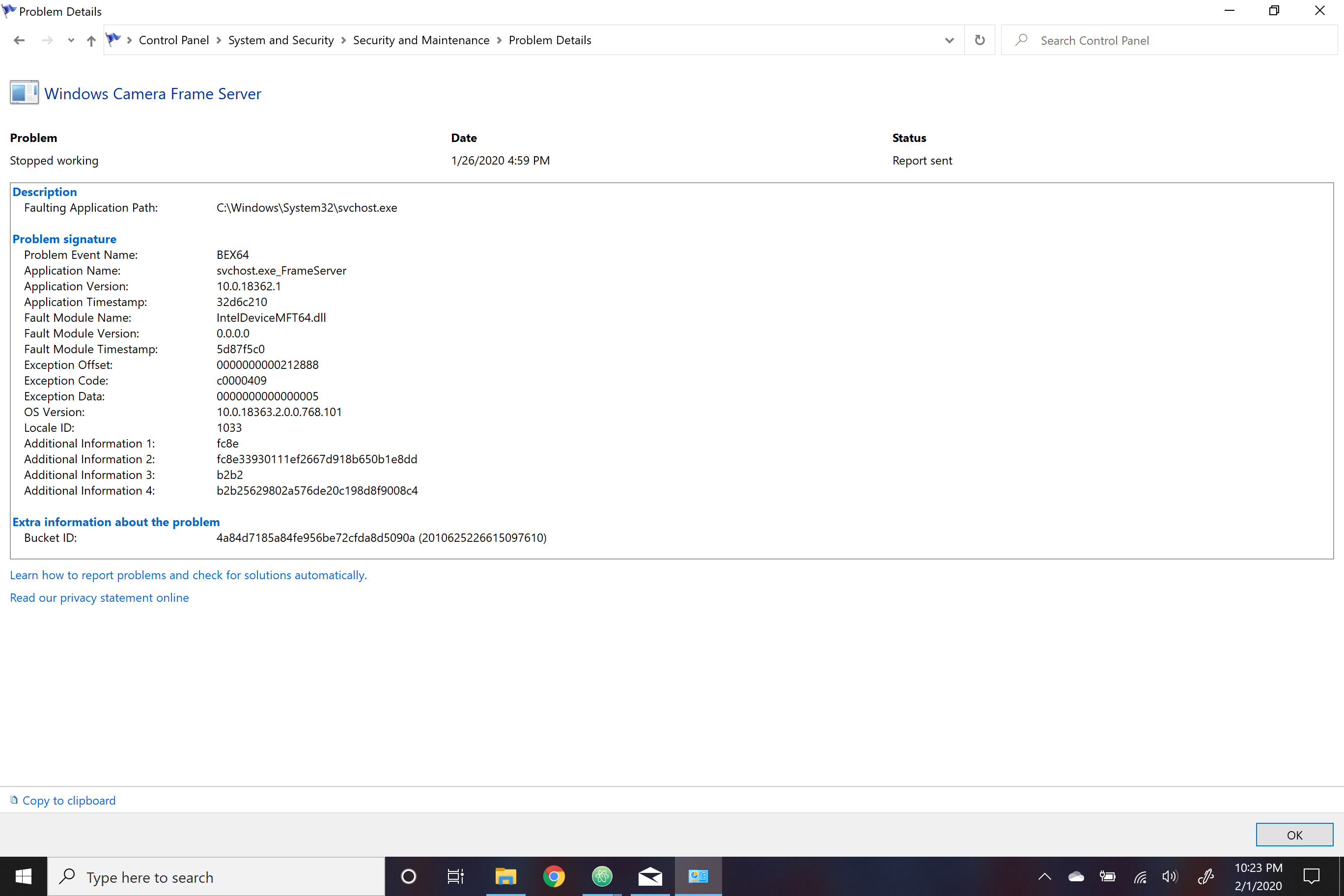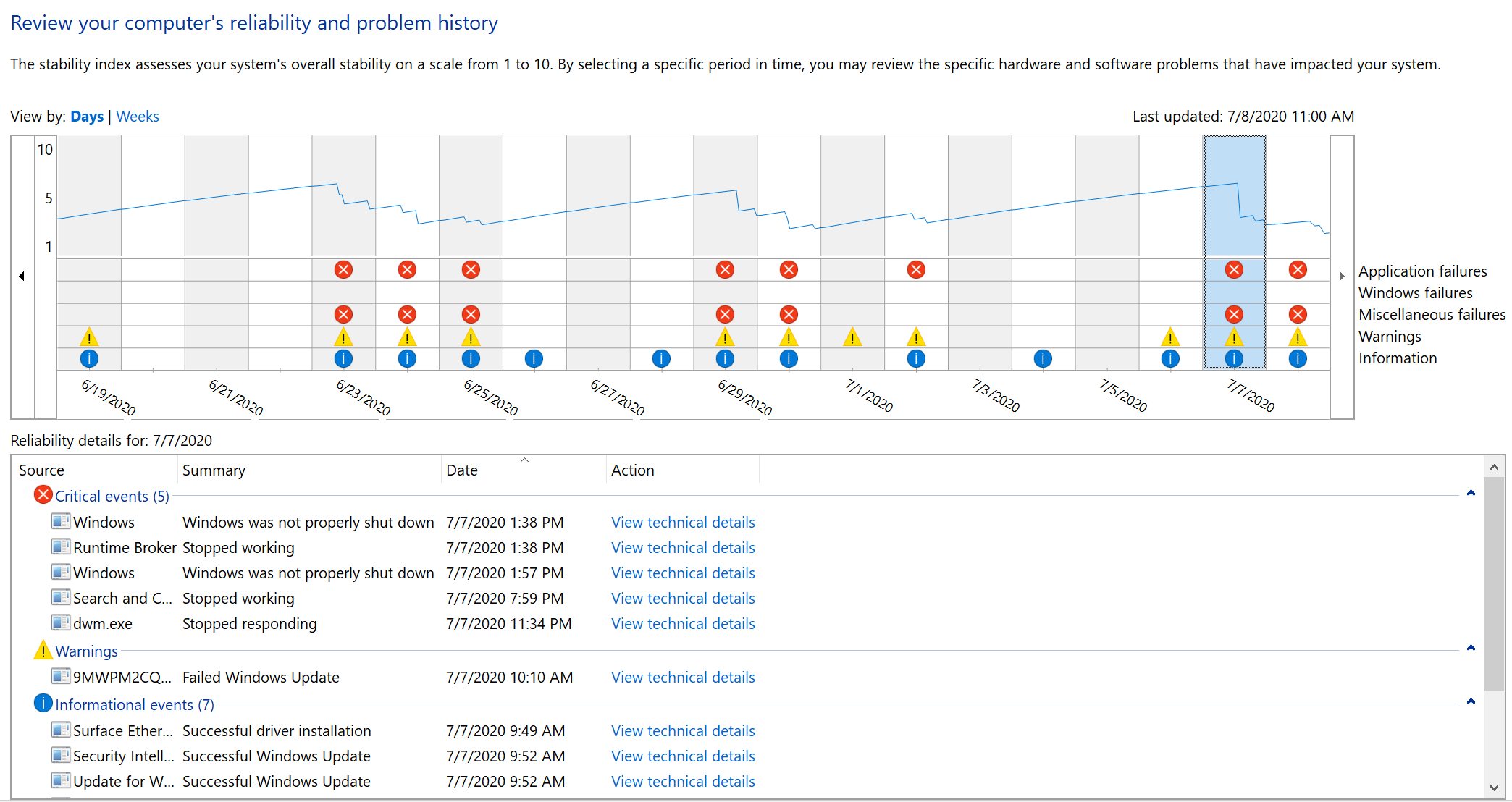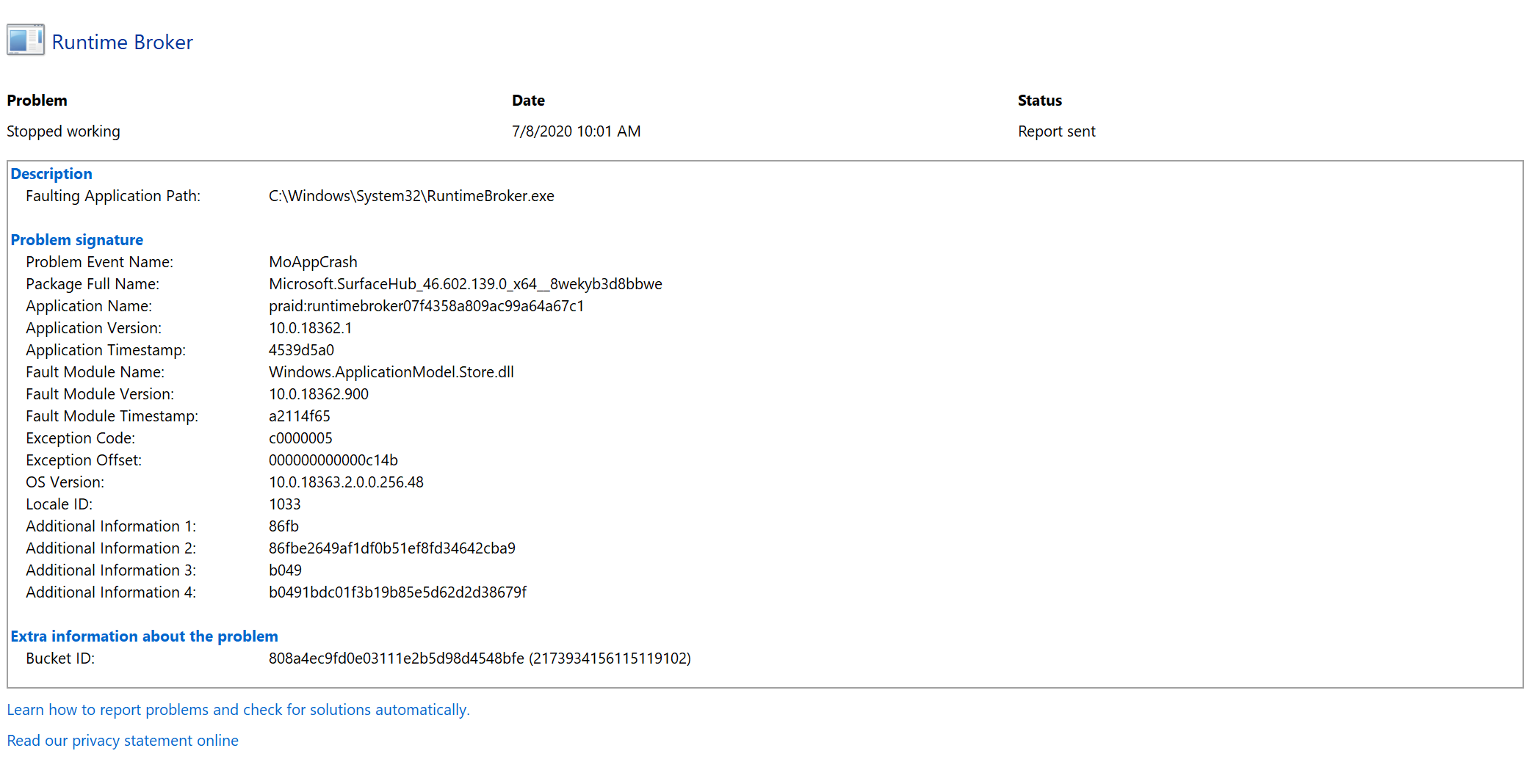May 10, 2024
Surface Forum Top Contributors:
April 9, 2024
Contribute to the Surface forum!
Click here to learn more 💡
Sufrace Pro 7 Screen Freezing
Report abuse
Thank you.
Reported content has been submitted
Hi Matias vb,
Thank you for reaching out Microsoft Community. We apologize for the inconvenience this has caused you.
Would you mind sharing the current OS version of your Surface device? This could be just a software issue but to further check, I'd like you to do the following steps below.
To check the current OS version:
Go to Settings > System> About and see Windows Specification for details.
If it's the updated one, it should show Windows 10 version 1909 with its latest Build. If not updated, here's how you can update it.
Go to Settings > Updates and Security > Check for Updates > Click Install. Once done, click Restart Now to load the updates successfully.
Run Surface Diagnostic Toolkit and make sure to complete the tasks.
Check Reliability History:
Type Reliability in the search box next to the Windows icon
Select and open " View Reliability History "
Expand Critical Events (X) and see if the errors are Windows related. (Could be the reason why your Surface device keeps on freezing)
So kindly screenshot the page and include it in your reply.
Run SFC scanning:
To check if there's any drivers corrupted and to get it repaired, do the following:
Type CMD on the search box. Open and run it as administrator.
Once open, type "sfc /scannow".If it won't complete, this could be due to corrupted drivers.
To fix:
Go to Download Drivers and Firmware
Choose Surface Pro 7. Click Download and choose the .msi file that matches with your device current OS Build or the closest Build available.
Hit Next and continue downloading the driver pack. Lastly, restart your Surface device once prompted.
If this helps, please let our Community know by marking this post as an answer. Otherwise, don't hesitate to respond to this thread for further assistance.
Kind Regards,
Crest_Z
Report abuse
Thank you.
Reported content has been submitted
4 people found this reply helpful
·Was this reply helpful?
Sorry this didn't help.
Great! Thanks for your feedback.
How satisfied are you with this reply?
Thanks for your feedback, it helps us improve the site.
How satisfied are you with this reply?
Thanks for your feedback.
Thanks for the response.
OS version: 1909
OS build: 18363.628
I went through and did everything listed. The only anomalies were from the Reliability History. The screenshots of the critical events are below:
Report abuse
Thank you.
Reported content has been submitted
Was this reply helpful?
Sorry this didn't help.
Great! Thanks for your feedback.
How satisfied are you with this reply?
Thanks for your feedback, it helps us improve the site.
How satisfied are you with this reply?
Thanks for your feedback.
Thanks for attaching the screenshots I requested, Matias vb. Please let us know if you ran sfc scanning already and if your Surface device still freezes. So if it does, we highly recommend to reset the device back to default settings.
To reset:
Go to Settings > Updates and Security > Recovery > click Get Started under Reset This PC option. Please make sure to save all your files before resetting the device.
Kind Regards,
Crest_z
Report abuse
Thank you.
Reported content has been submitted
2 people found this reply helpful
·Was this reply helpful?
Sorry this didn't help.
Great! Thanks for your feedback.
How satisfied are you with this reply?
Thanks for your feedback, it helps us improve the site.
How satisfied are you with this reply?
Thanks for your feedback.
Look in this thread:
https://answers.microsoft.com/en-us/surface/forum/all/surface-pro-7-freezing-and-restarting/0212b351-d337-40df-9791-46ecd991d0f9
This answer worked for a number of people, problem seems to be the same:
This issue seems to be tied to the display powersaving tech that Intel has called Panel Self Refresh, which may cause the display panel to not update in certain situations (though it's not good at figuring out what those situations are) to reduce power.
I've fixed it on my SP7 i5/8G/256G by installing the Intel Graphics Command Center from the Microsoft Store, opening it, going to System>Power>Panel Self Refresh and turning it off for both "On Battery" and "Plugged In".
Report abuse
Thank you.
Reported content has been submitted
9 people found this reply helpful
·Was this reply helpful?
Sorry this didn't help.
Great! Thanks for your feedback.
How satisfied are you with this reply?
Thanks for your feedback, it helps us improve the site.
How satisfied are you with this reply?
Thanks for your feedback.
Report abuse
Thank you.
Reported content has been submitted
Was this reply helpful?
Sorry this didn't help.
Great! Thanks for your feedback.
How satisfied are you with this reply?
Thanks for your feedback, it helps us improve the site.
How satisfied are you with this reply?
Thanks for your feedback.
Report abuse
Thank you.
Reported content has been submitted
Was this reply helpful?
Sorry this didn't help.
Great! Thanks for your feedback.
How satisfied are you with this reply?
Thanks for your feedback, it helps us improve the site.
How satisfied are you with this reply?
Thanks for your feedback.
Same problem for me. About once a day I get the same symptom -> I'm switching between Windows using the Taskbar and the Windows UI stops refreshing, but the cursor is still movable. Then about 5 seconds later the Cursor freezes as well, then it's game over and I need to hard reboot the device by holding the power button.
I'll try the Intel Graphics Driver setting and see if it works.
I've had 5 different Surface Pros over the years, and never had any issue until this Surface Pro 7.
Report abuse
Thank you.
Reported content has been submitted
Was this reply helpful?
Sorry this didn't help.
Great! Thanks for your feedback.
How satisfied are you with this reply?
Thanks for your feedback, it helps us improve the site.
How satisfied are you with this reply?
Thanks for your feedback.
Sad to say that the Intel Graphics Driver Setting didn't fix the issue. Attached is the stability history and what appears to be the event common to all these freezes -> a crash of Runtime Broker.
Report abuse
Thank you.
Reported content has been submitted
Was this reply helpful?
Sorry this didn't help.
Great! Thanks for your feedback.
How satisfied are you with this reply?
Thanks for your feedback, it helps us improve the site.
How satisfied are you with this reply?
Thanks for your feedback.
Report abuse
Thank you.
Reported content has been submitted
1 person found this reply helpful
·Was this reply helpful?
Sorry this didn't help.
Great! Thanks for your feedback.
How satisfied are you with this reply?
Thanks for your feedback, it helps us improve the site.
How satisfied are you with this reply?
Thanks for your feedback.
Report abuse
Thank you.
Reported content has been submitted
1 person found this reply helpful
·Was this reply helpful?
Sorry this didn't help.
Great! Thanks for your feedback.
How satisfied are you with this reply?
Thanks for your feedback, it helps us improve the site.
How satisfied are you with this reply?
Thanks for your feedback.
Question Info
Last updated January 10, 2024 Views 5,703 Applies to: