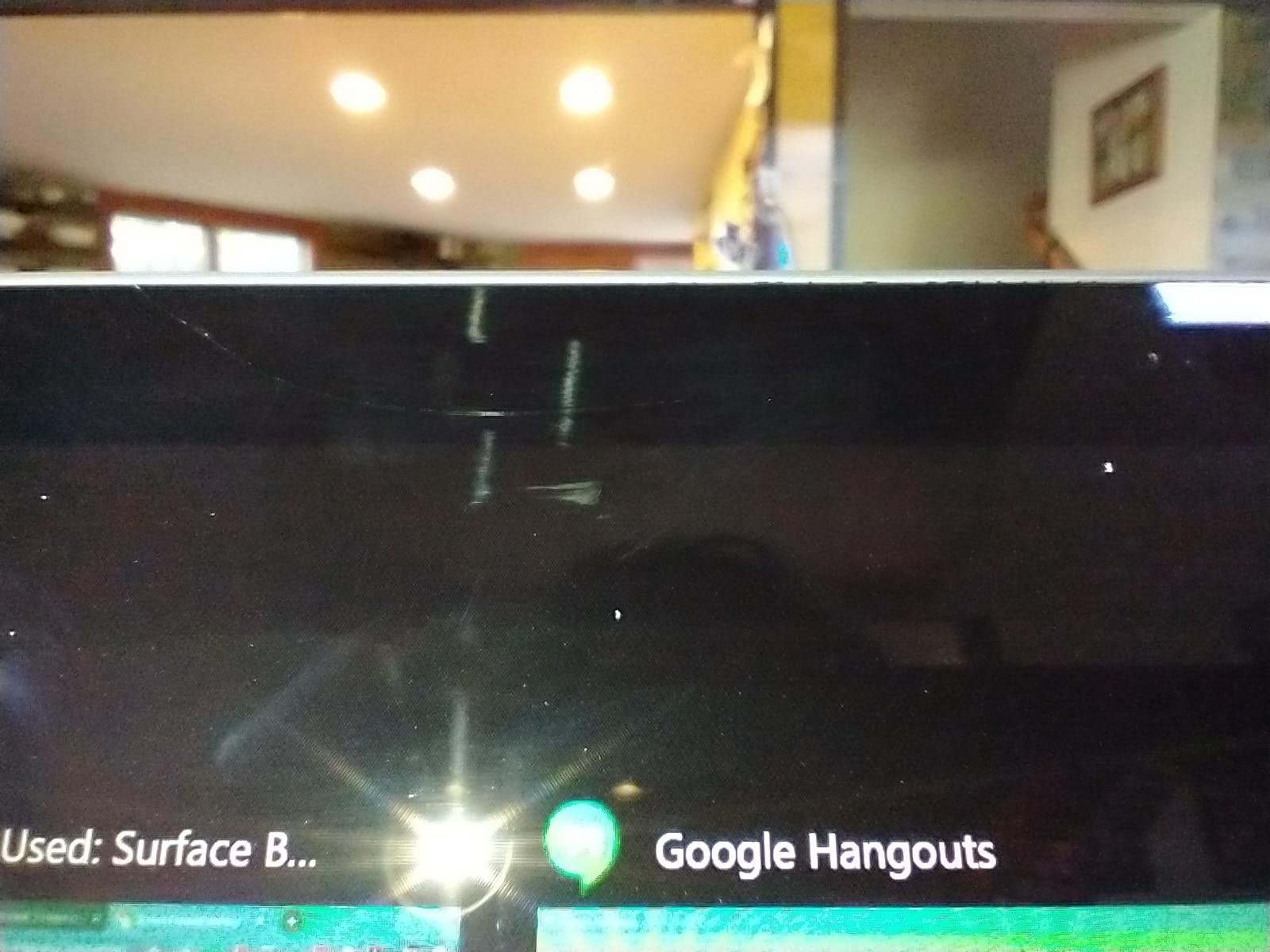Hi Community
I've just opened up my 3 week old surface book 2 and found a crack in the glass from the upper left hand side across to the bottom right hand side of the screen. I am baffled and horrified as to how this could have happened!! I used the laptop yesterday, as both a laptop and a tablet. No crack. Closed it carefully and put it in a sleeve and left flat on the table. Opened up today and find a significant crack! I'm at a loss for words and explanation as to how this could happen. It was not used or touched by anyone/thing. The crack is only visible from an angle and does not interfere with the display.
Has this happened to anyone else' surface product? Should I put tempered glass on the screen? So worried that more cracks will appear. I was planning to purchase a surface pen today. Now I'm concerned that the pen will add further damage the screen. Is there any explanation for how the screen can crack without use?
Thanks for any insight.
Ruby