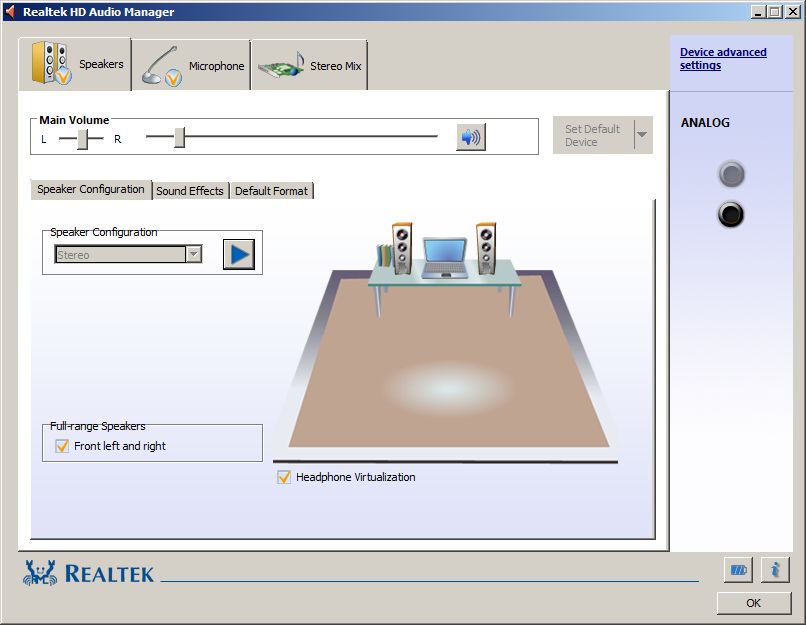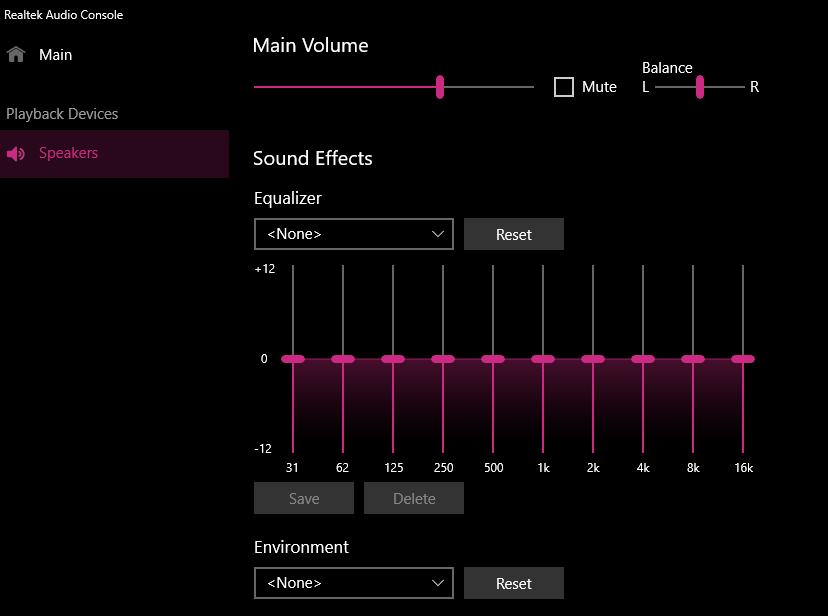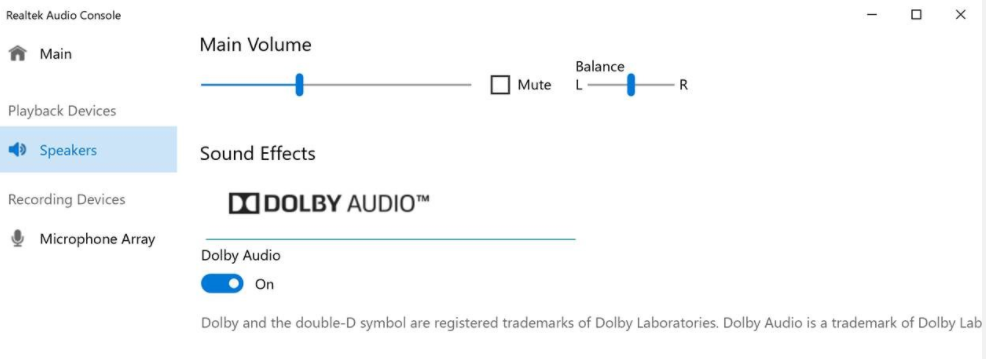Hi, I want to share a rather interesting observation about the Surface Pro 7 tablet and pc hybrid and hope someone from Microsoft will see this and seriously considering creating a update for the Realtek HD Audio Driver the product comes with. Before I get into the details, I want to refresh your memory, not that it matter. As you most already know, most of the PC made since Windows XP came equipped with a sound card made by Realtek, which is known as the Realtek HD Audio Driver, which in it's software driver package, came with a rather popular application called Realtek HD Audio Manager. This particular application allows the user to modify how the sound looks on the audio output, as it contains a set of preset equalizer settings and sound effects controls which can allow the user to change sound environments like (Generic, Concert Hall, Auditorium, Cave, Arenas, etc) you got the picture. If you don't, you can see the screenshot of the application below.
This screenshot is taken from my old Windows 7 laptop.
Now fast forward to the modern day Microsoft Surface Pro 7 Tablet Laptop hybrid running Windows 10, which also has a sound card made by Realtek, but what is missing is the above application for the sound device on the Surface Pro 7, leaving users no way to control or modify how the sound will sound like when the sound is outputted. Now, the Surface Pro 7 has a sound card device called Realtek HD Audio device (sst), I assume this particular sound card is not the same as the Realtek HD Audio Device without the SST prefix at the end, which can explain a lot why there is no audio manager available to modify the sound output in the first place. Now the latest Windows 10 update gave me an app called the Realtek Audio Console, which from the looks of it, appears to be a sound manager of sorts, but it still doesn't quite live up to the original you see above. It has no equalizer setting, no sound environment setting for users to enhance the output of the sound. I think most users would appreciate a more advance control that can modify the sound environment and the ability to change the sound equalizer to various preset sound settings. I think your engineers and Realtek ought to work together and think about creating another Windows update that addresses this issue, it would be greatly helpful to include a Sound Manager of sorts that can control how the sound is outputted, if I were you, I would consider including a sound environmental control and sound equalizer setting, similar to what a music equalizer does. Or even better, work with Realtek and make the Realtek Audio Manager compatible with all Realtek Sound Drivers, regardless whether it has a SST prefix or not. Thank you for your concern, and please let me know of any update that addresses this issue.
Feng
*** Email address is removed for privacy *** (recommended)
*** Email address is removed for privacy *** (alternate)