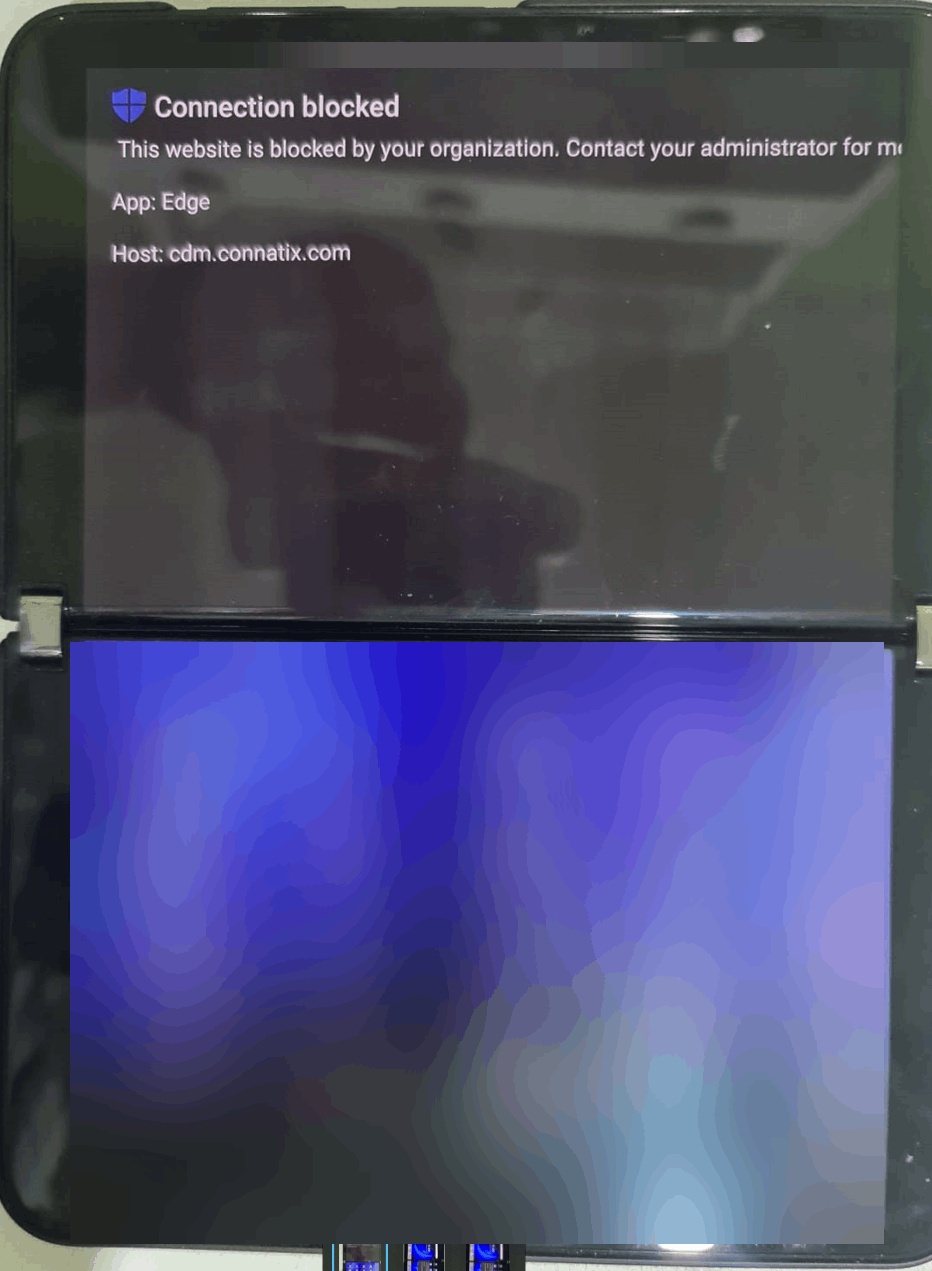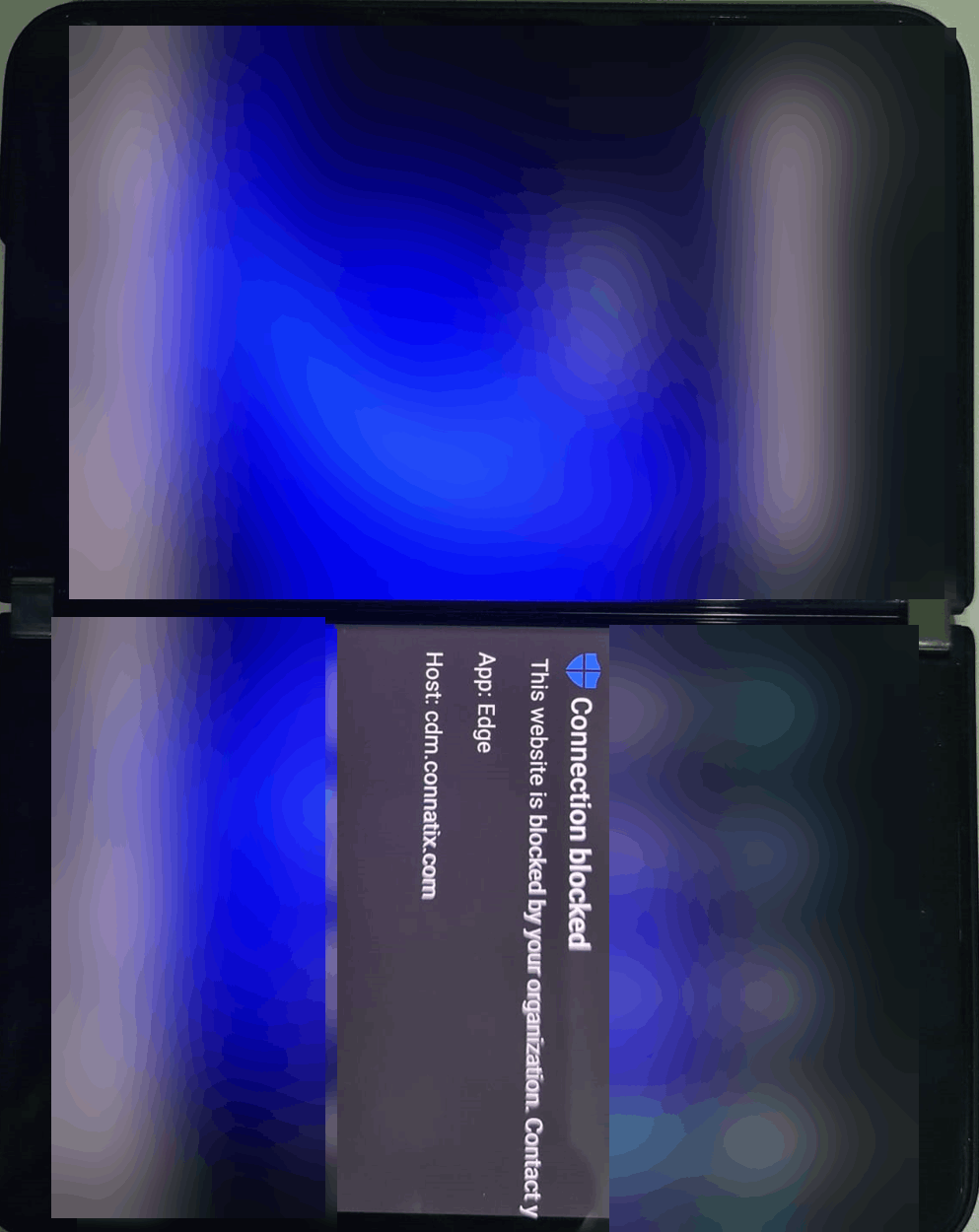Basic product Info:
Microsoft Surface Duo 2
Microsoft Defender for Cloud Apps Security
Company Portal
Issue:
If I go to an unsanctioned site, I get a popup notice, and the message is more expansive than a single Duo Screen. It cannot be moved, closed, expanded, or manipulated. It disables the phone.
Current Solution:
Restart the phone
Question:
Has anyone seen this before, and did they find a workaround?