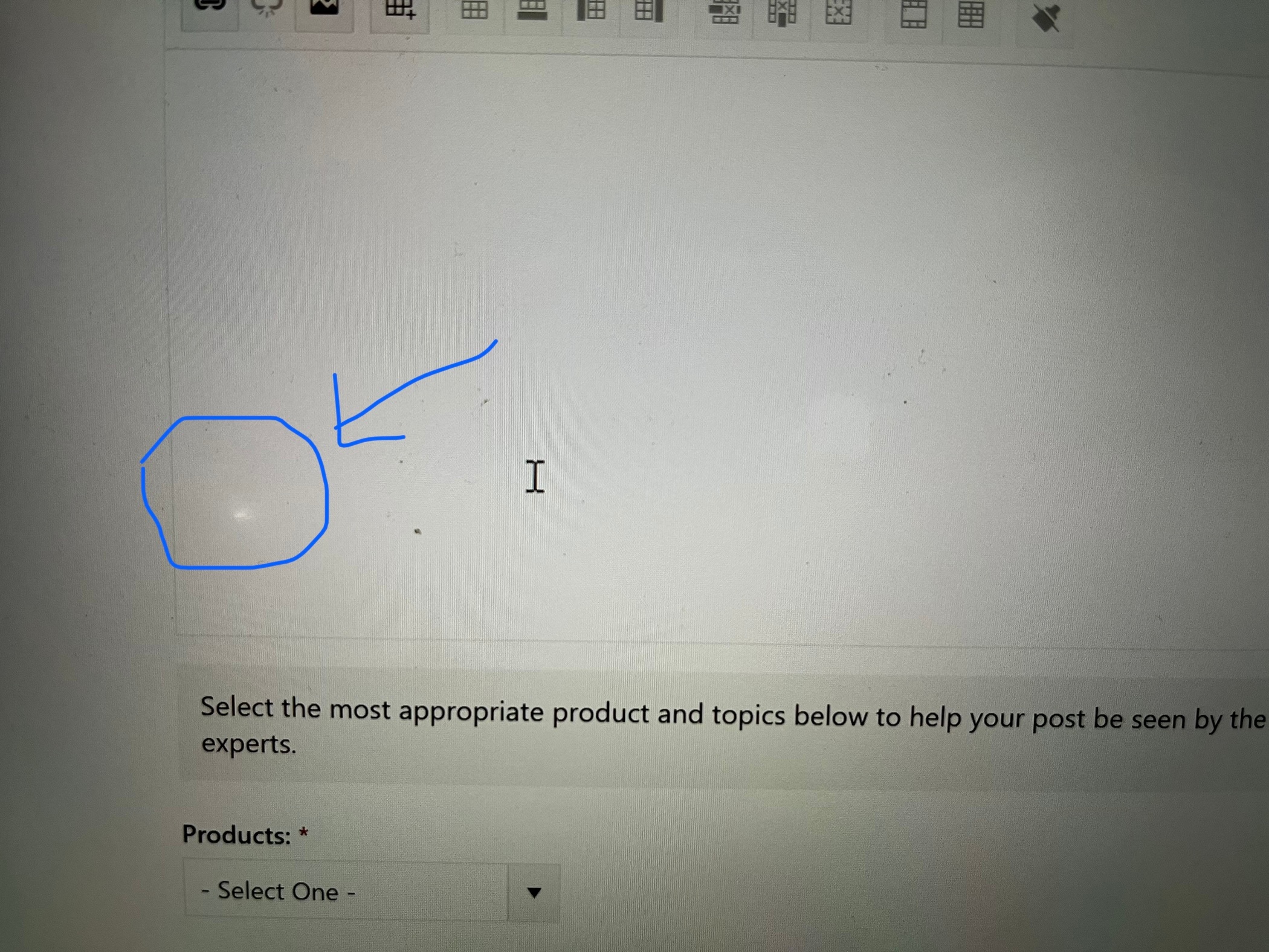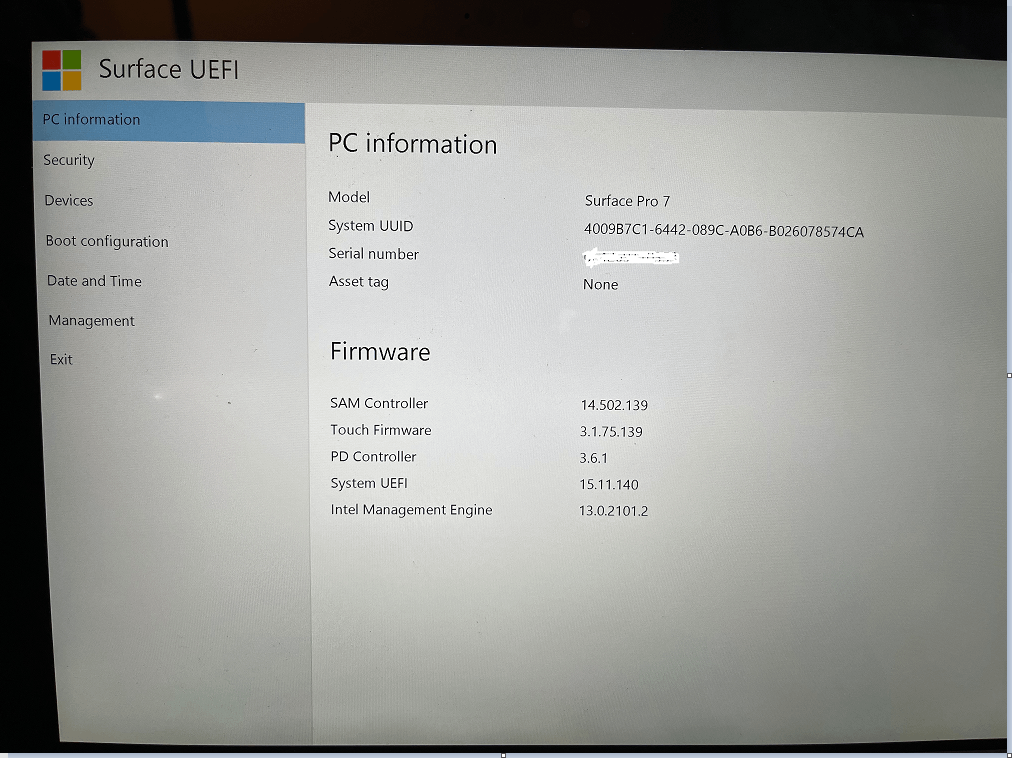Hi Tim Handrick,
Thank you for reaching Microsoft Community.
The bright white spot on your screen may be a hardware issue and the only way for us to isolate it is to boot your device to UEFI screen and see if the issue is present. Also check if the screen will flicker.
UEFI is an environment that exists completely outside of Windows and other installed applications. If the issue exists in UEFI, then we know it’s a hardware failure and your device need to be replace.
To load the UEFI firmware settings menu:
Shut down your Surface and wait about 10 seconds to make sure it's off.
Press and hold the volume-up button on your Surface, and, at the same time, press and release the power button.
The Microsoft or Surface logo appears on your screen. Continue to hold the volume-up button. Release the button once the UEFI screen appears.
If issue exist in UEFI screen, we recommend contacting our live support team to check options for your device. You may reach them using the Surface App following the instructions below.
Kind regards,
Lavenia