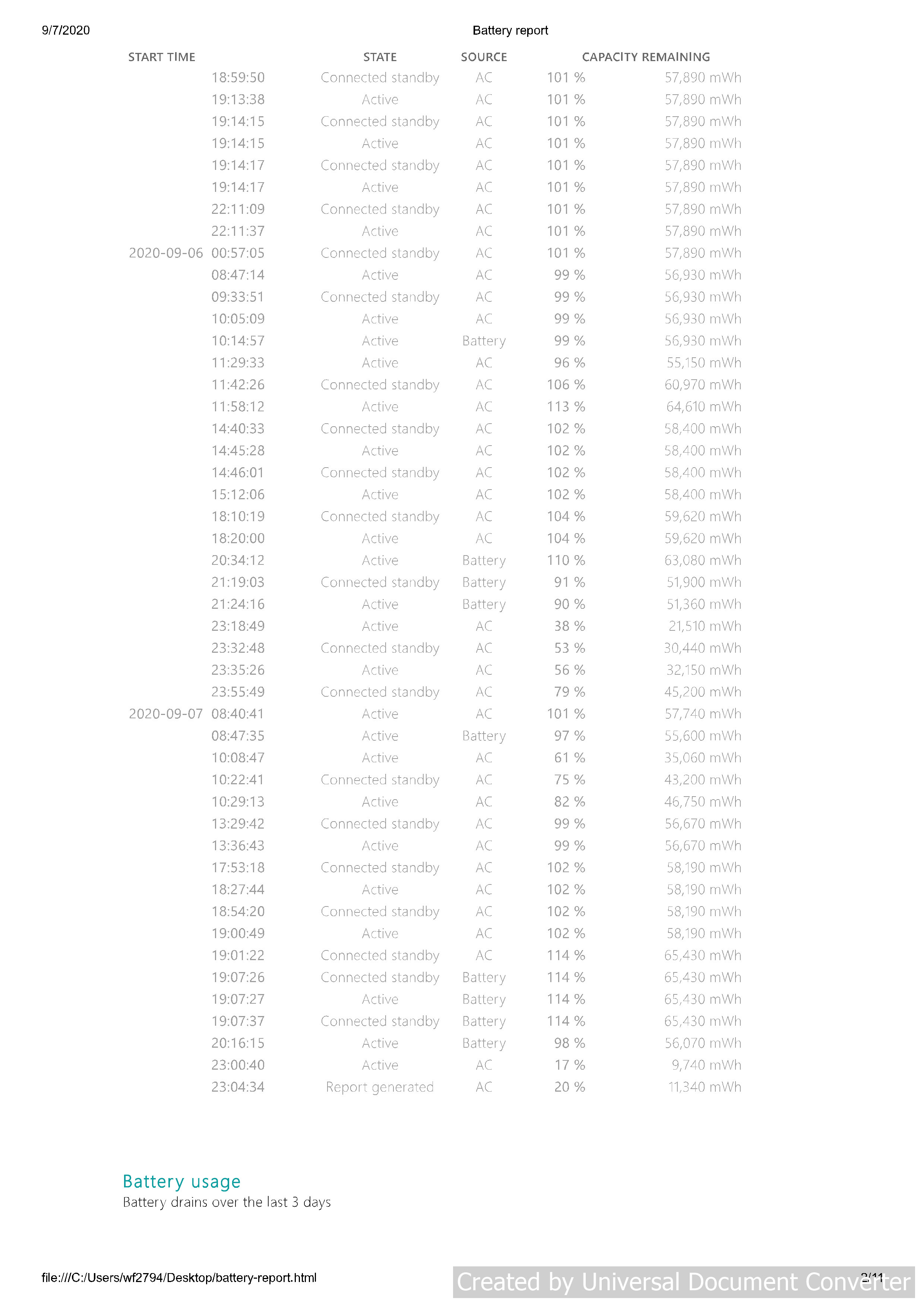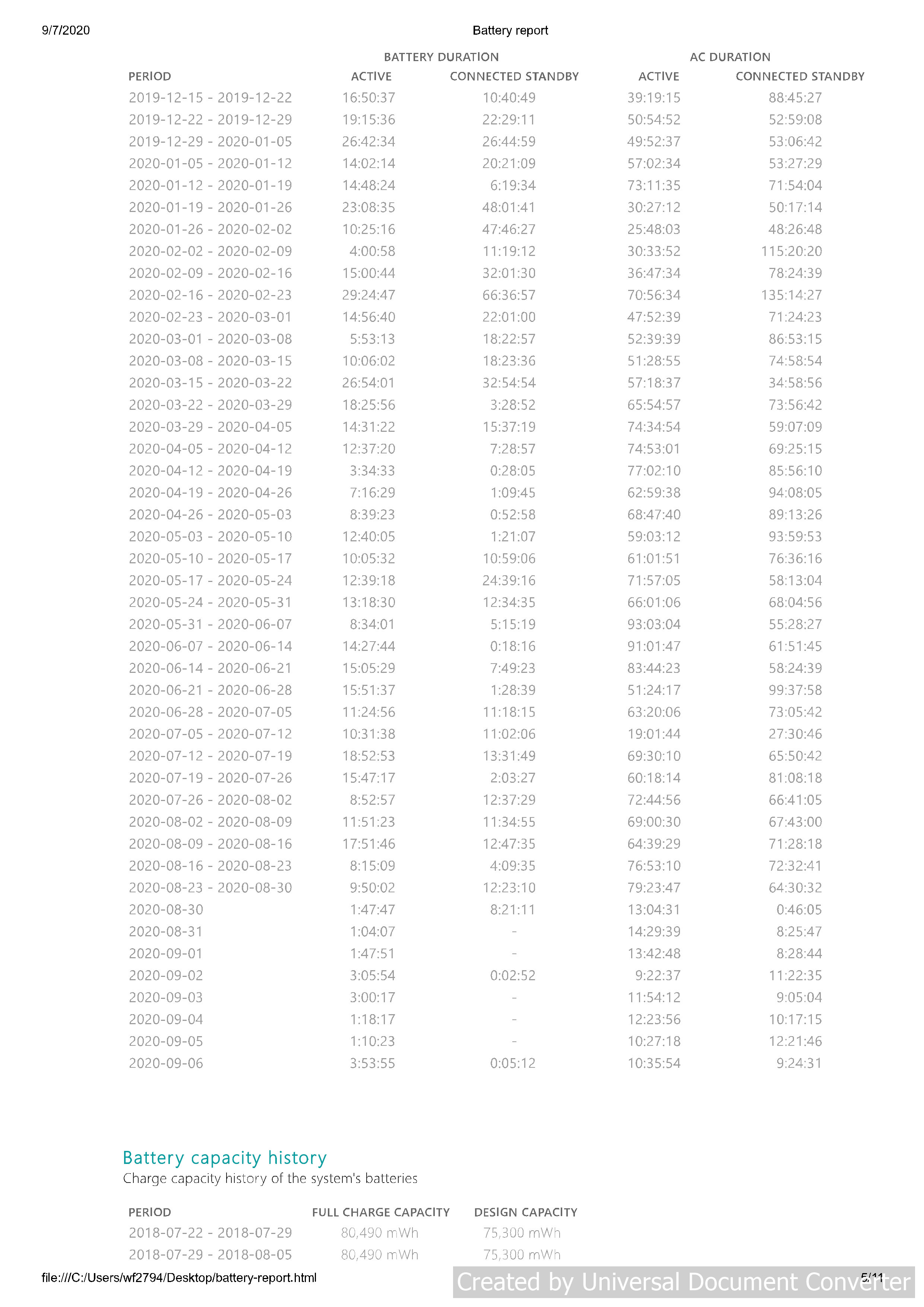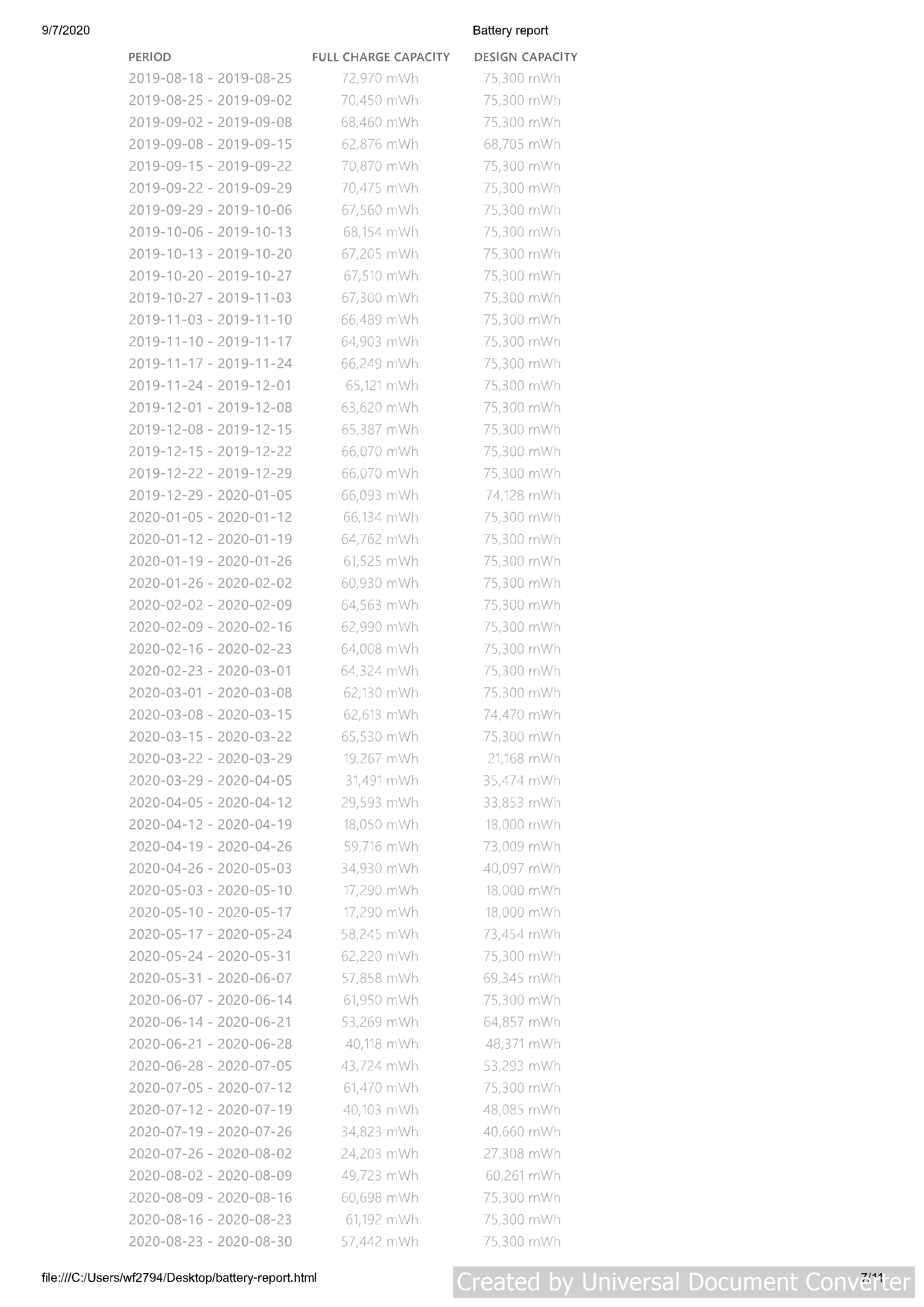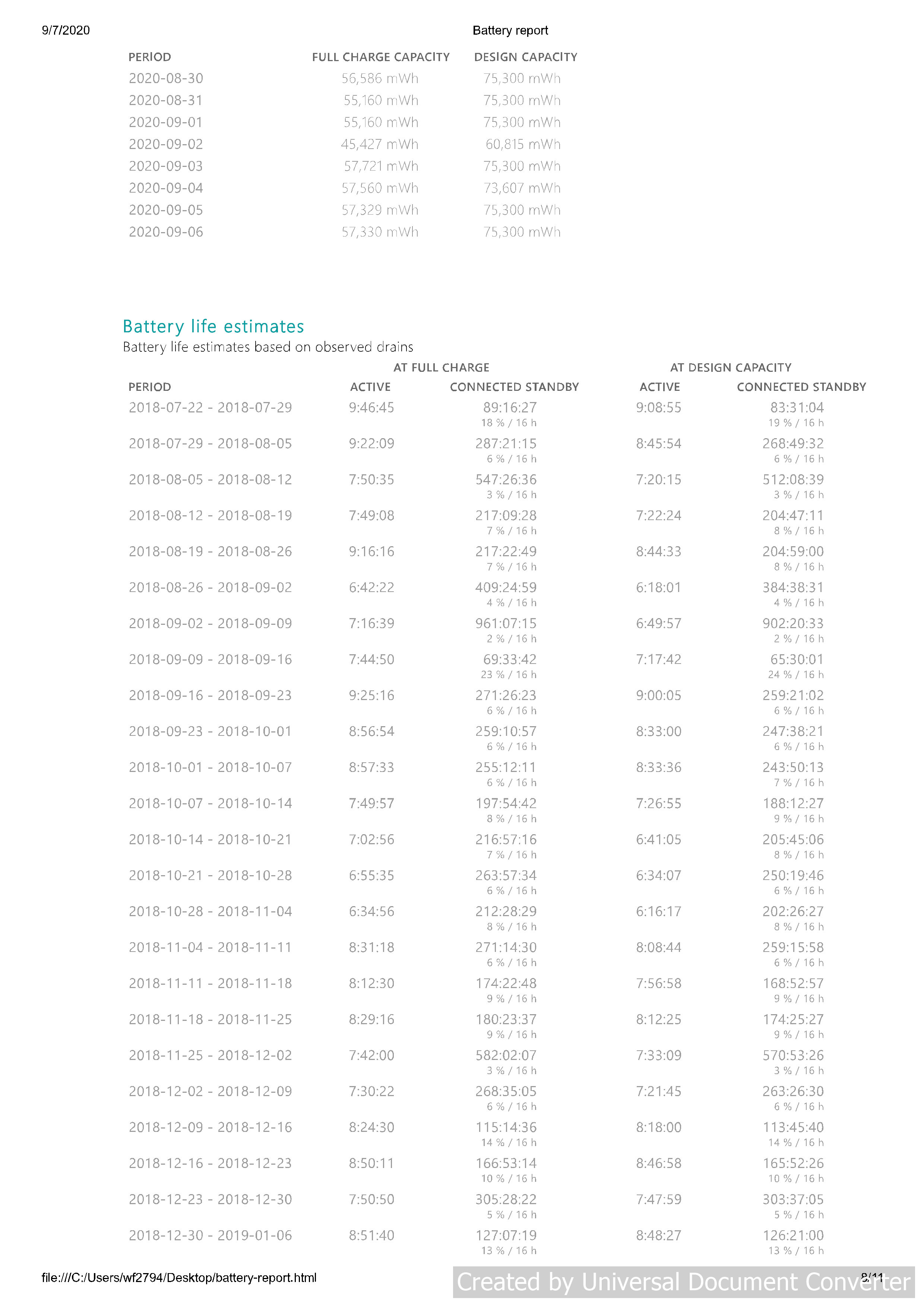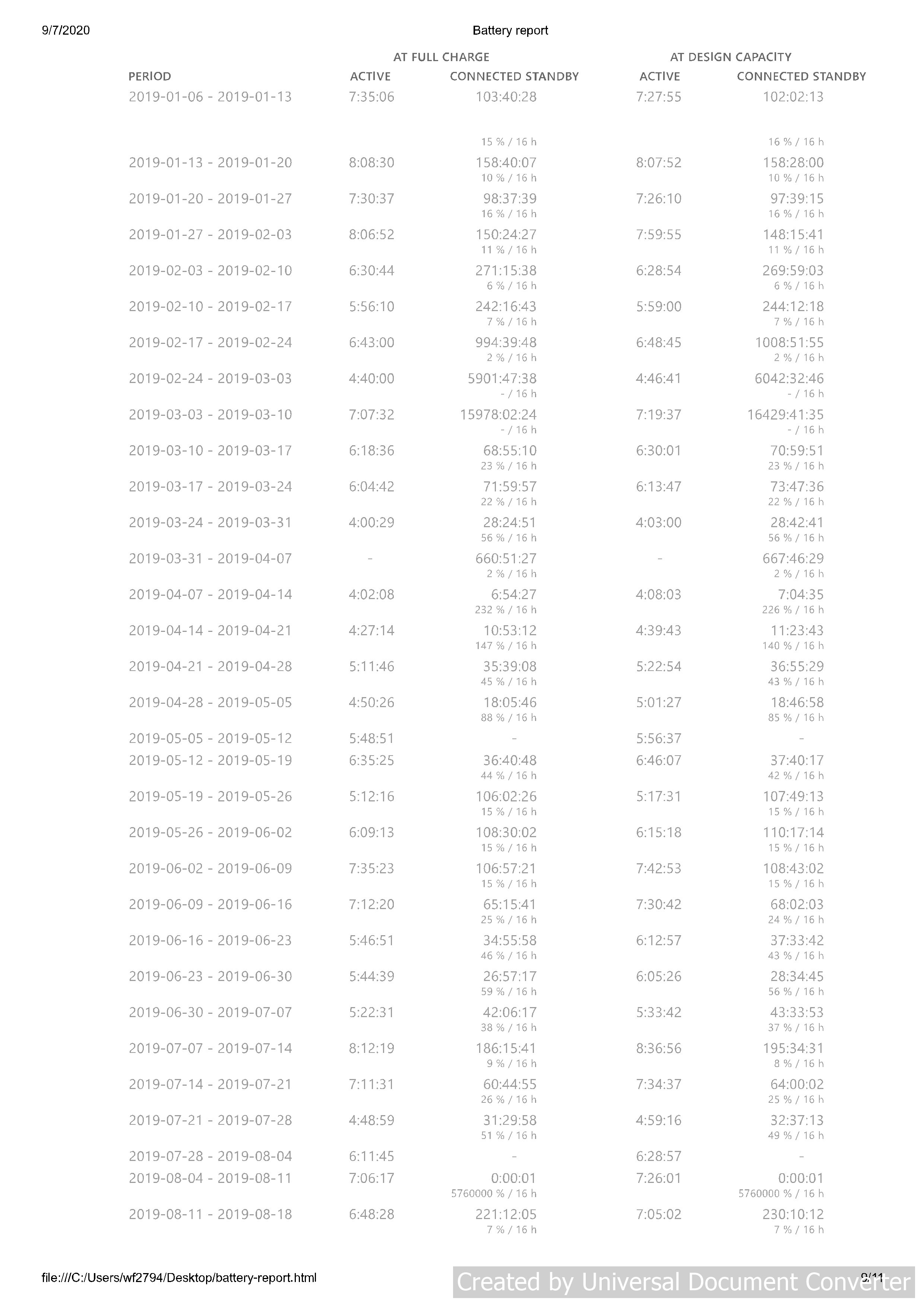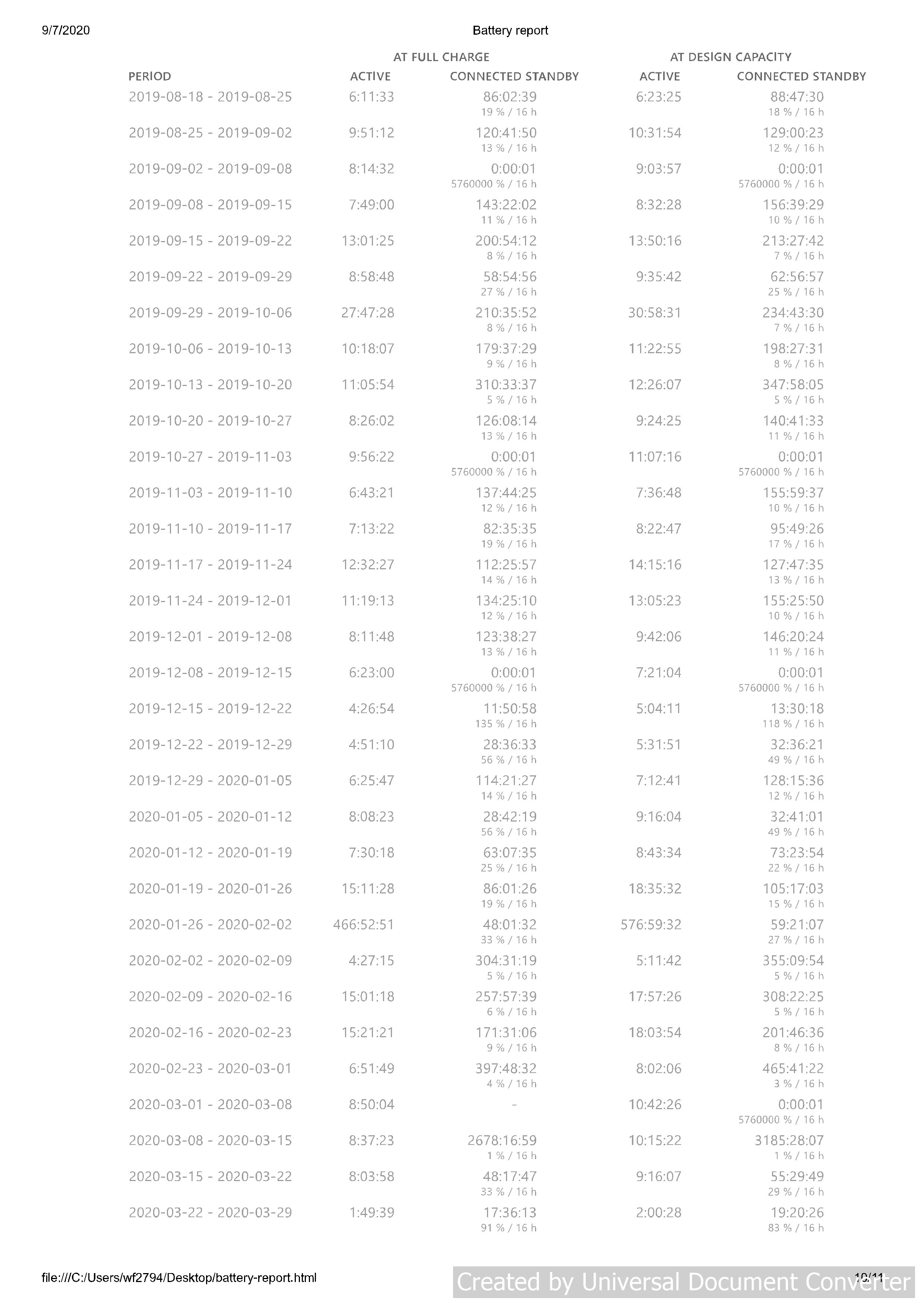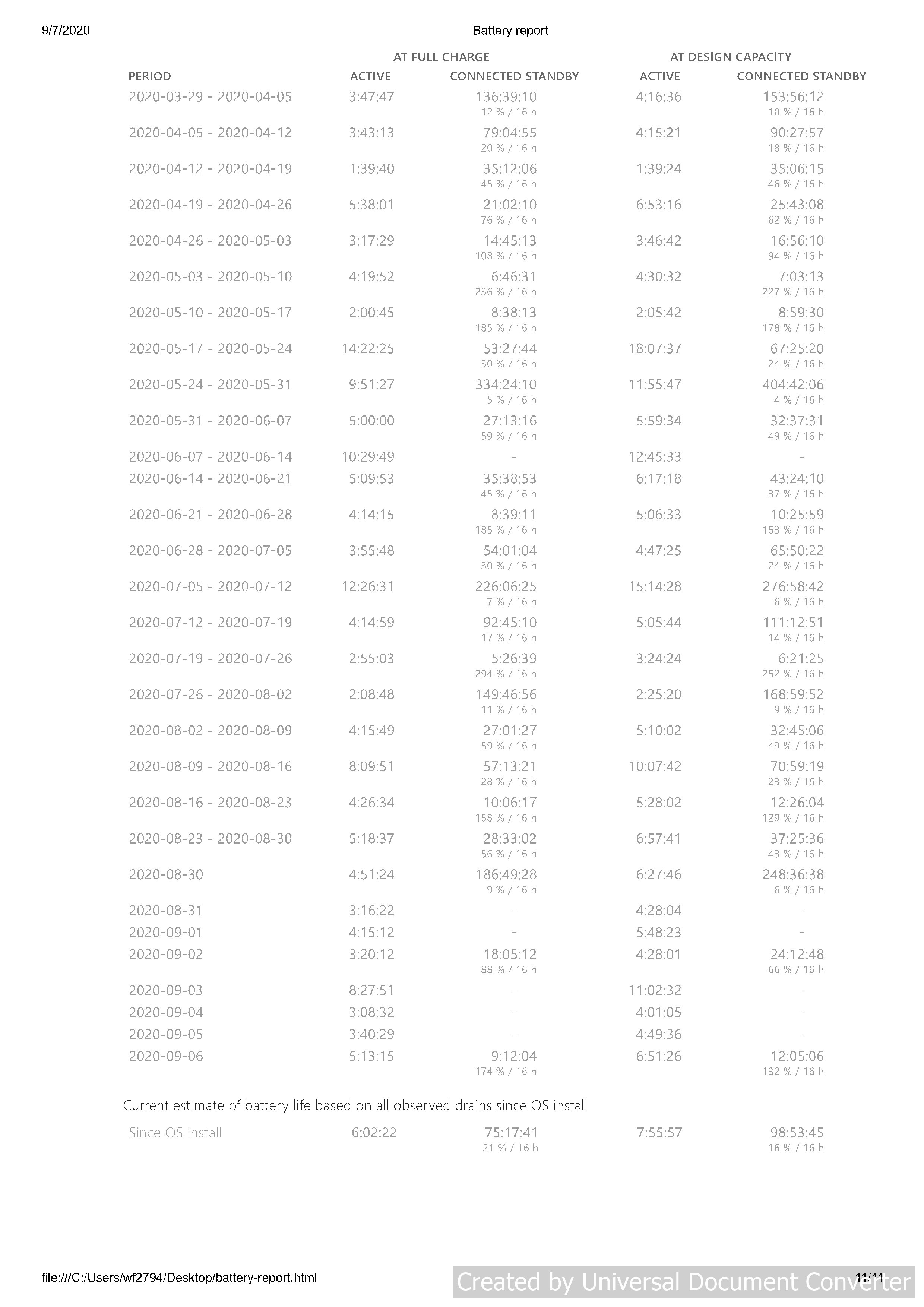Hi AusTex user,
The issue is kind of odd and for us to determine why this happens on your Surface device, can you please run the battery report? To run the battery report, kindly:
Type CMD on the search box next to the Windows icon or in Cortana and run it as administrator. Once opened type and enter " powercfg /batteryreport ".
Just follow the file path to access the battery report, take a screenshot of it and include it in your reply.
After generating the battery report, please uninstall the battery drivers of your Surface device in Device Manager.
Open Device Manager
Expand Battery
Right-click on drivers available and select "uninstall device". Then, restart your Surface to check if this makes any changes. If it does the same thing, can you tell me the current OS version of your Surface
device? Did this happen after installing updates?
If this helps, feel free to mark this post as an answer. Otherwise, don't hesitate to respond to this thread if you need further assistance.
Kind Regards,
Crest