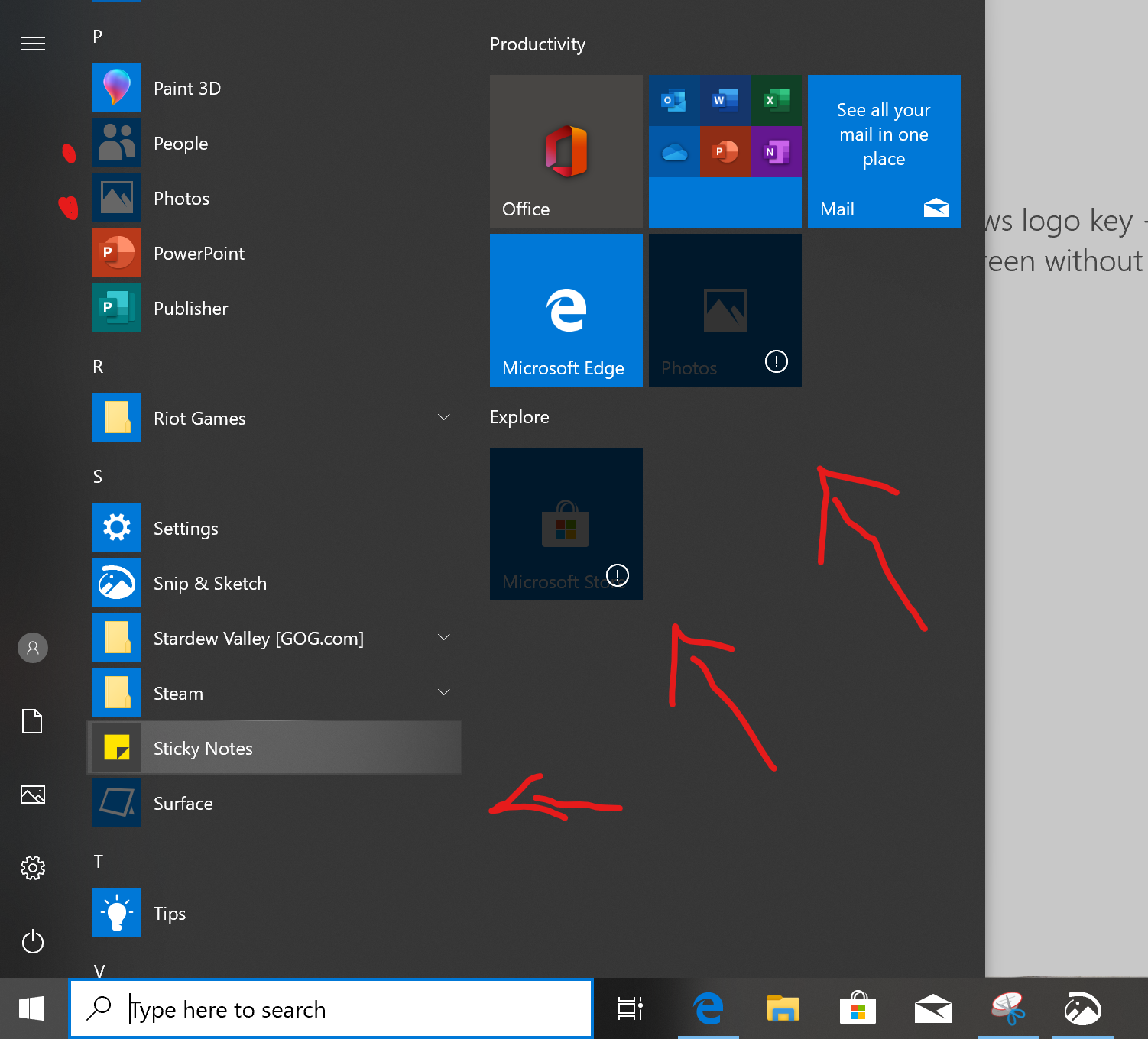Camera/app is not working on my Surface Book 2
Report abuse
Thank you.
Reported content has been submitted
Hi, AndrewZachariou!
Thanks for reaching Microsoft Community. We are sorry to learn you have issues with your Surface Book 2's camera and photos apps. Thanks for taking the time to let us know about this.
Check for Windows Update:
Go to Settings > Update & Security > Windows Update > Check for Updates
Please restart your device to apply the updates.
Run Surface Diagnostic Toolkit and make sure to complete the tasks.
Please ensure that the apps are also updated. This page will guide you on how to Get updates for apps and games in Microsoft Store.
Force shutdown the device and restart.
- Press and hold the power button until the screen turns off (about 10 seconds), then release the power button.
- Press and release the power button to turn your Surface back on. You should see the Surface logo.
If that doesn't work, use this two-button shutdown process to make sure your Surface turns off completely:
- Press and hold the power button on your Surface until the screen turns off (about 30 seconds), then release it.
- Press and hold the volume-up button and the power button at the same time until the screen turns off (about 15 seconds), then release both.
-
The screen may flash the Surface logo, but continue holding the buttons down for at least 15 seconds.
- After you release the buttons, wait 10 seconds.
- Press and release the power button to turn your Surface back on. You should see the Surface logo.
We hope this helps you out, we highly encourage you to inform our Community by clicking on Yes or marking my post as an answer. This will help other members who may have the same issue as you. Otherwise, don't hesitate to update us so we can further assist you.
Kind regards,
Janette_Z
Report abuse
Thank you.
Reported content has been submitted
Was this reply helpful?
Sorry this didn't help.
Great! Thanks for your feedback.
How satisfied are you with this reply?
Thanks for your feedback, it helps us improve the site.
How satisfied are you with this reply?
Thanks for your feedback.
Report abuse
Thank you.
Reported content has been submitted
Was this reply helpful?
Sorry this didn't help.
Great! Thanks for your feedback.
How satisfied are you with this reply?
Thanks for your feedback, it helps us improve the site.
How satisfied are you with this reply?
Thanks for your feedback.
Hi, AndrewZachariou!
It seems that the Windows Native apps are the ones affected. Kindly try this page to be guided on how to Repair or remove programs in Windows 10.
Let me know if those provisioned apps have been fixed or reinstated.
Regards,
Janette_Z
Report abuse
Thank you.
Reported content has been submitted
Was this reply helpful?
Sorry this didn't help.
Great! Thanks for your feedback.
How satisfied are you with this reply?
Thanks for your feedback, it helps us improve the site.
How satisfied are you with this reply?
Thanks for your feedback.
Question Info
Last updated November 14, 2023 Views 1,981 Applies to: