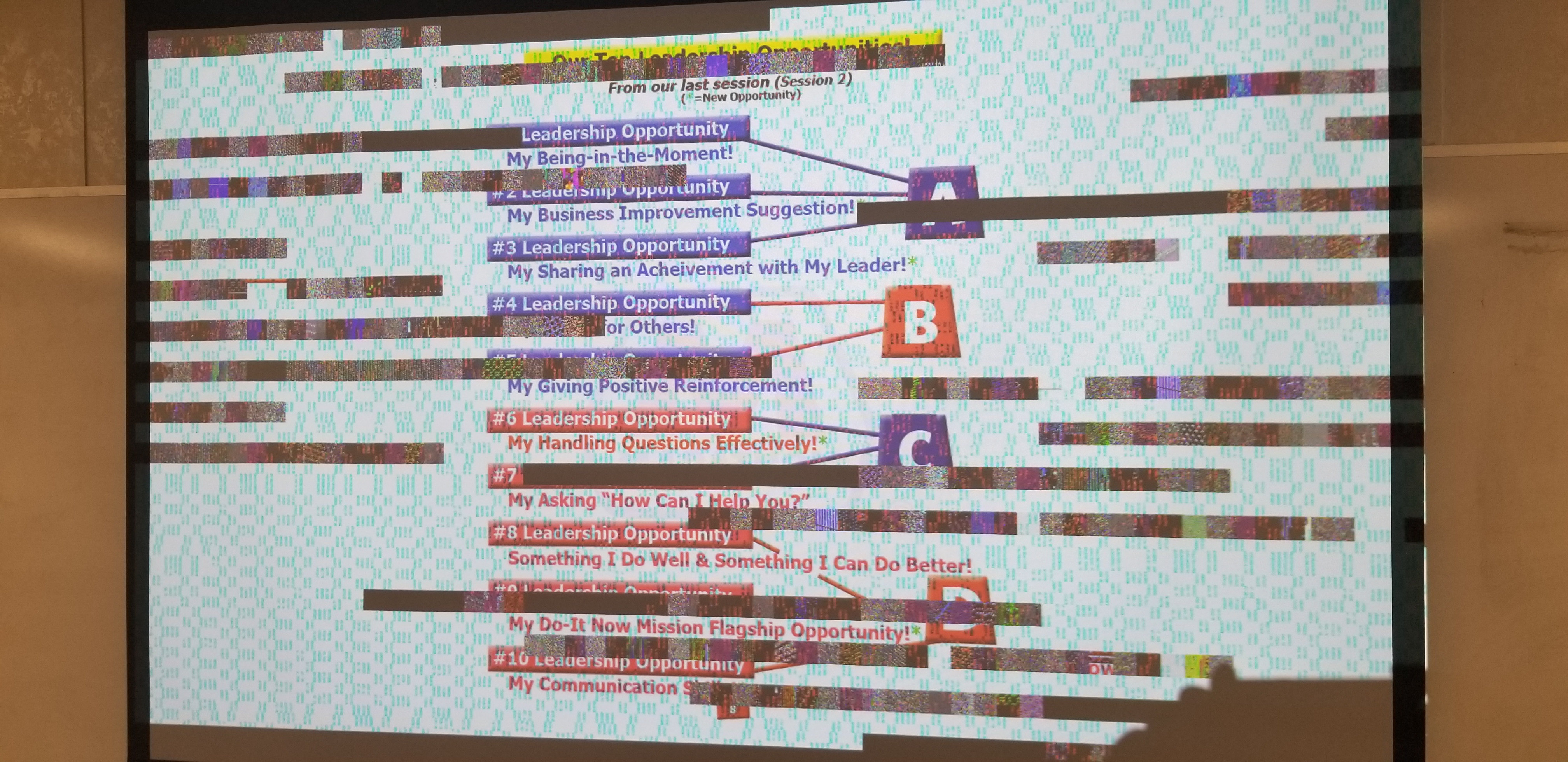During PPT presentation with videos embedded, 2-3 times a day, projected screen image super pixelates and freezes. Have to hard boot computer to restart presentation. I am using HDMI-USB-c connection. Does not seem to happen (not yet) with external projector
attached. Brand new Surface laptop-3
Are there settings that need to be adjusted? Is it problems with the HDMI adapter? Any suggestions would be appreciated.
Hi
Pete468 ,
Thank you for reaching out Microsoft Community.
Can you confirmed if all optional updates are being installed? Go to Settings> Updates & Security> Windows update> Check for updates
Can you try changing the refresh rate of your external display to 60Hz?
Go to Settings> System> Display> Advanced Display settings> Display adapter properties for display 2> List all modes> Choose 60Hz> Apply and keep changes
Can you confirmed if you are using the recommended adapter?
https://www.microsoft.com/en-us/p/surface-usb-c-to-hdmi-adapter/94chb2m80s54?rtc=1&activetab=pivot%3aoverviewtab
Looking forward to your response.
Best regards,
GeraldAldrin_T
Microsoft Agent | Moderator