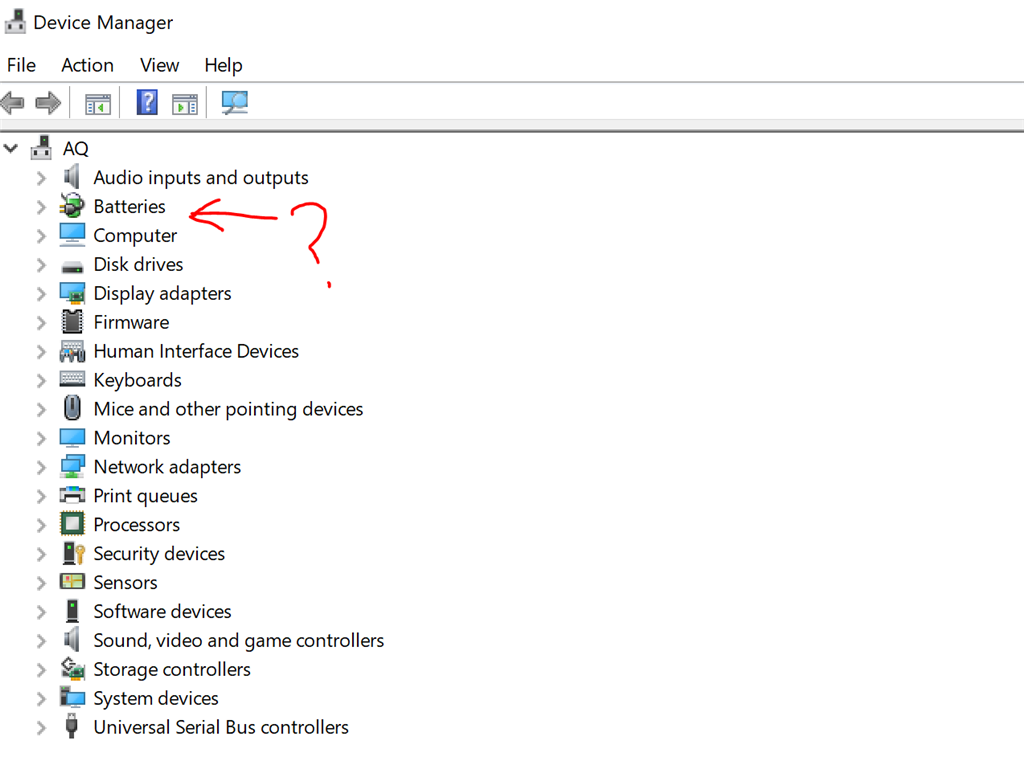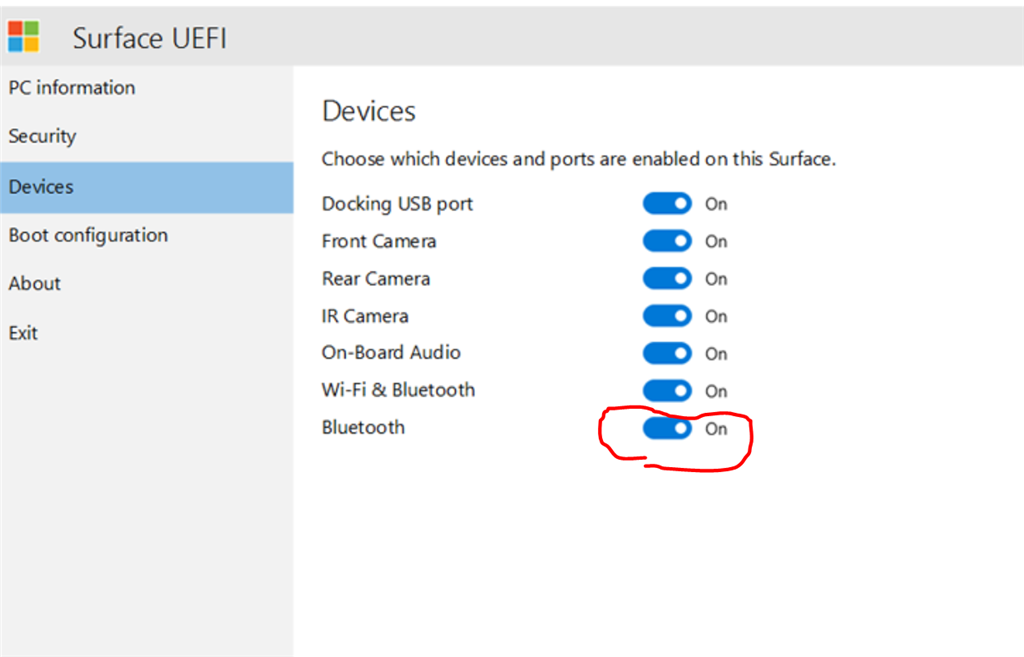Hello
I have recently bought a Surface Pro 4 and when I tried to use my wireless mouse with the Surface. I found that the Bluetooth is missing from the drivers. I tried to look for the Bluetooth driver in Device manager but Bluetooth driver is missing. I have
restore the windows with the thought that it might help but still no luck. Can someone help me in this regard?