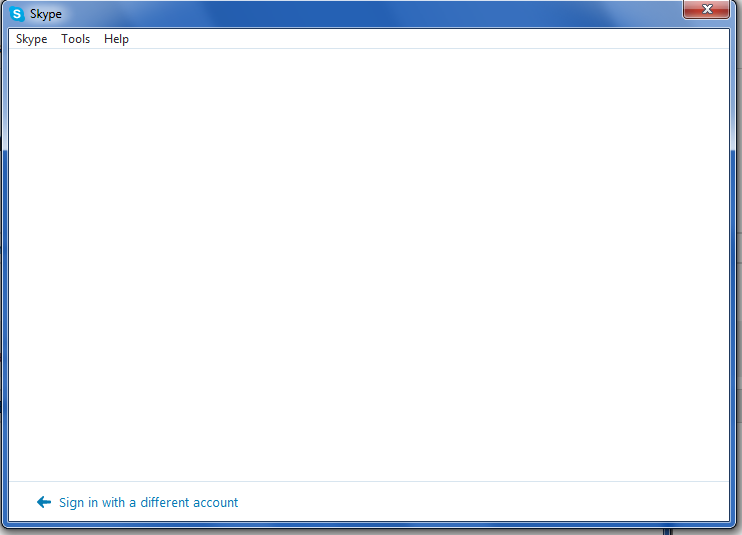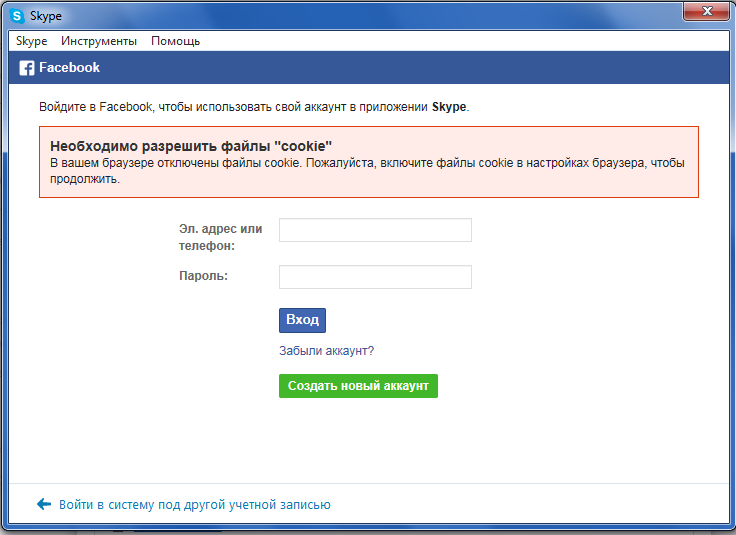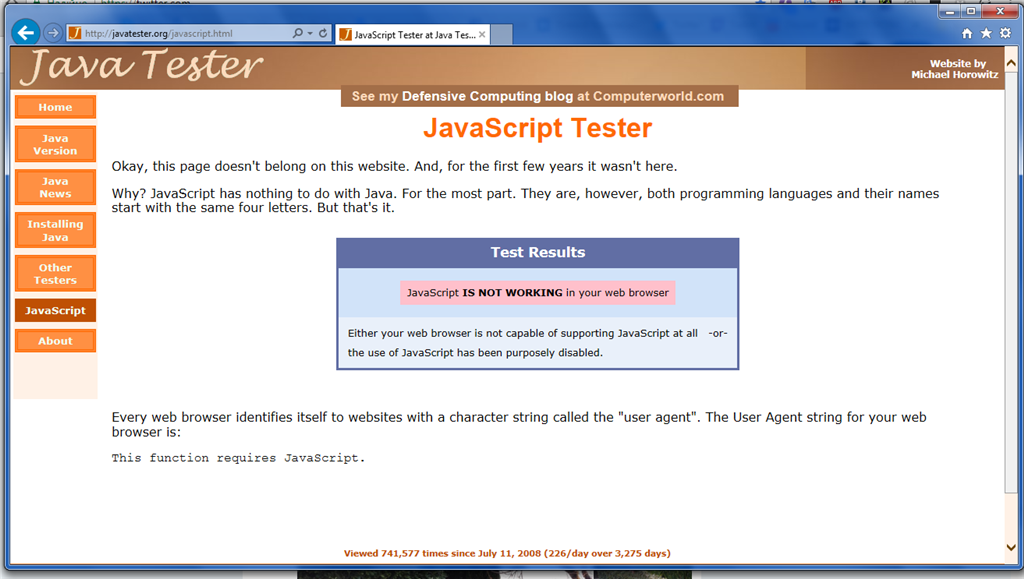Try this:
Go to Windows Start -> All Programs -> Accessories -> Right click on Command Prompt, select
'Run as administrator'.
The Command Prompt window should show:
C:\Windows\System32>
If this is not the case, then in the Command Prompt type:
cd c:\windows\system32 and press Enter.
Type this and then press Enter:
regsvr32
jscript.dll
Next type this and press Enter:
regsvr32
jscript9.dll
After each Enter you should receive a message saying that DllRegisterServer in XXX.dll succeeded.
Reboot your computer.
Make now the test showing if your Internet Explorer (IE11) can execute
JavaScript.
Open in your Internet Explorer (IE11) this page and watch the response:
http://javatester.org/javascript.html