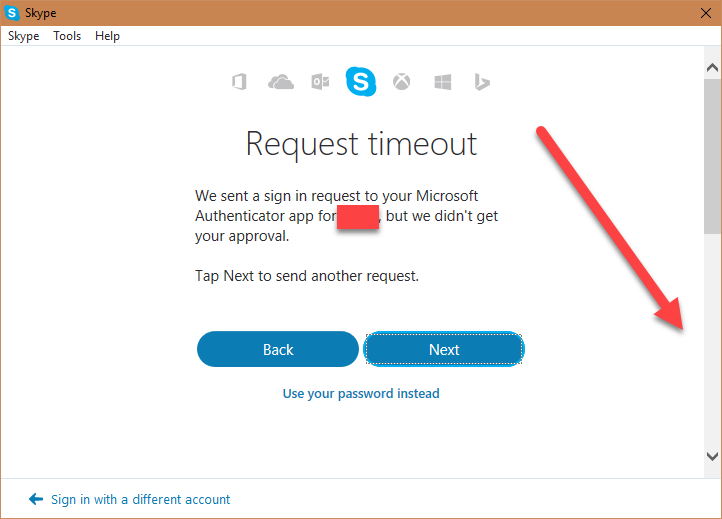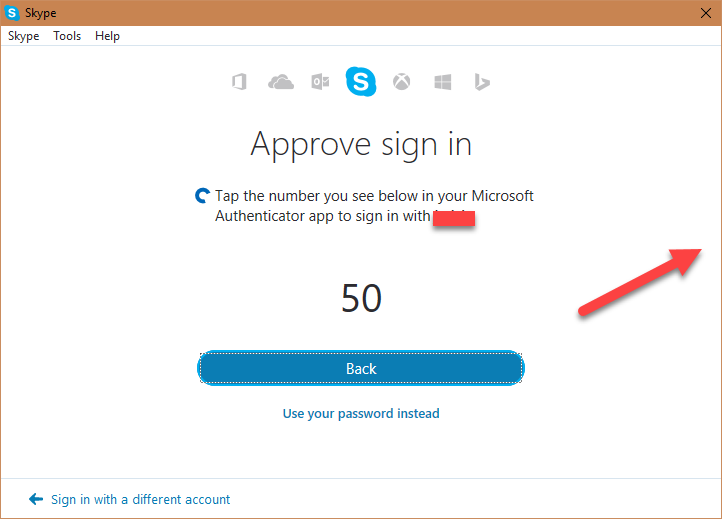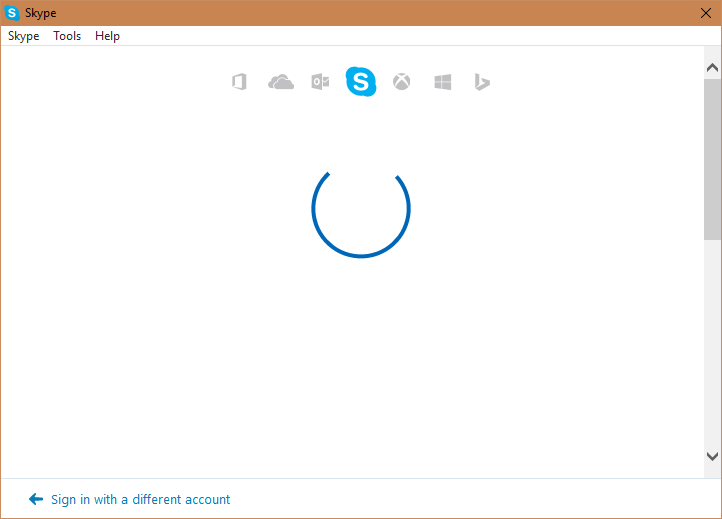Since last night, I am unable to login on my Skype for Desktop (I am however able to login on Skype for Windows 10)
Last night I noticed my skype has been logged off automatically (signed out).
then tried to login and this is whats happening.
I start Skype Dekstop app and presented me with Login User ID, I enter this and go to the next:
----
I click on Send Notification:
on its first attempt, the Request Login (through 2FA) will Timeout... it always does this for me, but what I noticed is, theres a Scroll bar... but theres nothign down there but infinite white.
I click on Next to try another request:
This time the 2FA works, and I am able to approve from my mobile app, also you can notice the Scroll Bar disappear.
Once Approved the page goes to the next page automatically trying to sign you in, and this is what I get on an infinite loop.
it can go for hours like that so meaning it just doesnt do anything, and that scrollbar is back.
--
I did try to use PASSWORD instead of 2FA, this is what I get when I try it.
I verified I have Java properly and all enabled both IE and Chrome.
I have also uinstalled & deleted anythign Skype related both on Program Files, ProgramData and AppData. and reinstalled the app.
Anyone have idea?
----------------
Update: Tried logging in with my friends Credential on the same Skype app, the login was successful and works fine, however the difference is she is not using any 2FA on her skype so it was just UserID + Password, while I do use it and seems to be bugging out.