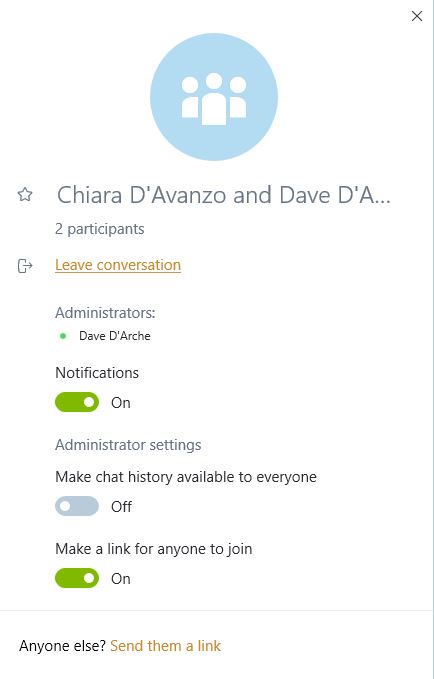May 10, 2024
Skype Forum Top Contributors:
Ruwim.B - Techfreak_ ✅
April 9, 2024
Contribute to the Skype forum!
Click here to learn more 💡
where is translate in Sype ?
Report abuse
Thank you.
Reported content has been submitted
* Please try a lower page number.
* Please enter only numbers.
Hello DaveD'Arche,
If you want to use the Skype translator feature, please refer to this FAQ/Help article:
How do I set up and use Skype Translator?
Let me know if that will work on your end.
Regards,
Skype Community Moderator
Report abuse
Thank you.
Reported content has been submitted
Was this reply helpful?
Sorry this didn't help.
Great! Thanks for your feedback.
How satisfied are you with this reply?
Thanks for your feedback, it helps us improve the site.
How satisfied are you with this reply?
Thanks for your feedback.
Report abuse
Thank you.
Reported content has been submitted
Was this reply helpful?
Sorry this didn't help.
Great! Thanks for your feedback.
How satisfied are you with this reply?
Thanks for your feedback, it helps us improve the site.
How satisfied are you with this reply?
Thanks for your feedback.
Hi there again,
Thanks for the reply and it is really pretty weird that the Skype translator is not showing on the version 12.13. Can you please provide us some screenshot of this? and please make sure to mask all any important details from the screenshot for your security and privacy.
Looking forward to your reply!
Regards,
Skype Community Moderator
Report abuse
Thank you.
Reported content has been submitted
Was this reply helpful?
Sorry this didn't help.
Great! Thanks for your feedback.
How satisfied are you with this reply?
Thanks for your feedback, it helps us improve the site.
How satisfied are you with this reply?
Thanks for your feedback.
Hi there again,
Thanks for the reply and it is really pretty weird that the Skype translator is not showing on the version 12.13. Can you please provide us some screenshot of this? and please make sure to mask all any important details from the screenshot for your security and privacy.
Looking forward to your reply!
Regards,
Thank you. I finally found it but it is certainly buried. The only time it begins to show up is when you have a current or recently completed phone call with someone. Possibly it would show after a completed or current chat? If you have contacts in which you have never had a conversation, (or possibly a chat) I could not find translate anywhere.
Once I had a completed call, then per the FAQ, you can right-click on a contact and go to yet another menu item and eventually you find "translate". Then it sets up a group (I guess that is what it is called) with me and that contact and the translate "bot". I am a bit new to using Skype for international calls or chats. I knew that I would like to use the translation for chat but it does not seem to be available until you have at least one phone call or maybe an active chat. Maybe the system knows that it is an international call/chat and then decides to offer the translation feature?
I also know the "translate" feature is only for chatting which makes sense. Now I just have to try and figure out how to help my contact in Italy, find the translate feature when we can't communicate directly. I only speak English and the contact only speaks Italian.
I use Google translate or MS translate so I guess I can figure out some way to show my contact how to enable the translate. It sure would be great if in the process of me creating the translate Group, my contact would automatically have it enabled on their end?
Thx DD
Report abuse
Thank you.
Reported content has been submitted
Was this reply helpful?
Sorry this didn't help.
Great! Thanks for your feedback.
How satisfied are you with this reply?
Thanks for your feedback, it helps us improve the site.
How satisfied are you with this reply?
Thanks for your feedback.
Hello again,
Its good to hear that you have managed to find the Skype translator feature. As for your Italian contact, how about you send him/her some screenshots on how you did it. Also let us know if you are still encountering some problems with the Skype application or translator.
Just let us know if you have other questions or clarifications.
Thank you!
Skype Community Moderator
Report abuse
Thank you.
Reported content has been submitted
Was this reply helpful?
Sorry this didn't help.
Great! Thanks for your feedback.
How satisfied are you with this reply?
Thanks for your feedback, it helps us improve the site.
How satisfied are you with this reply?
Thanks for your feedback.
Thank you for the idea. Yes, screen shots would likely do the job. I am concerned however that my contact in Italy is using Skype on a phone, so i imagine the app is quite a bit different versus my desktop on Win 10. I guess I could put the app on my phone and see if I can find the translate feature and then take some screen shots. THX!
DD
Report abuse
Thank you.
Reported content has been submitted
Was this reply helpful?
Sorry this didn't help.
Great! Thanks for your feedback.
How satisfied are you with this reply?
Thanks for your feedback, it helps us improve the site.
How satisfied are you with this reply?
Thanks for your feedback.
Juan, Can you please help clarify something? I see the You Tube video of two people using Skype, utilizing translator. It is a MS you tube video.
https://www.youtube.com/watch?v=UnEbQtp_r3A
This is what I would like to do. It demonstrated voice translation. My question is: I have Windows 10 with newest version of Skype. I have just discovered my friend in Italy has Skype on an Android phone. Latest version. We have already talked once on Skype (then I discovered my friend only speaks Italian) but that was before I knew about the translator bot. Does the mobile app on Android have have the features which will allow voice translation? Or just Chat translation? Or both?
Or, best case, can I do all of the necessary things to enable translate on my end (on Win 10) so that it will work for both of us? Like the video sort of implies? Maybe my friend does not have to do any settings on their end?
Or does my friend still have to enable translation on the phone?
Thx DD
Report abuse
Thank you.
Reported content has been submitted
Was this reply helpful?
Sorry this didn't help.
Great! Thanks for your feedback.
How satisfied are you with this reply?
Thanks for your feedback, it helps us improve the site.
How satisfied are you with this reply?
Thanks for your feedback.
Update: On Win 10 with the latest Skype, I have been successful in getting the translator to work, but only in one direction. My friend writes in Italian and I write in English. When I get the translate bot going on my system and add my friend, it only translates their Italian to English for me. It does not translate my English to Italian for them. They have a Android phone with the latest Skype app, download a week or two ago.
Does my friend need to start the translate bot on their end as well as me starting it my end end? This seems to be trouble some but my friends are not very strong computer folks in Italy. At one point, they were receiving an error from the Translate Bot that it could only handle translation for two people max. I think we had other chat sessions going both of us tried to get the Translate Bot to work. We closed all of the other sessions and I recall it started working, but only in the one direction I mentioned above.
1) Do both users need to actuate the bot on their systems and does it some how need to be in the same chat because it doesn't seem to the system will do that, it wants to start another chat.
2) Are we dealing with a croos-platform issue with Win 10 Skype apparently working with the Translate Bot but maybe the Android platform with the Skype app is unable to run the bot in that platform?
Thx DD
Report abuse
Thank you.
Reported content has been submitted
Was this reply helpful?
Sorry this didn't help.
Great! Thanks for your feedback.
How satisfied are you with this reply?
Thanks for your feedback, it helps us improve the site.
How satisfied are you with this reply?
Thanks for your feedback.
Hello again,
Unfortunately, we cannot view this YouTube video link that you've posted, let me answer your questions one by one below:
Does the mobile app on Android have have the features which will allow voice translation? Or just Chat translation? Or both?
- Unfortunately, there is no option to use the call translator for new Skype Android, but base from our FAQ help article there is an option to use chat translation only. For more information about it, please go through this link Click here
Do both users need to actuate the bot on their systems and does it some how need to be in the same chat because it doesn't seem to the system will do that, it wants to start another chat.
- As long you two are using the Skype translator bot, no matter who is the host of that chatroom, everything will do fine.
Are we dealing with a cross-platform issue with Win 10 Skype apparently working with the Translate Bot but maybe the Android platform with the Skype app is unable to run the bot in that platform?
- What do you mean by this post? Were you pertaining that the translator bot is not pushing on your friends end?
I will look forward to your update about this.
Regards,
Skype Community Moderator
Report abuse
Thank you.
Reported content has been submitted
Was this reply helpful?
Sorry this didn't help.
Great! Thanks for your feedback.
How satisfied are you with this reply?
Thanks for your feedback, it helps us improve the site.
How satisfied are you with this reply?
Thanks for your feedback.
Juan,
I really need to have a phone discussion with technical support. Can I do this somehow? Or even a online chat? I try to use chat and I only get an option to Ask the Community, which is very frustrating! Appreciate your help but it takes a long time this way, back and forth, days in between, etc.
As of now, I am on Windows 10 Skype, my friend is on Android phone with a Skype app recently download, maybe 2 weeks ago. Not sure what version they have. But the best I have been able to accomplish is the chat translation only works coming to me.
On my Win 10 pc, I see the Italian words in the chat session and the bot translates almost immediately to me in English. This is working great for me.
My friend is not seeing this nor the Bot is apparently not working on her end. Does my friend have to do anything on their phone to start the bot, in the same manner that I started the bot on my Win 10 Skype app? I have a group of me, my friend and the bot when I look in my contacts. Is this correct?
No worries about that You Tube because it is apparent that both people demonstrating the app, must have Win 10 PC's going, as it works on voice or chat and it seems very simple to add the person to use the bot. Not the same on Android app or apparently when I am communicating with someone who is using a phone app. Of course, I cannot not see what my friend is seeing. They try to send me screen shots but that is not showing me anything I can use.
I have attached a few screen shots of my Win10 screen. One is the contact which I guess is now a group with the bot included? To set that Up, I initially had her as a contact and then right click on her, go to properties and start the translator. Is that all I have to do and it should be working in both directions? Or did I set it up incorrectly? The large pic is the profile of the group you see in the small picture, which is the contact list.
Any other thoughts? Thank you Dave
Report abuse
Thank you.
Reported content has been submitted
Was this reply helpful?
Sorry this didn't help.
Great! Thanks for your feedback.
How satisfied are you with this reply?
Thanks for your feedback, it helps us improve the site.
How satisfied are you with this reply?
Thanks for your feedback.
Question Info
Last updated January 30, 2021 Views 443 Applies to: