May 10, 2024
Skype Forum Top Contributors:
Ruwim.B - Techfreak_ ✅
April 9, 2024
Contribute to the Skype forum!
Click here to learn more 💡
How do I add a contact?
Report abuse
Thank you.
Reported content has been submitted
Hello readers,
If you are all using the new version of Skype (8.XX version). In the new version of Skype, you do not need to send a contact request to add someone. You can directly send a message or call the person you want to add as a contact, then the other's end will have the option to Block or Accept your connection request. It looks like this:
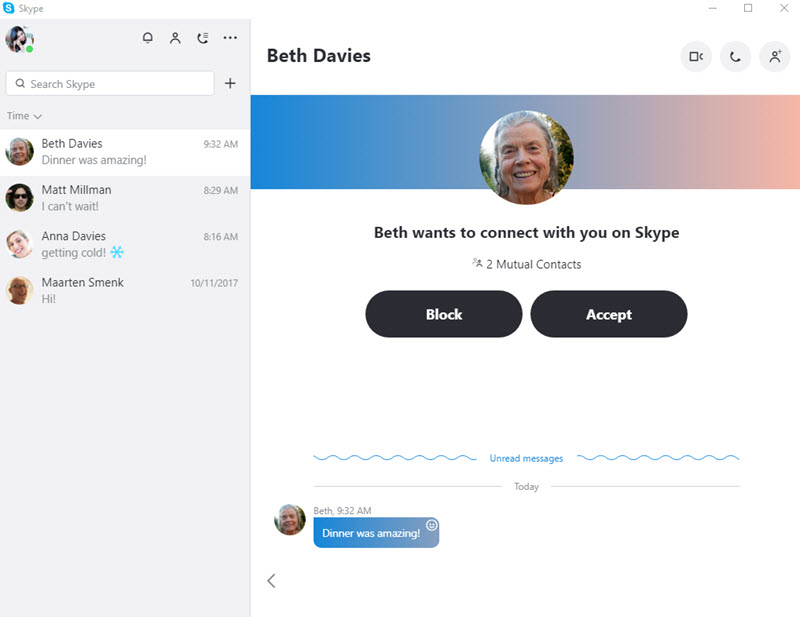
Please note that you can only send limited messages to the person you want to add, this is to protect users from spam.
For more information, please refer to this link: Why can anyone contact me in the new Skype on desktop?
Let me know if you have questions and clarifications.
Skype Community Moderator
Report abuse
Thank you.
Reported content has been submitted
Was this reply helpful?
Sorry this didn't help.
Great! Thanks for your feedback.
How satisfied are you with this reply?
Thanks for your feedback, it helps us improve the site.
How satisfied are you with this reply?
Thanks for your feedback.
If you are certain that you accepted the request, it should show under your contact list. You may check the contact list by clicking the contact icon beside the call button. See the screenshot below.
If still not showing, you can manually add the Skype account on your end. Here's how:
- In the Chats screen, tap Search Skype.
- Type the name, Skype name or email of the person you want to chat with.
- Select your friend from the search results.
- If you are using a Windows device, right click on the contact, then click View Profile.
If you are using a Mac device, control-click on the contact, then click View Profile.
- Scroll down, then click Add contact.
Hope this information helps. Feel free to post back if you have questions and clarifications.
Regards.
Skype Community Moderator
Report abuse
Thank you.
Reported content has been submitted
Was this reply helpful?
Sorry this didn't help.
Great! Thanks for your feedback.
How satisfied are you with this reply?
Thanks for your feedback, it helps us improve the site.
How satisfied are you with this reply?
Thanks for your feedback.
Question Info
Last updated January 30, 2021 Views 257 Applies to:

