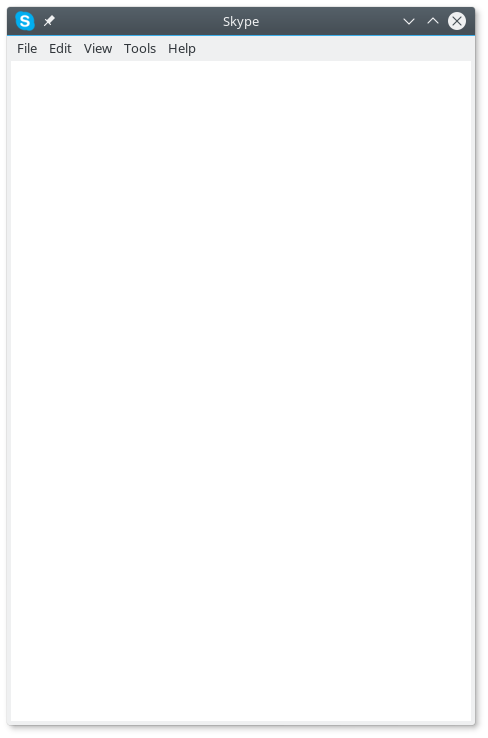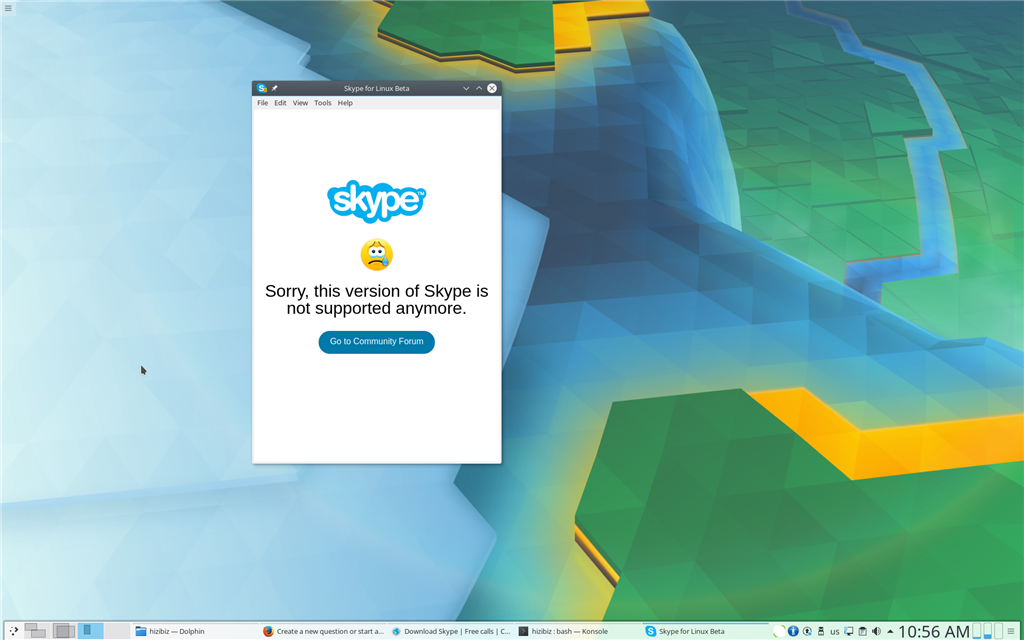My system detail :
hizibiz@hizbang:~$ lsb_release -a
No LSB modules are available.
Distributor ID: Debian
Description: Debian GNU/Linux testing (buster)
Release: testing
Codename: buster
hizibiz@hizbang:~$
Skype installation details :
hizibiz@hizbang:~$ dpkg -s skypeforlinux
Package: skypeforlinux
Status: install ok installed
Priority: extra
Section: non-free/net
Installed-Size: 210668
Maintainer: Skype Technologies S.A. <*** Email address is removed for privacy ***>
Architecture: amd64
Version: 8.9.0.1
Depends: gconf-service, libasound2 (>= 1.0.16), libatk1.0-0 (>= 1.12.4), libc6 (>= 2.17), libcairo2 (>= 1.2.4), libcups2 (>= 1.4.0), libexpat1 (>= 2.0.1), libfreetype6 (>= 2.4.2), libgcc1 (>= 1:4.1.1), libgconf-2-4 (>= 3.2.5), libgdk-pixbuf2.0-0 (>= 2.22.0),
libglib2.0-0 (>= 2.31.8), libgtk2.0-0 (>= 2.24.0), libnspr4 (>= 2:4.9-2~), libnss3 (>= 2:3.13.4-2~), libpango-1.0-0 (>= 1.14.0), libpangocairo-1.0-0 (>= 1.14.0), libsecret-1-0 (>= 0.7), libv4l-0 (>= 0.5.0), libx11-6 (>= 2:1.4.99.1), libx11-xcb1, libxcb1 (>=
1.6), libxcomposite1 (>= 1:0.3-1), libxcursor1 (>> 1.1.2), libxdamage1 (>= 1:1.1), libxext6, libxfixes3, libxi6 (>= 2:1.2.99.4), libxrandr2 (>= 2:1.2.99.3), libxrender1, libxss1, libxtst6, apt-transport-https, libfontconfig1 (>= 2.11.0), libdbus-1-3 (>= 1.6.18),
libstdc++6 (>= 4.8.1)
Description: Skype keeps the world talking, for free.
Skype keeps you together. Call, message and share with others.
* It's free to download and join.
* Call, instant message and send photos and documents to anyone else on Skype.
* Easily text message anywhere in the world.
* Get your friends together on a group call.
And that's just the start...
Homepage: https://www.skype.com
Here is the blank screen :
Downgrading to 5 is not working now too . Here is the screen :