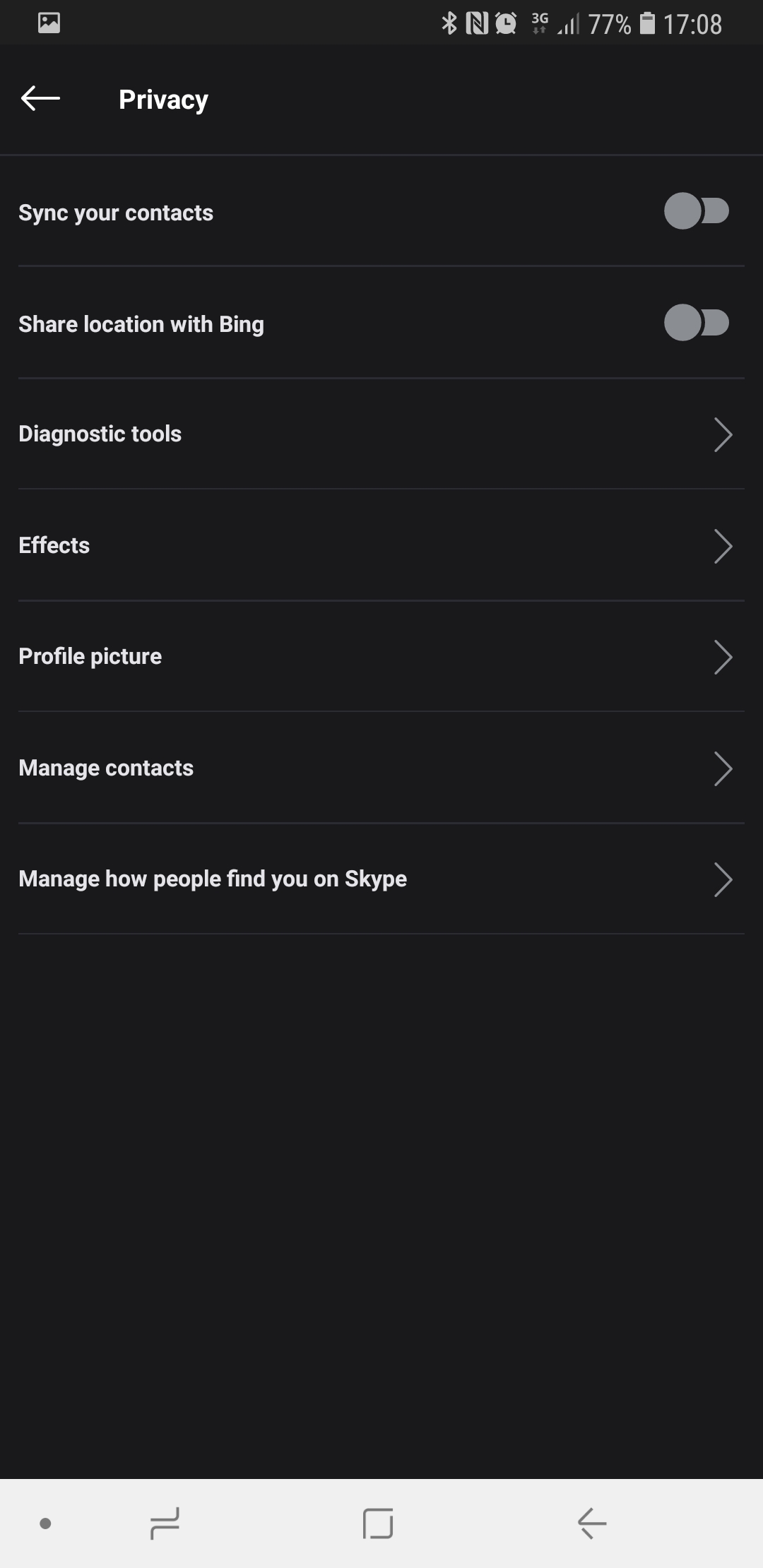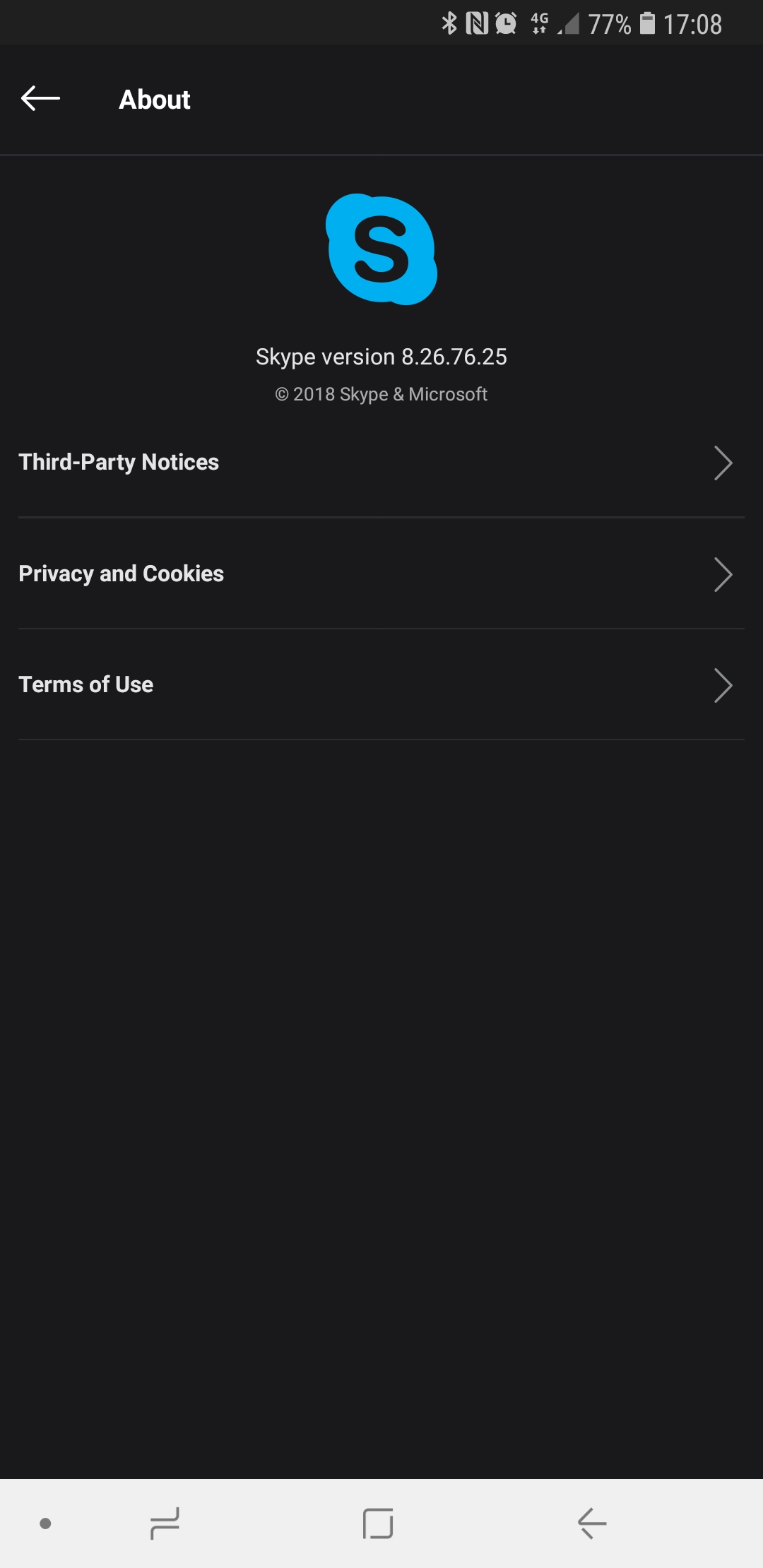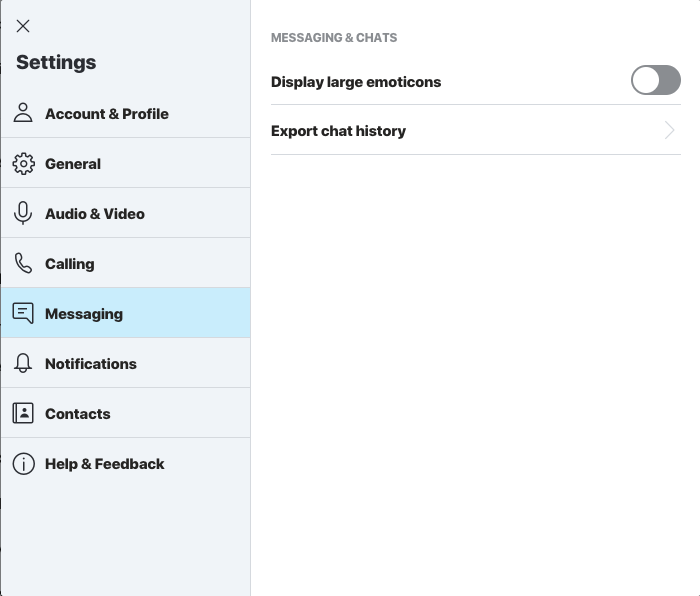Hello, Skype Insiders!
We're introducing read receipts in preview build 8.26.76 and wanted to share some info on how it works.
Read receipts let you see who's seen your messages at a glance. When someone reads your message, their avatar appears beneath it in Skype chats enabling you to see how far someone has read in the conversation without tapping on every message.
The feature is available in 1:1 conversations and group chats with 20 or fewer people.This feature is available just for Insiders, so you can test it with your contacts who are also on the latest Insider build.
If you don't want people to see you've read their messages, go to Settings / Messaging to disable this feature. And keeping with the spirit of Invisible mode, read receipts are disabled when you set your presence to Invisible. However, to see others' read receipts, you need to have it enabled yourself, too.
Note: If you manually mark a conversation or specific message as unread, the read receipts won't be affected.
So, keep your eyes posted for those new little heads in your chats and let us know what you think!
Thank you for supporting Skype!
The Skype Team