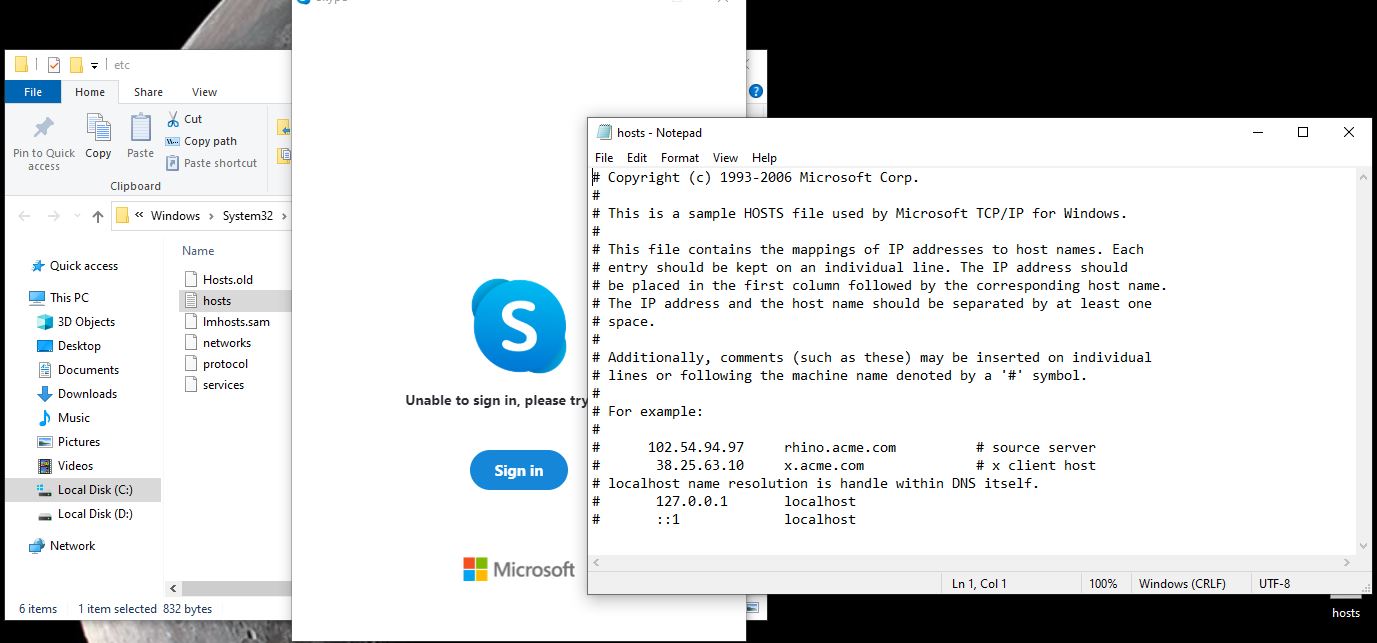Hello, I'm stuck logging in the skype on PC desktop. I can log in easily on my mobile phone or on the skype web. But the program on the PC is not working at all in login, i tried to uninstall different skype versions, clean the cache tried to add skype old and more answers but it's not helped. When i tried incorrect password it checks fast and says nope, when i write all current i got stuck for 15-30 seconds and "skype unable to sign in". Please if someone knows how to fix that, leave the answer, thanks.