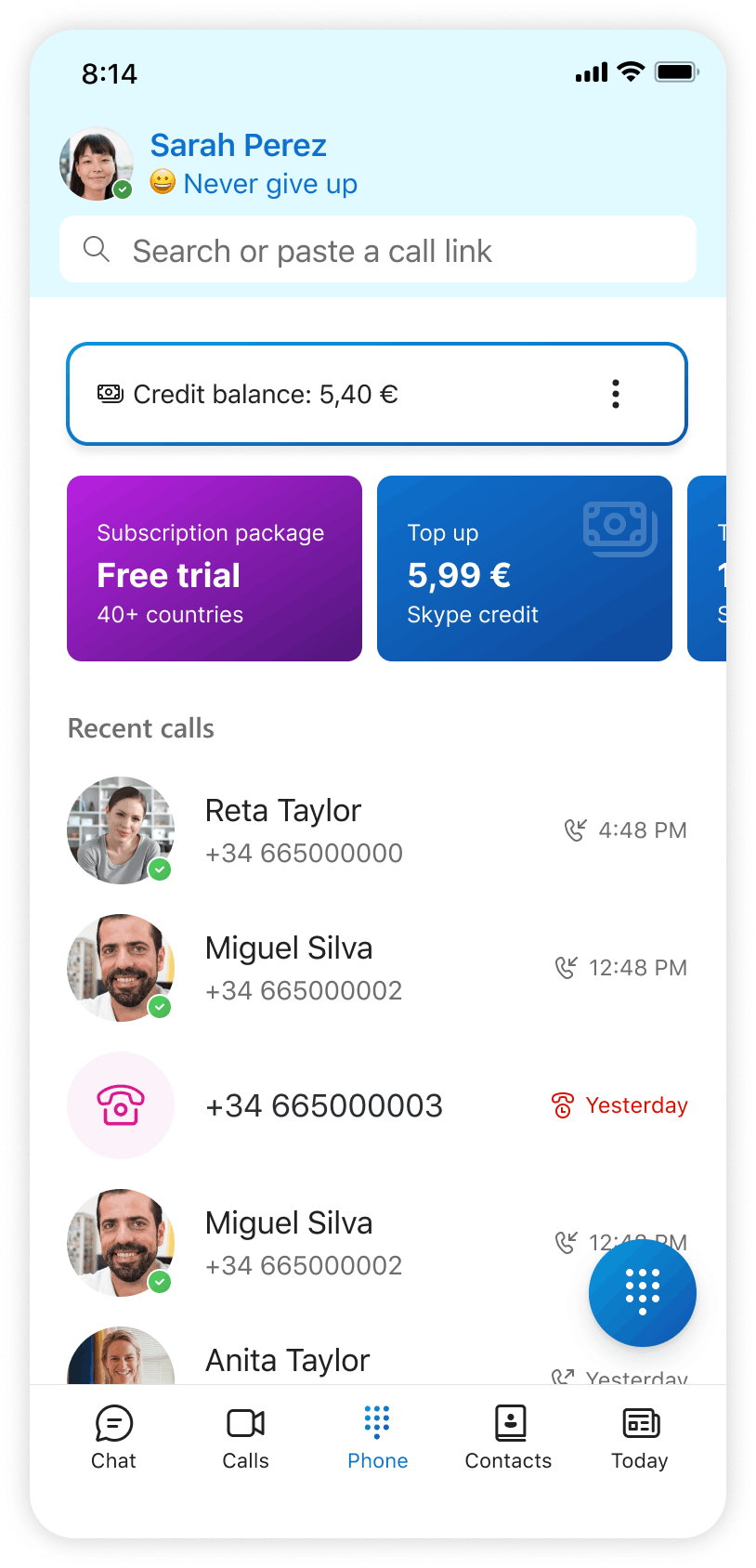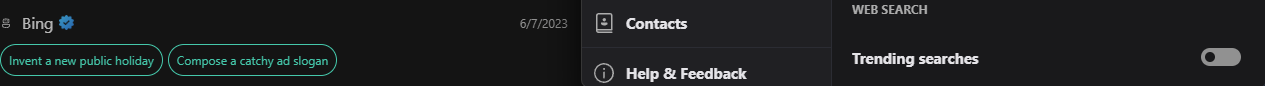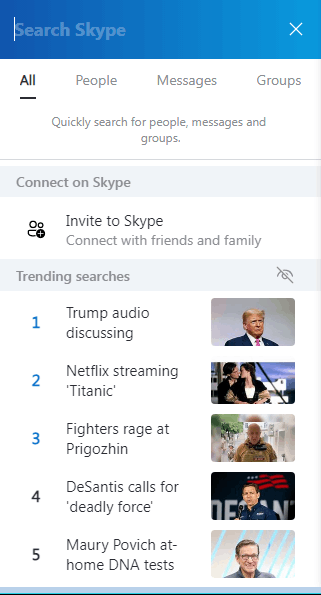Hi Everyone,
The latest Skype Insider build 8.99 was fully released and this is what we were working on.
What’s new?
Weather at your fingertips:
Access accurate, real-time weather conditions in your location directly from Skype on desktop platforms. For more detailed information, click on the weather icon to open the comprehensive weather webpage.
Distinct Calls and Phone tabs on mobile platforms:
Enjoy clear differentiation between Skype-to-Skype and Skype-to-Phone calls. Initiate Skype-to-Skype calls and create Skype links effortlessly within the Calls tab. The Phone tab provides easy access to your Skype Number, credit balance, available international call subscriptions, and Skype credit recharge options.
Prioritized Skype Contacts in Contacts tab:
We've streamlined your Contacts tab, leading with Skype Contacts for ease of access, followed by the rest of your contacts. This change is available on all platforms.
Interactive Bing chat prompts:
Tap any of the Bing chat prompts in the Bing 1:1 chat to dive into the Bing conversation and submit the chosen prompt. The prompts are reshuffled randomly after each interaction and upon every Skype client startup, ensuring a varied experience each time. These are available on all platforms.
Bing toolbox:
Find the Bing toolbox in the top right corner of the Bing 1:1 chat, offering examples on diverse Bing usage scenarios like Education, Social Media, Travel, Creativity, Entertainment, Language, Sports, Technology, and more. The Bing toolbox is available on all platforms.
Instant access to Bing chats:
First-time users can now enjoy immediate access to Bing chats, with no waitlist holding them back.
Auto-play for consecutive audio messages:
Now, messages sent in a row can be auto-played for a seamless listening experience, available across all platforms.
Revamped landing page illustrations:
Experience fresh, engaging visuals when you first log into Skype on desktop platforms. We've also included a link to the 'What's New in Skype' blog and made setting up meetings with anyone via MeetNow a breeze.
Stability improvements & Bug fixes:
The search bar blocking visibility of the top chat in the conversation list on iPad.
As usual, all new features are rolling out gradually over the next couple of days so if you don’t see them right away, just check again soon.
Please let us know what you think about the latest changes, either here in the community or through the Skype app. You can always go to the Skype’s User Feedback channel to submit and vote for new features and ideas.
Additionally, download the latest Skype Insider build here if you have not yet, so, you don't miss out on these Early Access features. :)
Thank you,
The Skype Team