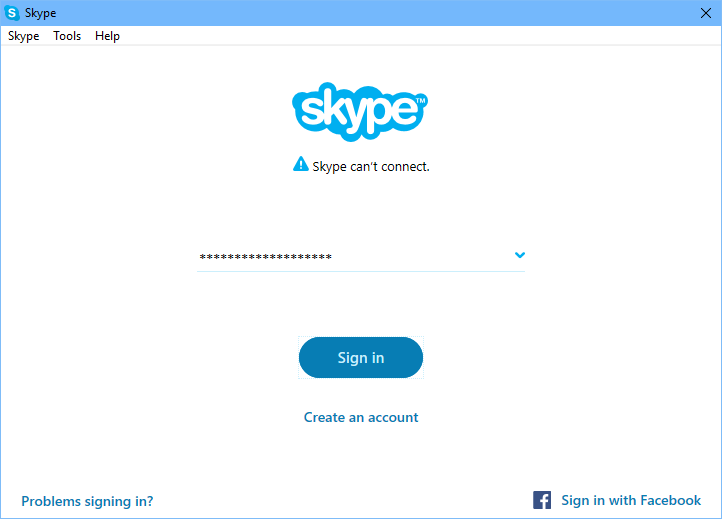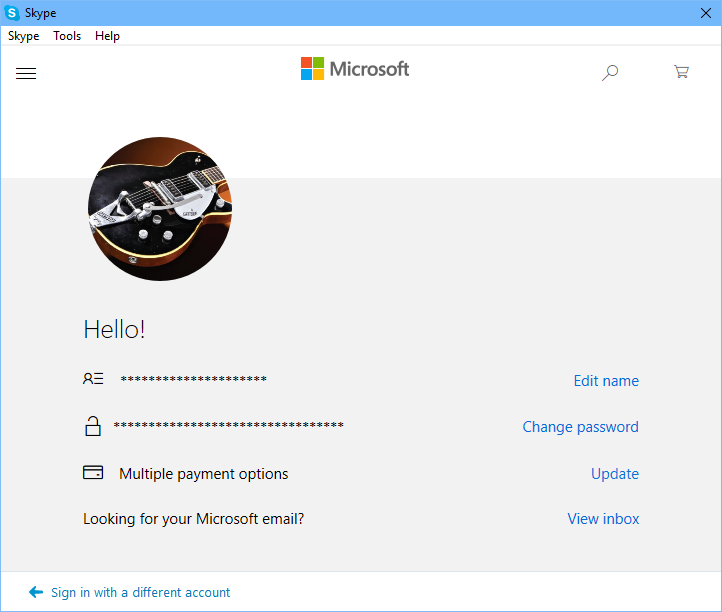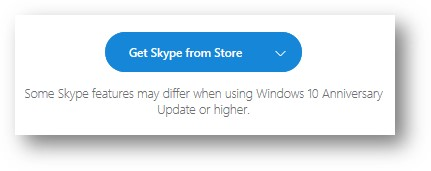Since upgrading to Windows 10 (1709) with the Windows 10 desktop version of Skype (7.26.0.101), if I try to log in with my Skype ID it displays the error message "Skype can't connect".
If I try and log in with my Microsoft account e-mail address and password I'm taken to a page that says "Hello" and give me the options to edit my name, change my password, update payment options, and view my inbox. This is a different UI. I can't see where my contacts are or how to initiate a call.
From this screen, what do I do to initiate a call?