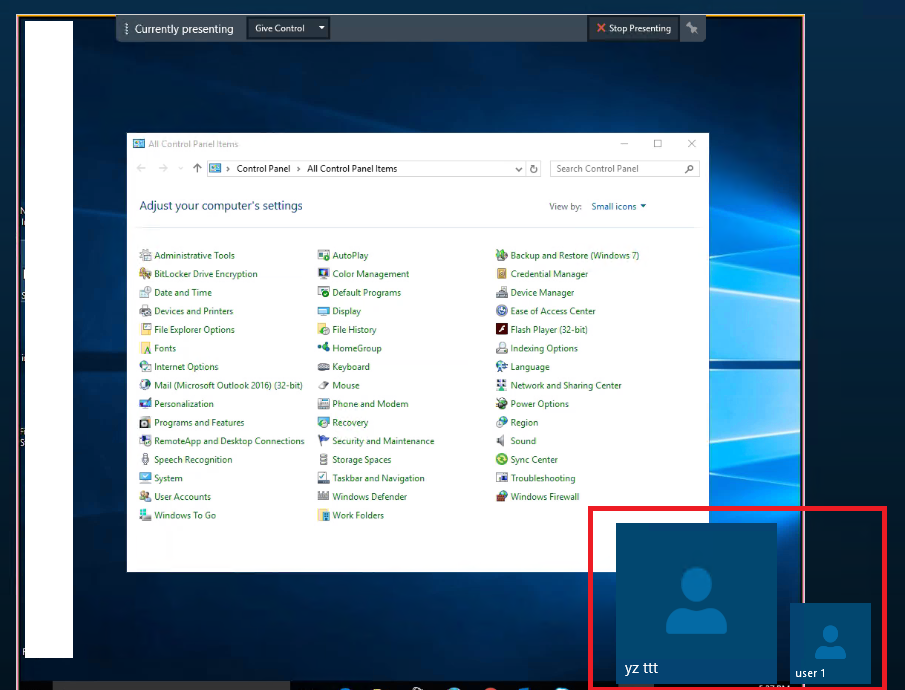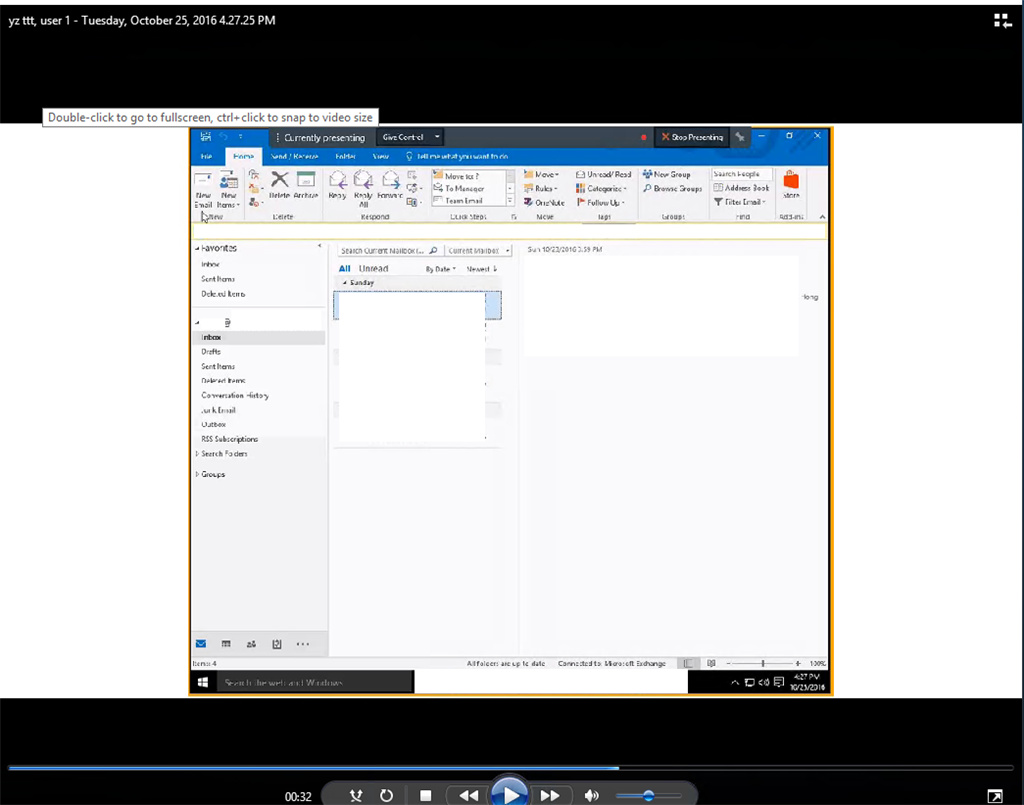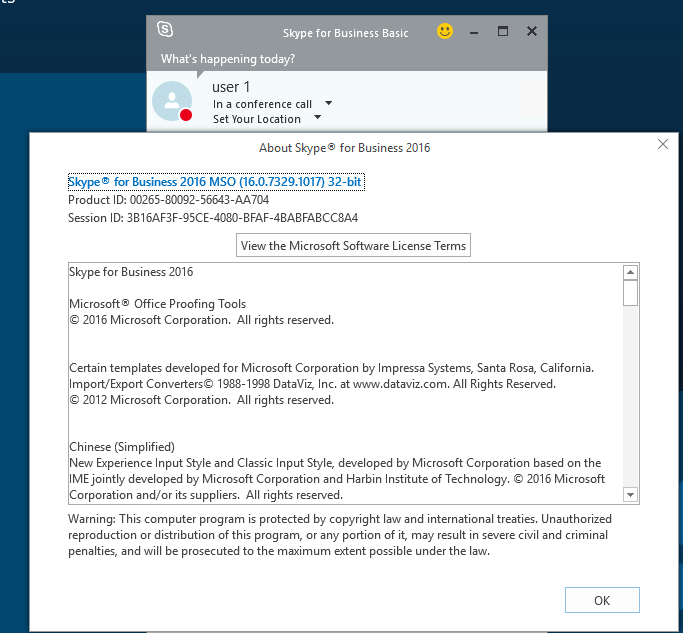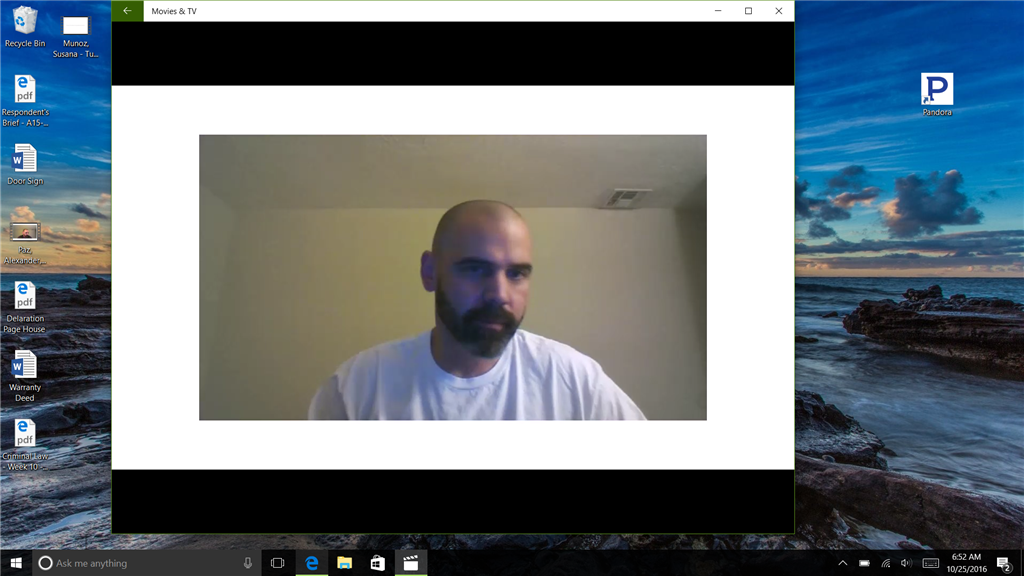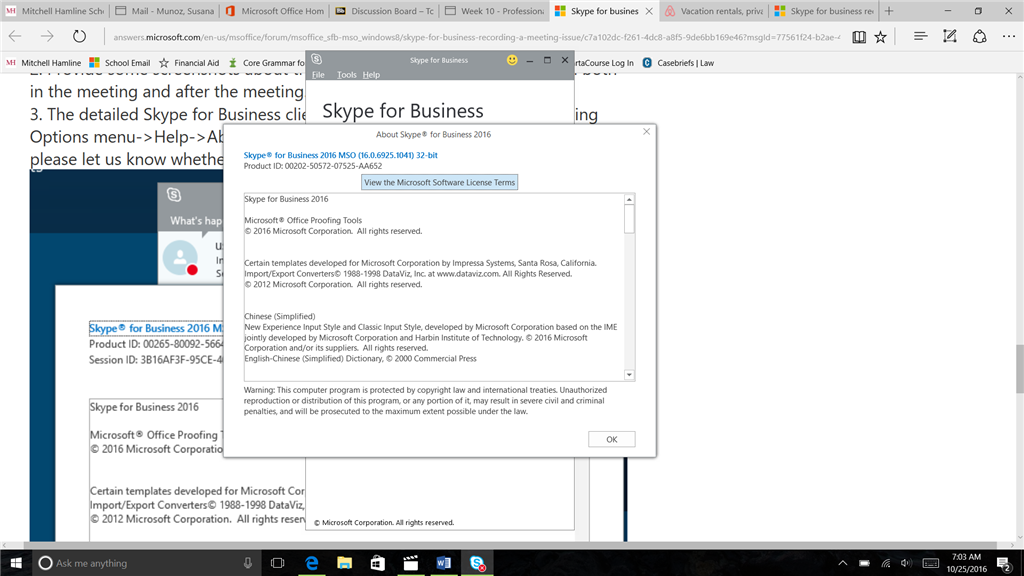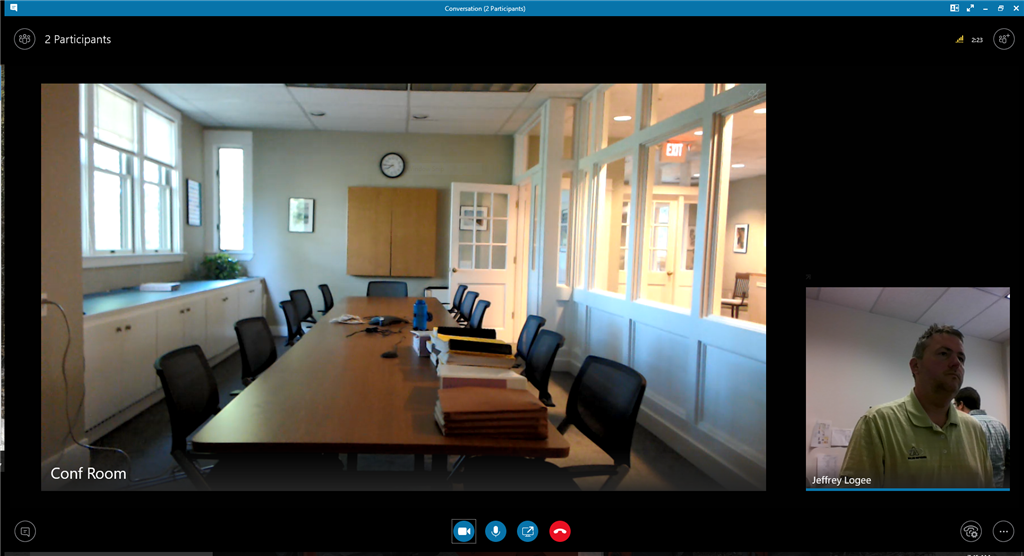In a meeting with one other person, while recording in the meeting I am able to see both of us on my screen. When I play back my recorded meeting, I can only see the other participant and not me. How do I record both participants?
The audio is fine--I can hear both of us.
Conversely, when my partner recorded the meeting from his computer, the recording showed me and not him. When I did the recording, it showed him and not me.
Help.
Susana