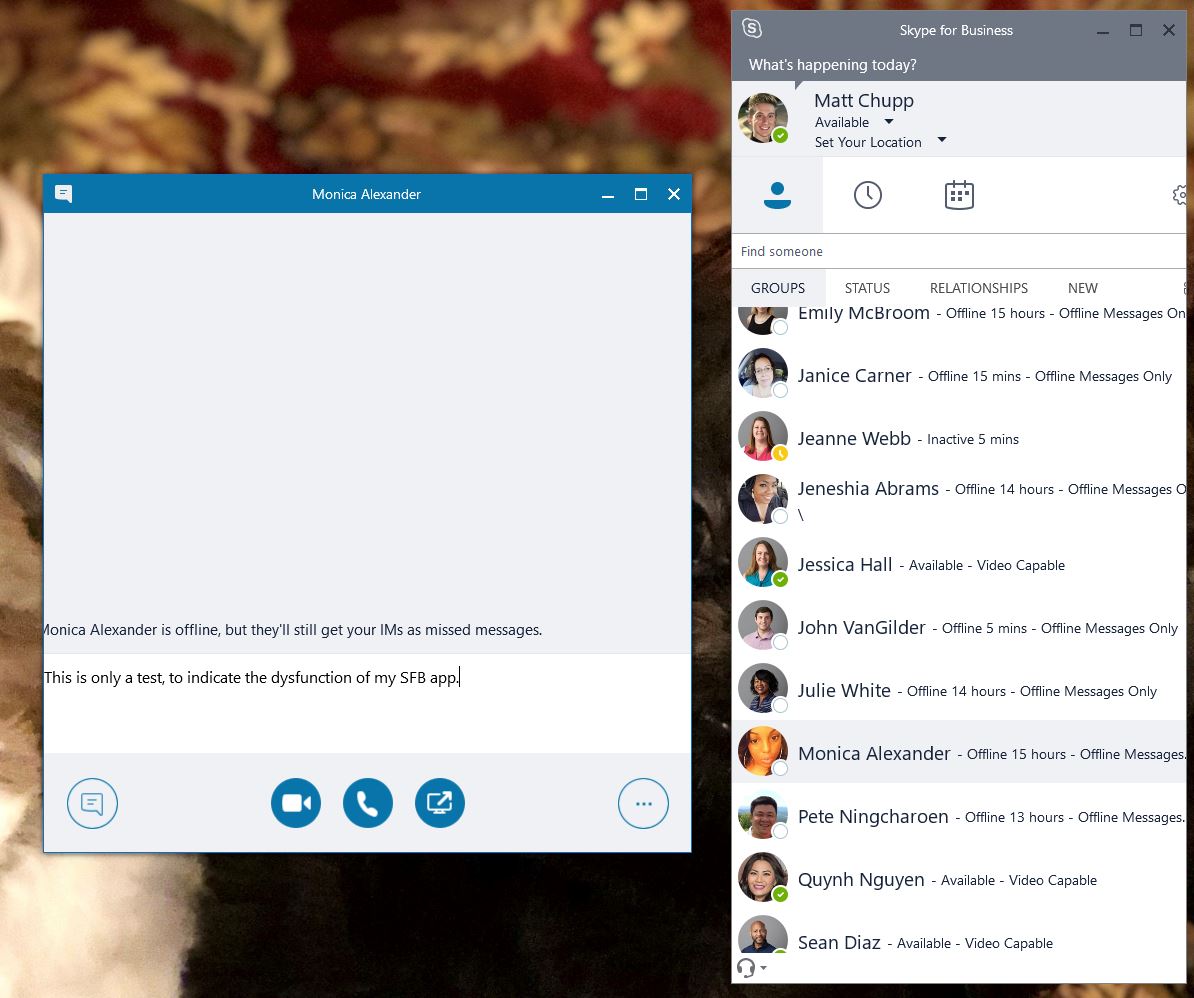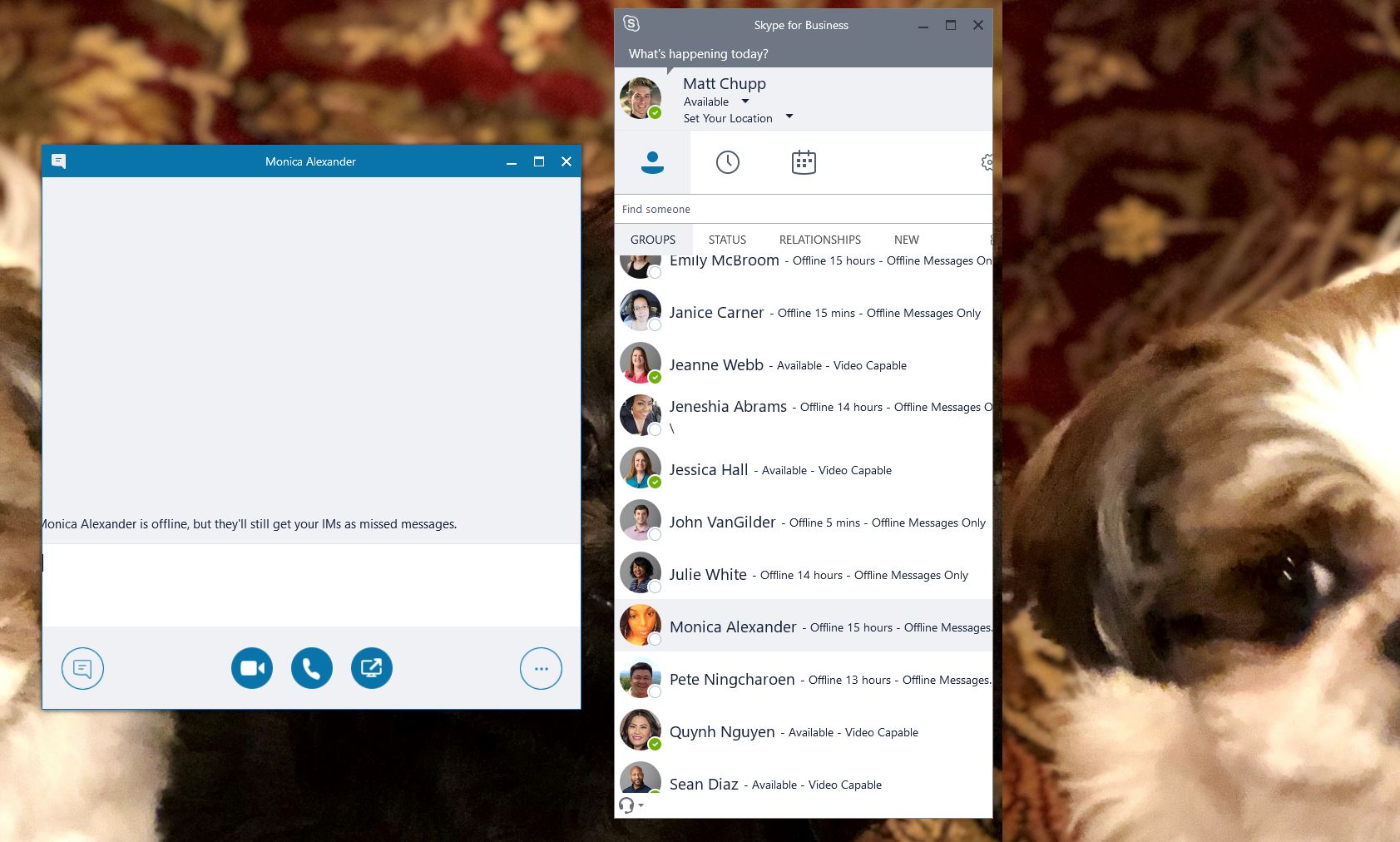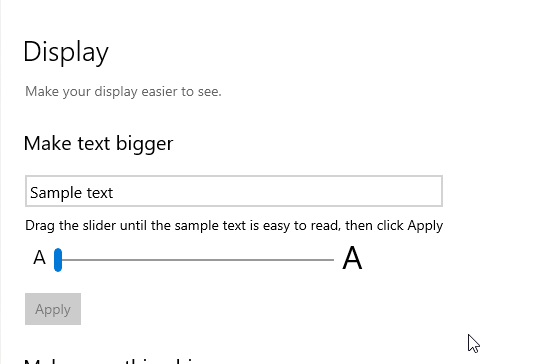May 10, 2024
Skype Forum Top Contributors:
Ruwim.B - Techfreak_ ✅
April 9, 2024
Contribute to the Skype forum!
Click here to learn more 💡
Skype display is cut off at sides
Report abuse
Thank you.
Reported content has been submitted
* Please try a lower page number.
* Please enter only numbers.
Hi Matt Chupp,
Under your condition, it seems to be a client related issue.
You may first try to start your Skype for Business as an administrator to see if it works. To do this, exist SFB entirely first, you can use your Task Manager (Ctrl + Shift + ESC) to kill its process or right click the SFB icon in the hidden area and choose Exist. Then click Start and type Skype for Business, right click the SFB icon when it appears and choose "Run as administrator".
Then, let's try to update SFB client to see if it can resolve your problem. You can visit this article: The latest update for Skype for Business 2016, and download the latest version of SFB. And don't forget to restart your computer after that.
Moreover, for a better analysis, may you offer me more screenshots about your problem ?
a) The entire screenshot of your error interface.
b) The client version you're using now. Click Show Menu (Next to Gear icon) > Help > About Skype for Business, then you will see the version information page, you can capture that page for me.
Thanks for your patience and kind understanding.
Regards,
Shawn
Report abuse
Thank you.
Reported content has been submitted
2 people found this reply helpful
·Was this reply helpful?
Sorry this didn't help.
Great! Thanks for your feedback.
How satisfied are you with this reply?
Thanks for your feedback, it helps us improve the site.
How satisfied are you with this reply?
Thanks for your feedback.
I'm attaching two screen shots of my issue.
1. The first is when I'm typing before the message was sent.
2. The second is after I've sent the message. It disappears from the visible portion of the screen.
Please advise. Thank you!
Report abuse
Thank you.
Reported content has been submitted
9 people found this reply helpful
·Was this reply helpful?
Sorry this didn't help.
Great! Thanks for your feedback.
How satisfied are you with this reply?
Thanks for your feedback, it helps us improve the site.
How satisfied are you with this reply?
Thanks for your feedback.
Hi there,
I discovered the same issue - I want to say it appeared after one of the critical Windows Updates on Aug 13 or 14.
I am making use of the EASE OF ACCESS--DISPLAY SETTINGS--MAKE TEXT BIGGER feature (win 10 v 1809). Until last week, it did not affect Skype for Business at all. Now, however, if I increase the text size, S4B is essentially unusable. In addition to what Matt describes, I cannot even see the REPLY button on an incoming IM. So I've had to stop using the larger text feature until this issue is acknowledged and fixed.
Please Note: this is NOT the same as the display DPI settings. My DPI remains at 100%.
If I leave the slider as pictured below, Skype is fine. If I drag it to 125%, Skype is unusable.
Report abuse
Thank you.
Reported content has been submitted
110 people found this reply helpful
·Was this reply helpful?
Sorry this didn't help.
Great! Thanks for your feedback.
How satisfied are you with this reply?
Thanks for your feedback, it helps us improve the site.
How satisfied are you with this reply?
Thanks for your feedback.
Report abuse
Thank you.
Reported content has been submitted
8 people found this reply helpful
·Was this reply helpful?
Sorry this didn't help.
Great! Thanks for your feedback.
How satisfied are you with this reply?
Thanks for your feedback, it helps us improve the site.
How satisfied are you with this reply?
Thanks for your feedback.
Glad it helped - though I too sorely miss the larger text.
MICROSOFT: I can replicate this issue on demand if you need to see it happen. Hoping for a quick acknowledgement and fix
Report abuse
Thank you.
Reported content has been submitted
1 person found this reply helpful
·Was this reply helpful?
Sorry this didn't help.
Great! Thanks for your feedback.
How satisfied are you with this reply?
Thanks for your feedback, it helps us improve the site.
How satisfied are you with this reply?
Thanks for your feedback.
I have the exact same problem on Windows 1903:
DPI at 100% and "Make text bigger" at 129% makes Skype for Business unusable.
Please, Microsoft, fix that.
It started last month in the Office Insider channel (Office 2016 ProPlus, version 1908), so I returned to the monthly channel (not sure if it was Version 1906 or 1907) and Skype for Business worked again. But the next monthly update of Office brought the problematic Insider version to the monthly channel and now SfB is again unusable when using the bigger text option. Only the main window of SfB looks like it scales correctly.
I switched to the Office Insider channel again, got Version 1909 build 16.0.12026.20000 and SfB is still not usable.
I tried installing Skype for Business from the Office 365 portal as separate app from here:
https://c2rsetup.officeapps.live.com/c2r/download.aspx?productReleaseID=SkypeForBusinessRetail&platform=x64&language=en-us&source=O15O365&version=O16GA
Same problem.
SfB shows version 2016 MSO 16.0.12026.20000 64-bit, which is the same build number Office 2016 shows.
I tried several compatibility settings for lync.exe (from Windows explorer, context menu on lync.exe, Properties, Compatibility tab: tried Windows 7 and 8 compatibility and changed high DPI settings). Nothing helped.
I changed the dpi settings in LYNC.EXE.MANIFEST (in the same directory as lync.exe) as well, again no success.
So I ran out of ideas.
Please, Microsoft, fix the scaling issue.
Report abuse
Thank you.
Reported content has been submitted
2 people found this reply helpful
·Was this reply helpful?
Sorry this didn't help.
Great! Thanks for your feedback.
How satisfied are you with this reply?
Thanks for your feedback, it helps us improve the site.
How satisfied are you with this reply?
Thanks for your feedback.
Glad it's not an isolated incident....now we need MS to acknowledge and fix it.
I am on Office v1908 - 11929.20254 (Monthly Channel - Targeted)
And just updated to Windows 10 v1903 last night. Hoped the issue would have been fixed.
I have determined that I can still increase text size to about 106% and still be able to use S4B, but anything bigger than that makes it unusable.
Report abuse
Thank you.
Reported content has been submitted
Was this reply helpful?
Sorry this didn't help.
Great! Thanks for your feedback.
How satisfied are you with this reply?
Thanks for your feedback, it helps us improve the site.
How satisfied are you with this reply?
Thanks for your feedback.
Report abuse
Thank you.
Reported content has been submitted
1 person found this reply helpful
·Was this reply helpful?
Sorry this didn't help.
Great! Thanks for your feedback.
How satisfied are you with this reply?
Thanks for your feedback, it helps us improve the site.
How satisfied are you with this reply?
Thanks for your feedback.
Report abuse
Thank you.
Reported content has been submitted
Was this reply helpful?
Sorry this didn't help.
Great! Thanks for your feedback.
How satisfied are you with this reply?
Thanks for your feedback, it helps us improve the site.
How satisfied are you with this reply?
Thanks for your feedback.
Report abuse
Thank you.
Reported content has been submitted
3 people found this reply helpful
·Was this reply helpful?
Sorry this didn't help.
Great! Thanks for your feedback.
How satisfied are you with this reply?
Thanks for your feedback, it helps us improve the site.
How satisfied are you with this reply?
Thanks for your feedback.