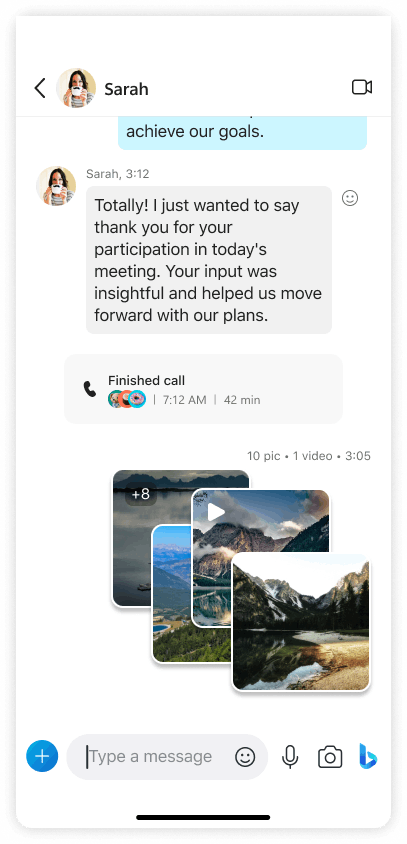Hi Everyone,
The latest Skype Insider build 8.110 was fully released and this is what we were working on - this is our last and special release of the year. Thank you All.
What’s new?
Introducing TwinCam in Skype! 🎥✨
Experience the magic of dual perspectives in your Skype calls with our latest TwinCam feature. Perfect for tutorials, music lessons, or just sharing more of your world on mobile and desktop! 🚀
🤳 Seamless Integration: Use your mobile camera to add a dynamic secondary view, enhancing the conversation for everyone involved.
🎹 Dual-View Brilliance: Show off your piano skills or intricate details in presentations by combining your desktop and mobile camera views.
🐾 Pet Showcase Perfection: Effortlessly share your pet's playful moments with friends and family, while staying in the frame.
🔄 Easy to Connect: Activate TwinCam with a simple QR scan from your mobile during any Skype call on your desktop.
🔗 Compatibility Check: Make sure you have the latest Skype Insider on desktop and mobile for the best TwinCam experience.
Elevate your Skype calls with TwinCam, where every interaction becomes an immersive, shared experience! 🌐📱🎥
Skype's Stacked Media Albums Enhanced! 📸🎞️
Chats just got a vibrant upgrade with Skype's Stacked Media Albums for 2+ photos and videos! Now when you share multiple visuals, they're displayed in a sleek stack—each framed perfectly to match your theme.
🖼️ Gallery-Style Sharing: Combine multiple images and videos into a single, elegant album stack within your chat, just like flipping through a story.
🔳 Themed Borders: Photos shine with a white border in light mode or a sleek black edge in dark mode, adding a pop to every picture!
👆 Multiple Media Magic: Share 2 or more photos or videos in chat, and watch them stack up, ready for friends to explore.
🔄 Seamless Swiping: Tap to expand and swipe through the album effortlessly.
🎨 Consistent Aesthetics: Enjoy this stylish new look on any platform—mobile, desktop, or web—with seamless theme integration.
Dive into Skype's enriched visual storytelling with Stacked Media Albums, where borders and themes meet for a picturesque chat experience! 📚✨
Dive into Skype's Revamped Reactions Screen! 🎉👍
Experience a fresh way to express yourself in Skype chats with our newly designed message reactions screen on mobile!
🆕 Enhanced Access: A long press on a message, tap the '+' and discover a world of more emotive expressions, now organized into sleek, scrollable categories.
🎭 Categorized Emotions: Quickly find the perfect reaction with our modern layout featuring Fun, Smiles, and Hand Gestures sections.
🔄 Seamless Scrolling: Now, more reactions are just a vertical scroll away, neatly arranged for easy selection.
Get ready for a delightful, organized, and expressive reacting experience in your Skype chats! 📱😄👏
Skype's Chat List Gets a Polished Upgrade! ✨👆
Skype's chat list has been stylishly redesigned for your mobile experience. Managing your conversations is now more intuitive and visually pleasing than ever!
🔹 Streamlined Interaction: Long-press any chat, bot, or channel and welcome a sleek bottom sheet filled with immediate actions.
🌟 Quick Access Groupings: Your favorite chat commands are now neatly categorized for faster navigation and less clutter.
🔁 Fluid Performance: Whether you're adding favorites or hiding conversations, enjoy the same smooth experience across all mobile devices and platforms.
🔄 Consistent Across Devices: The updated look and feel are unified across platforms, so no matter where you use Skype, the elegance follows.
Prepare to interact with your Skype chat list like never before — where simplicity and functionality are just a tap away! 📱💼🔄
Introducing Skype Clips! 🎥✨
Unleash your creativity with Skype Clips, the perfect tool for sharing your screen and video moments, now with advanced recording features and editing powered by OneCamera, on Desktop platforms. 🚀
🎬 Creative Freedom: Record without limits and share effortlessly within Skype or across social channels. The power of video is at your fingertips!
👩🏫 Teaching Made Easy: Create instructive clips or fun updates for friends and family, all within the familiar Skype environment.
📹 Enhanced Recording: Benefit from OneCamera's advanced capabilities, making your clips stand out with professional-looking edits.
🔄 Seamless Sharing: Skype Clips integrates smoothly into your chat, allowing for instant sharing and viewing.
🆓 Completely Free: Enjoy unlimited video recordings at no cost, with no restrictions on usage.
Experience the cutting-edge of communication with Skype Clips – where your moments are captured and shared in a snap! 📌💡🎞️
Skype's System Message Revamp V2! 🔄🔗
Skype's journey of modernization continues with V2 of our system messages update, enhancing every aspect of your Skype experience. 🚀
👥 Interactive Notifications: System messages are now more than just info; they're gateways to action. Clickable names make connecting a breeze.
⏲️ Timely Updates: Stay in the loop with time-stamped notifications for every group change, from new members to updated group names.
🔧 Group Management Made Easy: Admins rejoice! User roles and permissions are now communicated clearly, empowering you to manage your groups efficiently.
📣 Engagement Encouraged: Every system message is an opportunity for engagement. We've added CTAs to connect you with your contacts and groups quickly.
🔍 Detailed Changes: Witness group evolutions with notifications for profile changes, admin updates, and conversation actions, complete with old and new names for reference.
📢 Inclusivity at Heart: Our messages are designed for everyone, ensuring visibility with an unread indicator and seamless integration across all platforms.
Get ready to experience a more connected and responsive Skype with our V2 update, where every message prompts interaction and keeps the conversation going! 🌟📱
Stability improvements & Bug fixes:
Efficient conversation updates across all Platforms.
Skype randomly signing you out when sending an audio or video message on Mac.
As usual, all new features are rolling out gradually over the next couple of days so if you don’t see them right away, just check again soon.
Please let us know what you think about the latest changes, either here in the community or through the Skype app. You can always go to the Skype’s User Feedback channel to submit and vote for new features and ideas.
Additionally, download the latest Skype Insider build here if you have not yet, so, you don't miss out on these Early Access features. :)
Thank you,
The Skype Team
Stacked Media Albums
Revamped Reactions Screen!
Chat List Upgrade
Skype Clips!