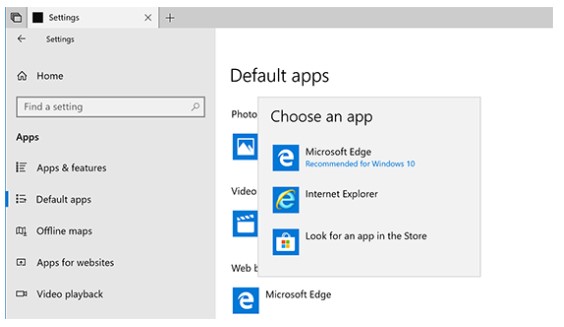December 13, 2024
Skype Top Contributors:
Techfreak_ - Ruwim.B ✅
change web browser
Report abuse
Thank you.
Reported content has been submitted
Hi DonaldSmedberg ,
Thank you for your reply. Here are the steps on how you can change the default browser in your Windows 10 which will also be the one used in Skype.
1. Select the Start button, and then type Default app settings.
2. In the search results, select Default app settings.
3. Under Web browser, select the browser currently listed, and then select Microsoft Edge.
You can refer to the screenshot below.
Let me know if you have further inquiries.
Skype Community Moderator
Report abuse
Thank you.
Reported content has been submitted
1 person found this reply helpful
·Was this reply helpful?
Sorry this didn't help.
Great! Thanks for your feedback.
How satisfied are you with this reply?
Thanks for your feedback, it helps us improve the site.
How satisfied are you with this reply?
Thanks for your feedback.
Hi DonaldSmedberg ,
We would like to know more about your concern about changing of your browser. Can you provide the Skype Version and OS of the device you are currently using. Are you referring to changing your default browser to open up links from Skype?
Looking forward to your reply.
Skype Community Moderator
Report abuse
Thank you.
Reported content has been submitted
1 person found this reply helpful
·Was this reply helpful?
Sorry this didn't help.
Great! Thanks for your feedback.
How satisfied are you with this reply?
Thanks for your feedback, it helps us improve the site.
How satisfied are you with this reply?
Thanks for your feedback.
Question Info
Last updated October 10, 2024 Views 77 Applies to: