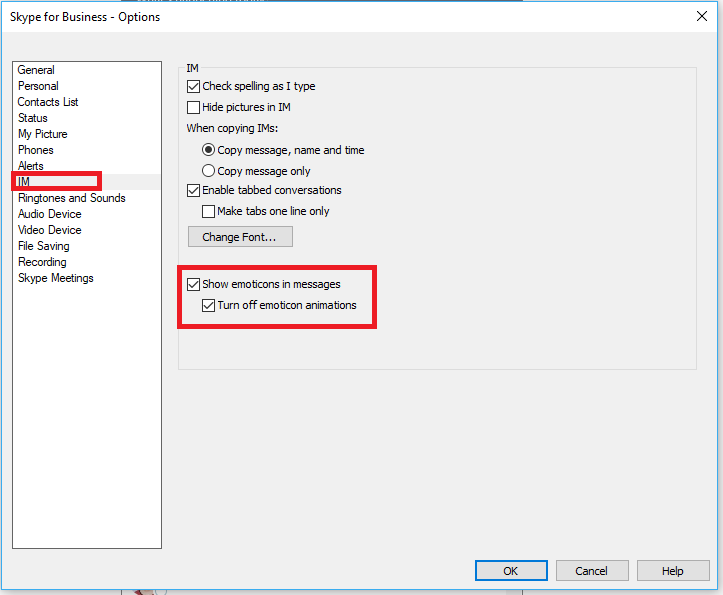About a dozen of us got new computers, all identical
Dell Optiplex 7050
Intel i7-7700 3.6GHz
32 GB RAM
64 bit
Windows 10 pro
We also upgraded to office 365 for all machines and use Skype for Business Basic.
We can see the emoticons in the drop down.
We can see the emoticons when put one in when we type our message.
When we send our message, the emoticons do not show in the conversation on either end.
I have tried uninstalling, reinstalling, un checking boxes, logging out, rechecking boxes, deleting all information except the tracing folder, flushing the DNS, if there was a possible solution on the internet, I tried it in various combinations. All I have left is to think that if Skype For Business needs to access some external website for the emoticons to appear in the messages, maybe our blocking software is blocking that site. I know I can't get the Skype symbol to appear in my office 365 on a browser. We miss our emoticons because we work on several floors, take laptops into meetings, and it isn't always possible to talk in person or on the phone. A sentence can be taken several ways without the proper emoticon sometimes. In fact, I tried to send (6) to someone and it ended up (Devil) when they got it, but I couldn't see that it was thinking that was an emoticon.
Does anyone know if the emoticons must be accessed at a website, or what that website might be? Are there any more suggestions on how to get these little guys to appear in the conversations?