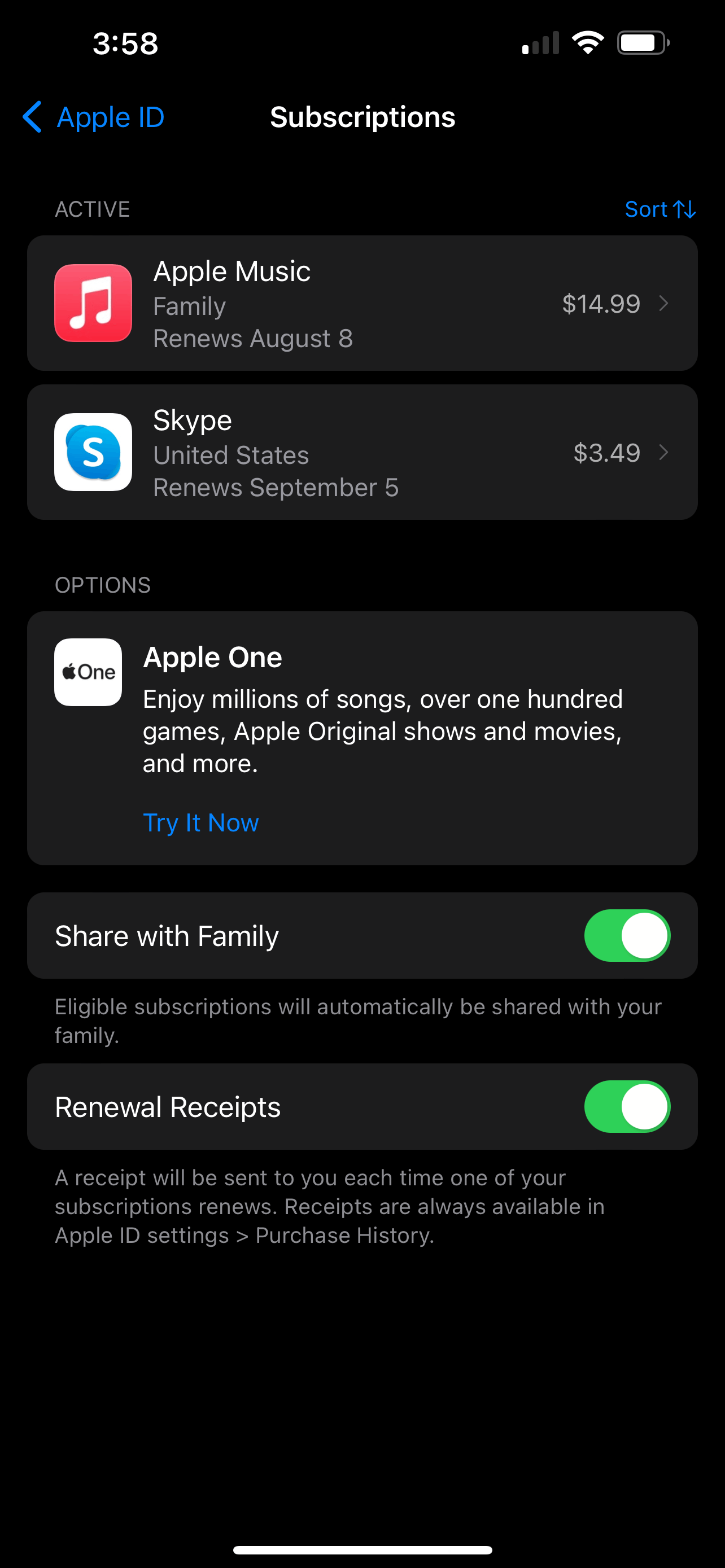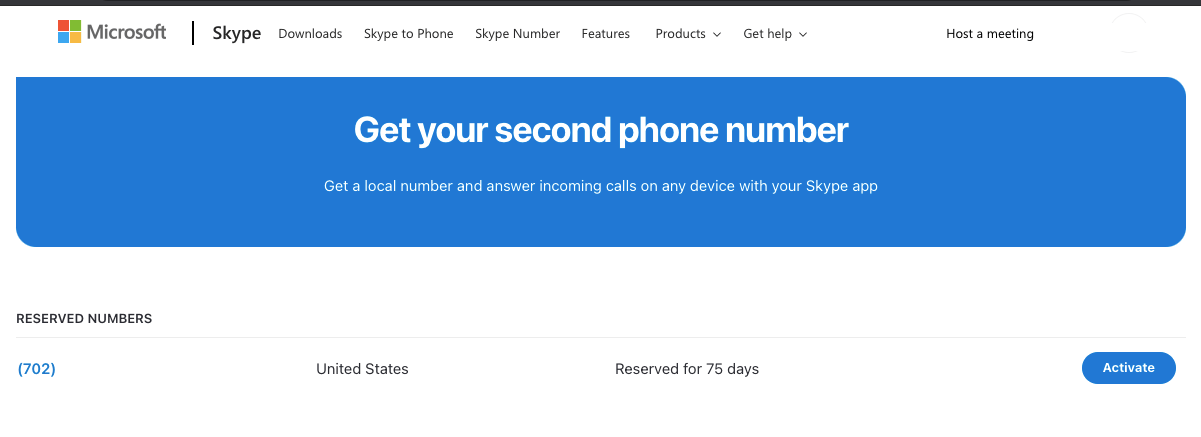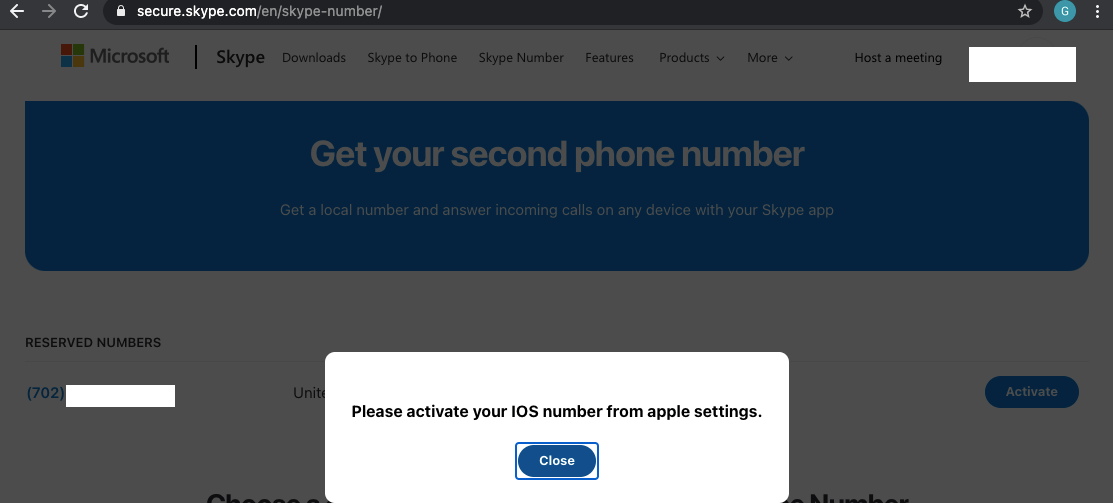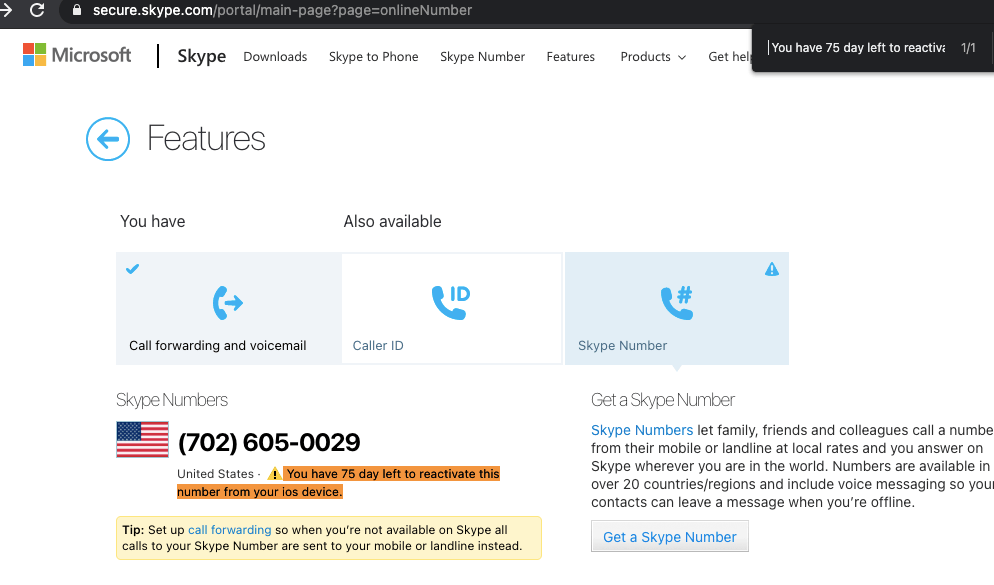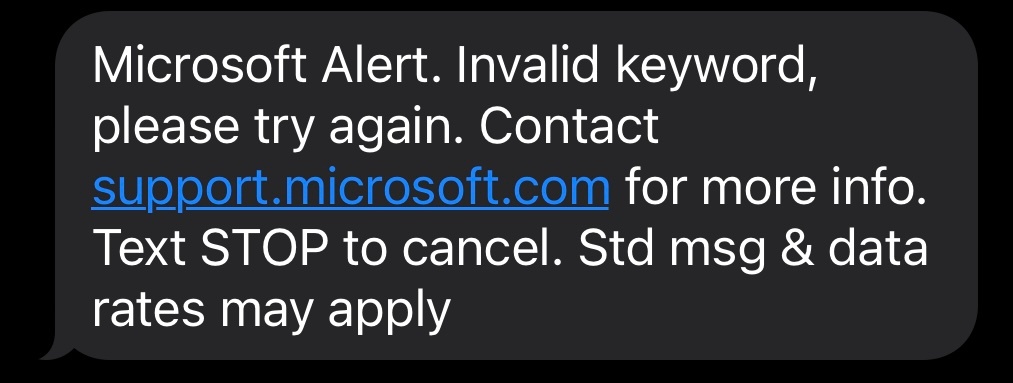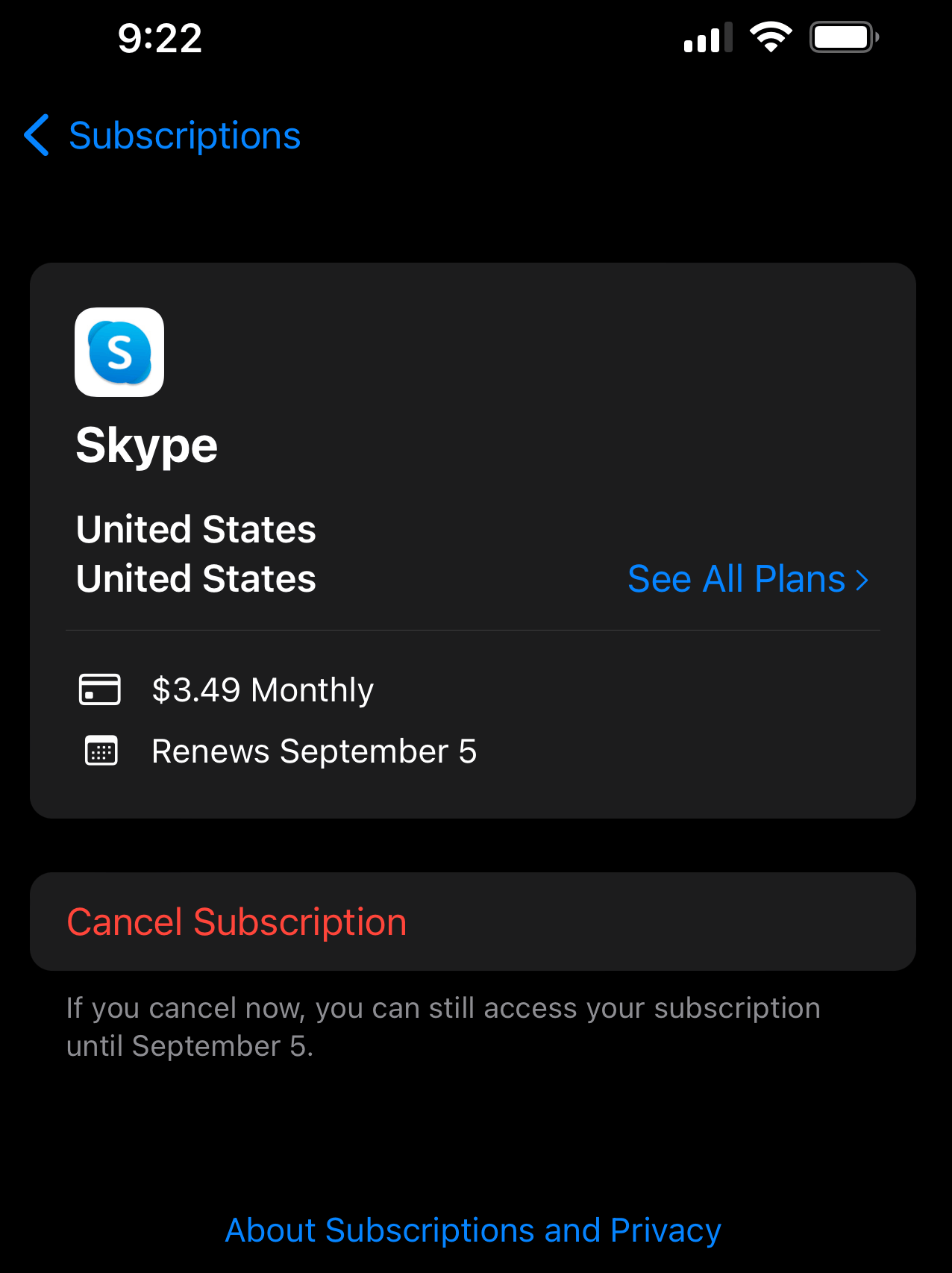Split from this thread.
re: "Not receiving Incoming calls"
I have the same problem.
My Skype Phone Number was working perfectly, and magically I stopped receiving Phone Calls & Text Messages?
Whenever someone calls, they get a busy signal, and whenever they send a text message, nothing happens.
I have plenty of credit, and have purchased more credit, and still nothing.
Help!?