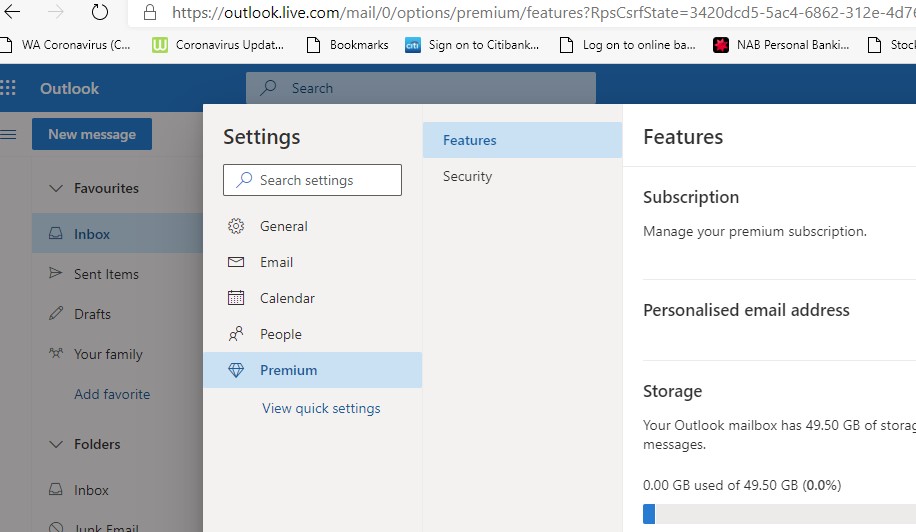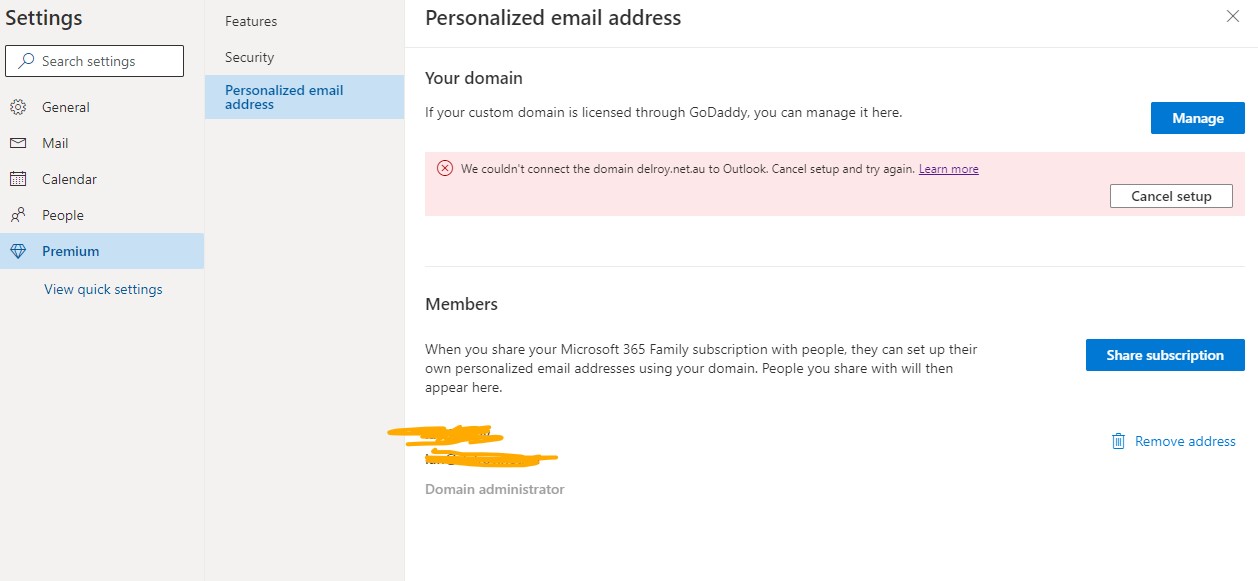I have had a Microsoft Outlook Premium domain for several years. I understand this was closed to new subscribers some time ago.
I am trying to setup a new personal email address for a family member however the option to setup the email address does not exist. I have correctly shared one of my family member licences to that person.
In my outlook settings there is a error message about linking my godaddy domain to the Microsoft account - see image below. I looked on the web and under the trobleshooting it suggests cancelling that process and starting again. However if I click Cancel Setup nothing happens. The domain is linked in someway at the moment as the three family members have working email addresses for the "@delroy.net.au" domain.
Can you assist in solving this please.
Kind Regards
Ian