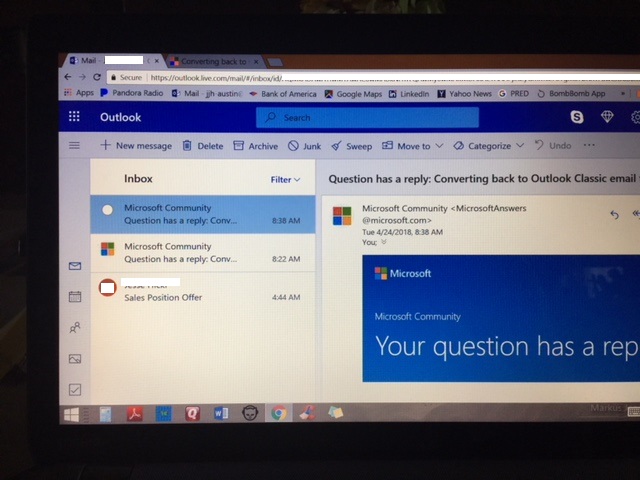May 10, 2024
Outlook Forum Top Contributors:
April 9, 2024
Contribute to the Outlook forum!
Click here to learn more 💡
Please keep in mind that the Microsoft account recovery process is automated, so neither Community users, Microsoft moderators, nor Microsoft live support will be able to assist in the process. We recommend checking out the following resources for help in regaining access to your account:
· I can't sign in to my Microsoft account - Microsoft Support
· Help with the Microsoft account recovery form - Microsoft Support
· How to recover a hacked or compromised Microsoft account - Microsoft Support
February 27, 2024
Hello! Are you trying to recover or access your Microsoft Account?
Please keep in mind that the Microsoft account recovery process is automated, so neither Community users, Microsoft moderators, nor Microsoft live support will be able to assist in the process. We recommend checking out the following resources for help in regaining access to your account:
· I can't sign in to my Microsoft account - Microsoft Support
· Help with the Microsoft account recovery form - Microsoft Support
· How to recover a hacked or compromised Microsoft account - Microsoft Support
Converting back to Outlook Classic email format
Report abuse
Thank you.
Reported content has been submitted
Currently win11 Pro & O365 Bus, multiple devices
Report abuse
Thank you.
Reported content has been submitted
7 people found this reply helpful
·Was this reply helpful?
Sorry this didn't help.
Great! Thanks for your feedback.
How satisfied are you with this reply?
Thanks for your feedback, it helps us improve the site.
How satisfied are you with this reply?
Thanks for your feedback.
Thanks for your post. According to your description, do you mean the view of your Outlook Web App turn to be light version like the screenshot below?

If so, the light version provides a simplified experience for users who have older web browsers, low bandwidth connections or accessibility needs. As you do not need it, you can turn back by change the related setting (Click Options in the upper right > select Outlook version in the left list > uncheck Use the light version check box > click Save above).
It should be noted that changes of this setting will take effect after resigning in the Outlook Web App and it has delay. In this way, after you changing the setting, please sigh out and close all the related Outlook Web App web pages. And then, you need to login to the Outlook Web App after waiting for a moment.
If it’s not your scenario, to help you better, please correct me and provide us the related screenshot about it.
Regards,
Jay
Report abuse
Thank you.
Reported content has been submitted
3 people found this reply helpful
·Was this reply helpful?
Sorry this didn't help.
Great! Thanks for your feedback.
How satisfied are you with this reply?
Thanks for your feedback, it helps us improve the site.
How satisfied are you with this reply?
Thanks for your feedback.
If you are talking about Outlook.com then the beta is over and the permanent new front end is in place. If the beta slider (in the upper right) is gone then you can't go back.
There are some limited options in the Settings (gear) menu that you can use to configure outlook.com.
Report abuse
Thank you.
Reported content has been submitted
2 people found this reply helpful
·Was this reply helpful?
Sorry this didn't help.
Great! Thanks for your feedback.
How satisfied are you with this reply?
Thanks for your feedback, it helps us improve the site.
How satisfied are you with this reply?
Thanks for your feedback.
Report abuse
Thank you.
Reported content has been submitted
4 people found this reply helpful
·Was this reply helpful?
Sorry this didn't help.
Great! Thanks for your feedback.
How satisfied are you with this reply?
Thanks for your feedback, it helps us improve the site.
How satisfied are you with this reply?
Thanks for your feedback.
Report abuse
Thank you.
Reported content has been submitted
9 people found this reply helpful
·Was this reply helpful?
Sorry this didn't help.
Great! Thanks for your feedback.
How satisfied are you with this reply?
Thanks for your feedback, it helps us improve the site.
How satisfied are you with this reply?
Thanks for your feedback.
Jay,
the new format does not have an 'options' button; the whole format has changed so that the folders do not show up on the left side of page. Can you please help?
Report abuse
Thank you.
Reported content has been submitted
2 people found this reply helpful
·Was this reply helpful?
Sorry this didn't help.
Great! Thanks for your feedback.
How satisfied are you with this reply?
Thanks for your feedback, it helps us improve the site.
How satisfied are you with this reply?
Thanks for your feedback.
Jay,
the new format does not have an 'options' button; the whole format has changed so that the folders do not show up on the left side of page. Can you please help?
(edited to protect customer's privacy)
Report abuse
Thank you.
Reported content has been submitted
1 person found this reply helpful
·Was this reply helpful?
Sorry this didn't help.
Great! Thanks for your feedback.
How satisfied are you with this reply?
Thanks for your feedback, it helps us improve the site.
How satisfied are you with this reply?
Thanks for your feedback.
Report abuse
Thank you.
Reported content has been submitted
Was this reply helpful?
Sorry this didn't help.
Great! Thanks for your feedback.
How satisfied are you with this reply?
Thanks for your feedback, it helps us improve the site.
How satisfied are you with this reply?
Thanks for your feedback.
Thanks for your updates. Based on your updated information, you are using Outlook.com mail web client. In this way, I will move you to the right category and our related engineers will give your targeted help.
Besides, you can try to follow Solar-Eclipse’s suggestion to click three-line icon
 in the left side, next to + New message to view the folder list.
in the left side, next to + New message to view the folder list.Regards,
Jay
Report abuse
Thank you.
Reported content has been submitted
3 people found this reply helpful
·Was this reply helpful?
Sorry this didn't help.
Great! Thanks for your feedback.
How satisfied are you with this reply?
Thanks for your feedback, it helps us improve the site.
How satisfied are you with this reply?
Thanks for your feedback.
Question Info
Last updated April 5, 2024 Views 35,842 Applies to:
- Outlook
- /
- Web
- /
- Outlook.com
- /
- Settings