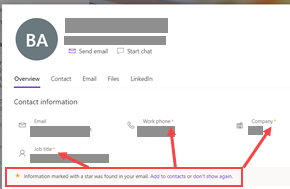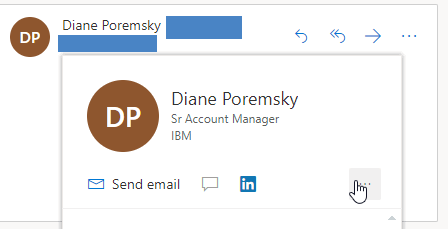First observe this example image:
As you can see the above image, this person simply sent me an Email, that's it. We don't know each other and I verified that I don't have any information [ Work Phone, Company, Job title ] in my Outlook contacts list or Address book.
So to say, it means that person [Bukhitiar Ahmad] set this details in his account through whatever Email service provider he is using.
Now, I also want that if I sent someone an email, then that person also able to see my company name, Job title, phone etc. So I created a new Outlook Contact and added my own information. So when I click on my Email info from my account then all the details which I set that is shwoing, but it it not showing if I send mail to Mr.X and Mr.X will open my Email Info.
So How can I do that?
Edit: I forgot to mention that it is saying "Infirmation marked with a star was found in your email", So I copied content from that Bukhtiar Ahmad original Email and sent a new mail from my account to one dummy account. But Details are not being taken from Email signature. Also My linkedIn account is connected with all the details and it is appeared in LinkedIn [outlook.com - Email info - LinkedIn section] as well. But again, it is not showing from my dummy account [when I click on Email info], even though that dummy account also linked with dummy linkedIn