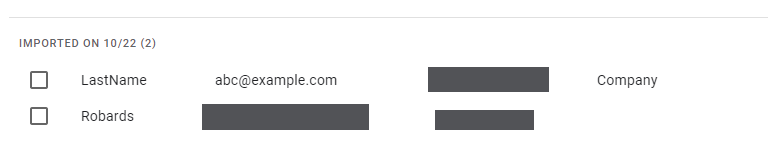I recently assisted a Gmail user at https://support.google.com/mail/thread/72581338 who was attempting to export contacts data from outlook.com and import it to his gmail.com account. I found that his problem was due to three odd bytes at the beginning of the CSV file created by outlook.com.
I confirmed that an export file from my own account created the same problem.
PS C:\Users\Keith\downloads> cat -encoding byte .\contacts_outlook_orig.csv
239
187
191
70
105
114
115
116
32
78
97
109
101
44
...
These numbers are the character numbers for the first fourteen characters in the file. They correspond to characters:
| 239 | 187 | 191 | 70 | 105 | 114 | 115 | 116 | 32 | 78 | 97 | 101 | 101 | 44 |
| ï | » | ¿ | F | i | r | s | t | N | a | m | e | , |
i.e. the name of the first column in the CSV file. Because Google Contacts Export doesn't understand the column name "First Name", it writes that data into the Notes field with the column name followed by the column data. Because ""
are not in the normal range of printable characters they are appear to be omitted from the saved data.
PS C:\Users\Keith\downloads> cat -encoding byte .\contacts_ex_outlook_KR.csv
70
105
114
115
116
32
78
97
109
101
44
or:
| 70 | 105 | 114 | 115 | 116 | 32 | 78 | 97 | 101 | 101 | 44 |
| F | i | r | s | t | N | a | m | e | , |