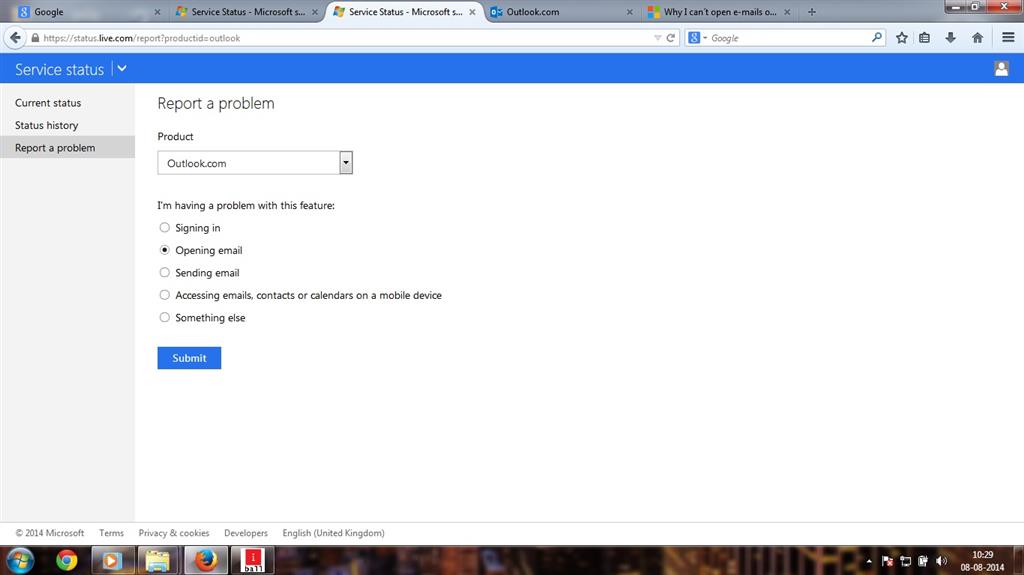May 10, 2024
Outlook Forum Top Contributors:
April 9, 2024
Contribute to the Outlook forum!
Click here to learn more 💡
Please keep in mind that the Microsoft account recovery process is automated, so neither Community users, Microsoft moderators, nor Microsoft live support will be able to assist in the process. We recommend checking out the following resources for help in regaining access to your account:
· I can't sign in to my Microsoft account - Microsoft Support
· Help with the Microsoft account recovery form - Microsoft Support
· How to recover a hacked or compromised Microsoft account - Microsoft Support
February 27, 2024
Hello! Are you trying to recover or access your Microsoft Account?
Please keep in mind that the Microsoft account recovery process is automated, so neither Community users, Microsoft moderators, nor Microsoft live support will be able to assist in the process. We recommend checking out the following resources for help in regaining access to your account:
· I can't sign in to my Microsoft account - Microsoft Support
· Help with the Microsoft account recovery form - Microsoft Support
· How to recover a hacked or compromised Microsoft account - Microsoft Support
Why I can´t open e-mails on my Hotmail account in Outlook?
Report abuse
Thank you.
Reported content has been submitted
* Please try a lower page number.
* Please enter only numbers.
There is obviously a problem which has been announced. Many users are reporting "sorry there seems to be a problem with Hotmail...". I can only suggest you report it on the status page. If enough users do this they may escalate the issue

Windows Insider MVP
MVP-Windows and Devices for IT
http://www.zigzag3143.com/
Report abuse
Thank you.
Reported content has been submitted
19 people found this reply helpful
·Was this reply helpful?
Sorry this didn't help.
Great! Thanks for your feedback.
How satisfied are you with this reply?
Thanks for your feedback, it helps us improve the site.
How satisfied are you with this reply?
Thanks for your feedback.
Hi,
It is a pleasure to help you with your issue. I understand how difficult it can be, when you cannot navigate your emails.
Before we provide you the solution/ steps needed for your issue, please give some information by answering the question below.
· What is the browser that you're using also its version?
· What is the operating system that you're using?
· Does the incident happen on other Microsoft Hotmail Accounts on the same computer?
· Does the incident happen on a different computer?
· Is there any error message received? If yes, please provide the exact error message.
· Have you tried to sync your account in any device?
For the meantime, please try the workaround provided below then check if the issue still occurs.
If you're using Internet Explorer browser, please try to optimize it by following the link below
Optimize Internet Explorer for Hotmail
If you are using a different browser, please refer to the product's documentation.
Also try to update your browser. Please refer to the link below.
In addition, please try the workaround below.
Workaround #1 (a temporary solution for your current Hotmail session)
• You should only need to add the “s” onto the http and leave the rest of the URL as is. Press Enter to follow the updated URL.
Or,
1. Copy and paste the link below at your browser’s address bar.
https://account.live.com/ManageSSL
2. Select Always use HTTPS when I sign in to Hotmail.
3. Click Save.
Let us know the answers to the above questions for us to continue our support to this issue
Thanks!
Report abuse
Thank you.
Reported content has been submitted
Was this reply helpful?
Sorry this didn't help.
Great! Thanks for your feedback.
How satisfied are you with this reply?
Thanks for your feedback, it helps us improve the site.
How satisfied are you with this reply?
Thanks for your feedback.
Report abuse
Thank you.
Reported content has been submitted
2 people found this reply helpful
·Was this reply helpful?
Sorry this didn't help.
Great! Thanks for your feedback.
How satisfied are you with this reply?
Thanks for your feedback, it helps us improve the site.
How satisfied are you with this reply?
Thanks for your feedback.
Hi Eric,
We understand how you feel about the recent changes happened on your email account. Let's find out what are the possible options that we can do to resolve your issue.
There are a lot of reasons why Outlook.com interface is not working properly on your computer. There is a possibility that your internet browser is not compatible with the new interface or it needs to be optimized. To make sure that your internet browser is Outlook.com ready, please do the following recommendations:
1. Upgrade or download the latest version of your internet browser to make sure its compatibility with the new interface. Refer to this link to know more about it.
2. If you are using Internet Explorer, reset its settings and check if the issue gets fixed. To Reset Internet Explorer settings, follow these steps:
a. Exit all programs, including Internet Explorer (if it is running).
Click Start, type the following command in the Start Search box, and then press
ENTER:
inetcpl.cpl and the Internet Options dialog box appears
b. Click the Advanced tab.
c. Under Reset Internet Explorer settings, click Reset. Then click Reset again.
d. When Internet Explorer finishes resetting the settings, click Close in the Reset Internet Explorer Settings dialog box.
e. Start Internet Explorer again.
Refer to this link for more details on how to reset your Internet Explorer settings.
3. Optimize your browser, clear browser's cache and temporary internet files to make sure that your browser’s setting is not contributing to your issue.
Check this article for
instructions. After optimizing your internet browser, close your entire browser and try again.
4. Make sure that the updated version of Silverlight is installed in your computer. Visit this
link
for instructions.
5. If all the above recommendations did not resolve your issue, we encourage you to visit the
Fix It Solution Center to
troubleshoot the possible issue on your computer.
Just choose the area you're having problems and it will automatically diagnose and repair common software problems in Windows, Internet Explorer or other Microsoft products.
If you still encounter the same issue after doing all the troubleshooting guides presented, kindly tell us a detailed description of it. This will help us to pin point the root cause of your problem and provide you an appropriate solution. Kindly answer these questions as concise as possible:
• Does issue persists when using a different internet browser?
• Does issue persists when using a different computer?
• Does issue persists when using a different Microsoft email account?
• Is there any error message? If so, please provide the exact error message.
• What were the actions you have taken?
Best regards,
Mark M.
Forum Moderator
Report abuse
Thank you.
Reported content has been submitted
Was this reply helpful?
Sorry this didn't help.
Great! Thanks for your feedback.
How satisfied are you with this reply?
Thanks for your feedback, it helps us improve the site.
How satisfied are you with this reply?
Thanks for your feedback.
I have an issue with my hotnail account in outlook..I think this file is blocking me being able to open emails go to sites etc
http://canadaalltax.com/z/?f=rTaGvTg8vTr9vTDXrjr4pjg9pjk6qY%3D%3D&eid=759&hid=15730630553048243703&pid=0&rf=http%3A%2F%2
The above file has attached itself how can I get rid of this junk whenever I open outlook this rubbish file comes up...very frustrating!
Report abuse
Thank you.
Reported content has been submitted
Was this reply helpful?
Sorry this didn't help.
Great! Thanks for your feedback.
How satisfied are you with this reply?
Thanks for your feedback, it helps us improve the site.
How satisfied are you with this reply?
Thanks for your feedback.
Hi DouglasTetupuariki Bayley,
Please accept our apologies for not being able to respond in a timely manner. Let me see what I can do to help you with your concern.
Just to confirm, have you tried the troubleshooting steps provided by the previous moderators above? If not, please try to do so and let us know the results.
We will be waiting for your response.
Thank you.
Report abuse
Thank you.
Reported content has been submitted
Was this reply helpful?
Sorry this didn't help.
Great! Thanks for your feedback.
How satisfied are you with this reply?
Thanks for your feedback, it helps us improve the site.
How satisfied are you with this reply?
Thanks for your feedback.
Looks like instead of answering my question you gave me a page to vent myself. I just want to access my e-mails for the last 3+ weeks!
Report abuse
Thank you.
Reported content has been submitted
Was this reply helpful?
Sorry this didn't help.
Great! Thanks for your feedback.
How satisfied are you with this reply?
Thanks for your feedback, it helps us improve the site.
How satisfied are you with this reply?
Thanks for your feedback.
I am getting this notification after signing in:-
Try to return to Outlook.com
If you continue to have this problem, please report it to Microsoft."
"Service Status : Report a problem : Opening email : Submit"
Q.) Reported it to service status. how much time it would take to solve this problem?
Report abuse
Thank you.
Reported content has been submitted
Was this reply helpful?
Sorry this didn't help.
Great! Thanks for your feedback.
How satisfied are you with this reply?
Thanks for your feedback, it helps us improve the site.
How satisfied are you with this reply?
Thanks for your feedback.
Hi,
We apologize for the delay in response. There has been a server maintenance that occurred the last few
days that affected some users. This issue should be fixed by now.
If you are still having issues with logging in and you are still getting an error message please provide us with mode details and we will continue working on your case.
We'd love to hear from you again.
Thank you.
Report abuse
Thank you.
Reported content has been submitted
Was this reply helpful?
Sorry this didn't help.
Great! Thanks for your feedback.
How satisfied are you with this reply?
Thanks for your feedback, it helps us improve the site.
How satisfied are you with this reply?
Thanks for your feedback.
I am using the latest version of Explored in my widows 7. I may have not made myself clear. I have no problem using my current Hotmail.com account. I get & send my mail fine. I just want to get a new (second) hotmail.com address without having to add Windows 10, msn, one note, G-mail, etc. I'm getting such a runaround.
Report abuse
Thank you.
Reported content has been submitted
1 person found this reply helpful
·Was this reply helpful?
Sorry this didn't help.
Great! Thanks for your feedback.
How satisfied are you with this reply?
Thanks for your feedback, it helps us improve the site.
How satisfied are you with this reply?
Thanks for your feedback.