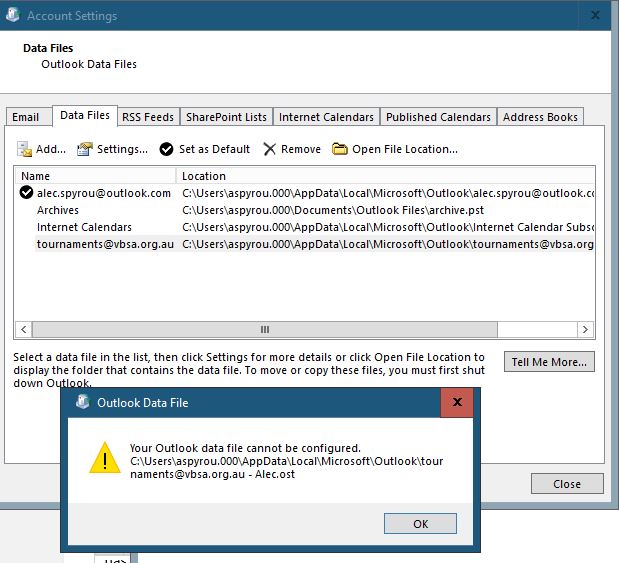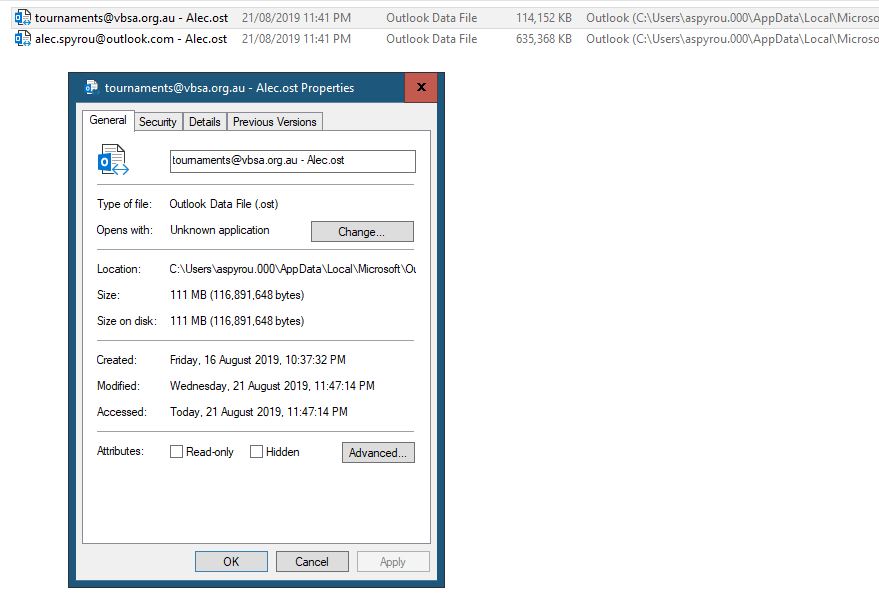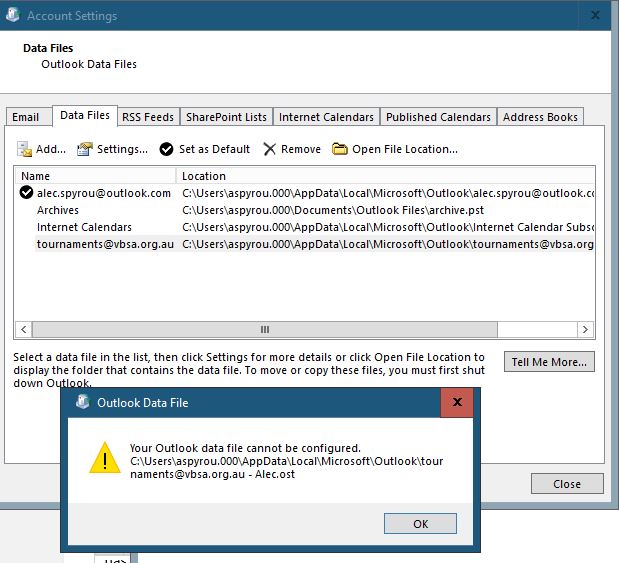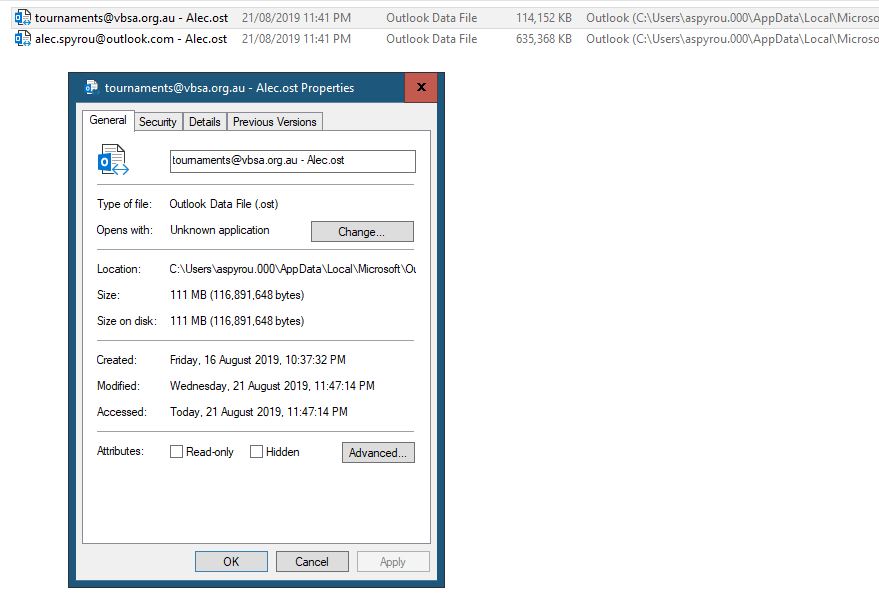OK for some reason I can now find the ost (and pst files for the two mailboxes I have defined in outlook). I have no idea why I have a new profile directory after the upgrade username.000 but anyway...
After more investigation it appears that the error is only with 1 of the two mailboxes. As the other one can send and receive files.
The send receive error states
"Sending reported error (0x8004010F): 'Outlook Data file cannot be accessed"
But the name and location of the data files defined in the mail setup are correct
I looked at the data files and I could only see one thing
The "Opens with" value on the file properties (for all the ost and pst files) States "Unknown Application". Even though the type column in file explorer says
"Outlook data file" and the File Icon has the Outlook logo
I tried to specify the full path for outlook.exe by clicking on the "Opens with button"
C:\Program Files\Microsoft Office\root\Office16\OUTLOOK.EXEbut all that happens is Outlook opens and the "Opens with" value does not change. Also the file explorer dialogue box opens again as if I hadn't set out
as the "opens with" value?
But I don't think that is the problem as the other ost for the other mailbox is set the same way
I also went to default apps and set the default mail app to Outlook
I have attached two screen shots of the file in question (not the security settings are identical on the mailbox ost that
is working
I have also attached a screenshot of the error when I click on the file in the mail settings dialogue from control panel (I don't get this error when I click on the other files).