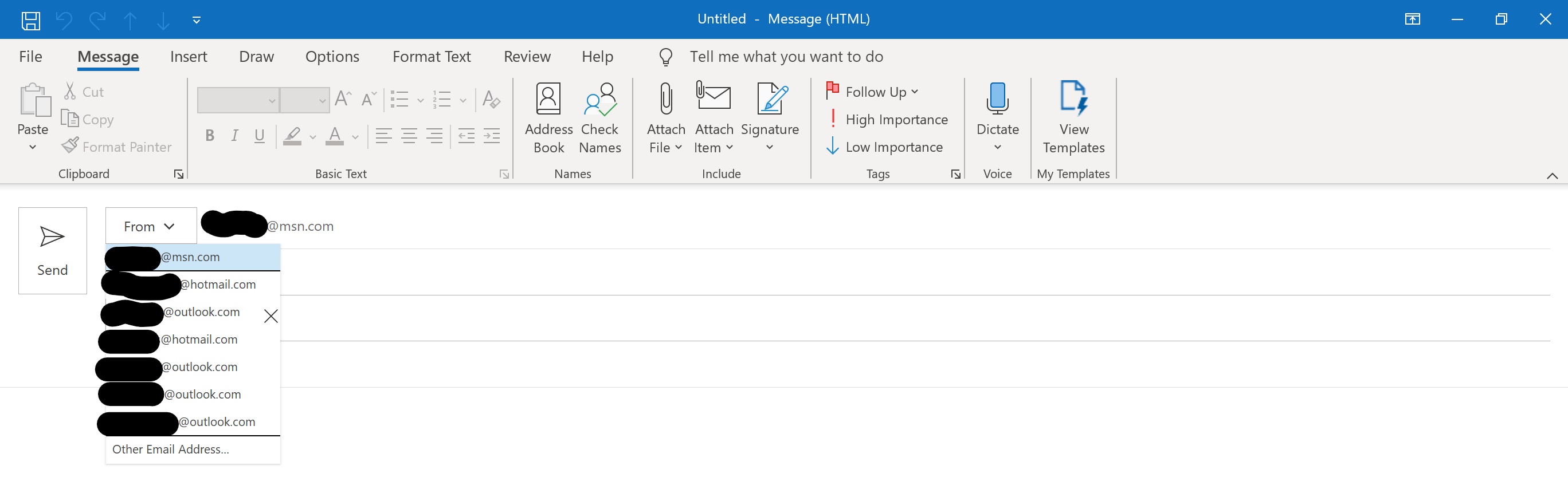May 10, 2024
Outlook Forum Top Contributors:
April 9, 2024
Contribute to the Outlook forum!
Click here to learn more 💡
Please keep in mind that the Microsoft account recovery process is automated, so neither Community users, Microsoft moderators, nor Microsoft live support will be able to assist in the process. We recommend checking out the following resources for help in regaining access to your account:
· I can't sign in to my Microsoft account - Microsoft Support
· Help with the Microsoft account recovery form - Microsoft Support
· How to recover a hacked or compromised Microsoft account - Microsoft Support
February 27, 2024
Hello! Are you trying to recover or access your Microsoft Account?
Please keep in mind that the Microsoft account recovery process is automated, so neither Community users, Microsoft moderators, nor Microsoft live support will be able to assist in the process. We recommend checking out the following resources for help in regaining access to your account:
· I can't sign in to my Microsoft account - Microsoft Support
· Help with the Microsoft account recovery form - Microsoft Support
· How to recover a hacked or compromised Microsoft account - Microsoft Support
Outlook aliases have an X next to them in Send From drop down
Report abuse
Thank you.
Reported content has been submitted
* Please try a lower page number.
* Please enter only numbers.
This is Joyce, an Independent Advisor and a Microsoft user like you.
The two aliases where yo see the large X, are they Microsoft domain or third party email addresses? Can you check your profile on this link and check if there's any message that you will be seeing: https://account.live.com/names/Manage
Looking forward to your response.
Warm regards,
Joyce
*This is a public forum and I do not work for Microsoft nor do I have access to any user accounts.
Report abuse
Thank you.
Reported content has been submitted
Was this reply helpful?
Sorry this didn't help.
Great! Thanks for your feedback.
How satisfied are you with this reply?
Thanks for your feedback, it helps us improve the site.
How satisfied are you with this reply?
Thanks for your feedback.
As I said above, the two aliases that have the X next to them are two of my four .outlook aliases, which would be Microsoft domain. As in the example I gave: *** Email address is removed for privacy ***. Outlook is a Microsoft domain, no?
Report abuse
Thank you.
Reported content has been submitted
Was this reply helpful?
Sorry this didn't help.
Great! Thanks for your feedback.
How satisfied are you with this reply?
Thanks for your feedback, it helps us improve the site.
How satisfied are you with this reply?
Thanks for your feedback.
What happen when you go to https://account.live.com/names/Manage
Is there any message that you are seeing? It will be helpful if you can send a screenshot here of the X mark that you are seeing.
Report abuse
Thank you.
Reported content has been submitted
Was this reply helpful?
Sorry this didn't help.
Great! Thanks for your feedback.
How satisfied are you with this reply?
Thanks for your feedback, it helps us improve the site.
How satisfied are you with this reply?
Thanks for your feedback.
No, I receive no message from that link.
The example I gave is a generic one (with the spaces removed): username @ outlook . com
Report abuse
Thank you.
Reported content has been submitted
Was this reply helpful?
Sorry this didn't help.
Great! Thanks for your feedback.
How satisfied are you with this reply?
Thanks for your feedback, it helps us improve the site.
How satisfied are you with this reply?
Thanks for your feedback.
Report abuse
Thank you.
Reported content has been submitted
Was this reply helpful?
Sorry this didn't help.
Great! Thanks for your feedback.
How satisfied are you with this reply?
Thanks for your feedback, it helps us improve the site.
How satisfied are you with this reply?
Thanks for your feedback.
You are using Outlook on the web?
>> then I have 6 aliases, 4 of which are .outlook aliases,
Are the 2 with X's the 2 that are not outlook aliases?
Diane Poremsky
M365 MVP, specializing in Outlook, Exchange, and Microsoft 365 apps.
Report abuse
Thank you.
Reported content has been submitted
Was this reply helpful?
Sorry this didn't help.
Great! Thanks for your feedback.
How satisfied are you with this reply?
Thanks for your feedback, it helps us improve the site.
How satisfied are you with this reply?
Thanks for your feedback.
"The X means its not valid or can be deleted."
I'm not sure what you mean by this. As I said in my original post, I can send and receive from them.
"Are the 2 with X's the 2 that are not outlook aliases?"
As I said in my original post: two of my four .outlook aliases have large X's next to them. So no, they are not the 2 that are not outlook aliases.
Report abuse
Thank you.
Reported content has been submitted
Was this reply helpful?
Sorry this didn't help.
Great! Thanks for your feedback.
How satisfied are you with this reply?
Thanks for your feedback, it helps us improve the site.
How satisfied are you with this reply?
Thanks for your feedback.
I can send and receive with them, but when I reply to an email sent to one of them, the Send From address reverts to my primary address.
>>
This indicates something is is wrong with the addresses.
Can you post a screenshot of the From list? I will show it to my contacts in support. (No one answering questions here works for Microsoft but as an MVP, I have contacts in the product group.)
Diane Poremsky
M365 MVP, specializing in Outlook, Exchange, and Microsoft 365 apps.
Report abuse
Thank you.
Reported content has been submitted
Was this reply helpful?
Sorry this didn't help.
Great! Thanks for your feedback.
How satisfied are you with this reply?
Thanks for your feedback, it helps us improve the site.
How satisfied are you with this reply?
Thanks for your feedback.
In this screenshot, only one of my outlook addresses has an X. At times, the one on the bottom does also.
To clarify, I can send and receive from all of these addresses. When I reply to an email, most of the addresses default to sending from the address that received it. For the address with the X next to it, when I reply it defaults to my primary address, and I have to use the dropdown to change it to the .outlook address. If I forget, this results in a lot of replies erroneously coming from my primary (.msn) address.
Report abuse
Thank you.
Reported content has been submitted
1 person found this reply helpful
·Was this reply helpful?
Sorry this didn't help.
Great! Thanks for your feedback.
How satisfied are you with this reply?
Thanks for your feedback, it helps us improve the site.
How satisfied are you with this reply?
Thanks for your feedback.
The X next to the addresses in Outlook desktop (this is the outlook on the web forum) means you added the address using the Other email address field. I have 2 with X's - one I deleted as an alias recently, one is new. It's possible I added them using Other email address field, or its because i added or deleted them as aliases. I'll need to test more to confirm.
The alias list is read once - when you create the account in Outlook desktop. When you add or remove aliases, the from list in Outlook desktop is not updated - you need to remove the account from outlook and add it back to update.
Diane Poremsky
M365 MVP, specializing in Outlook, Exchange, and Microsoft 365 apps.
Report abuse
Thank you.
Reported content has been submitted
Was this reply helpful?
Sorry this didn't help.
Great! Thanks for your feedback.
How satisfied are you with this reply?
Thanks for your feedback, it helps us improve the site.
How satisfied are you with this reply?
Thanks for your feedback.