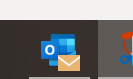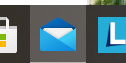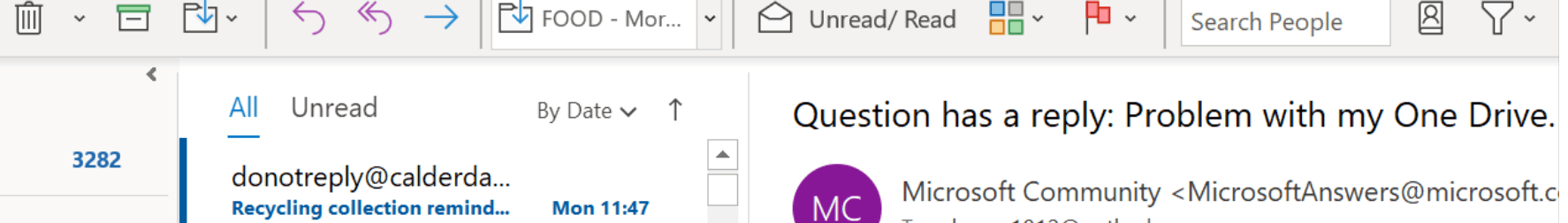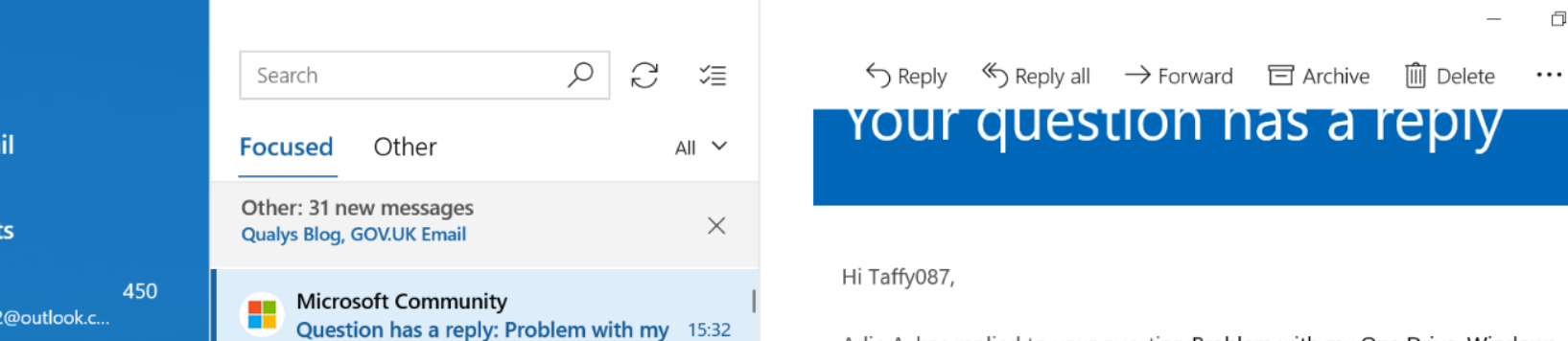For some reason I now have two Outlook Mailboxes per these icons on my bottom horizontal bar.
Here's my 'normal' icon:
and here's the new icon:
The 'normal' icon takes me to this layout
and the 'new' icon takes me to this layout:
The screen in this 'new' layout is split into three. 20% is the part on the left (blue background), 30% is the segment headed 'Search' and the main segment (50%) shows "Your question has a reply".
It may be that I'll decide to use the 'new' layout but I don't need two Outlook mail boxes.
Why have I got two and how do I delete one of them please?