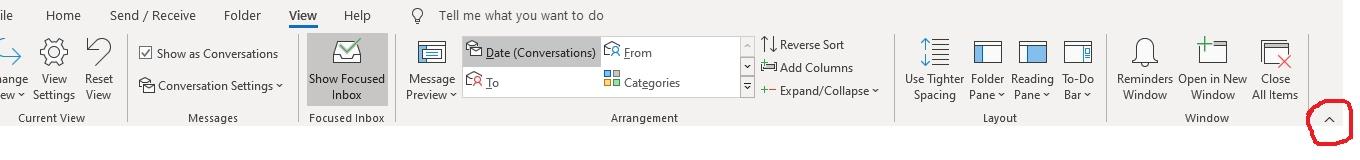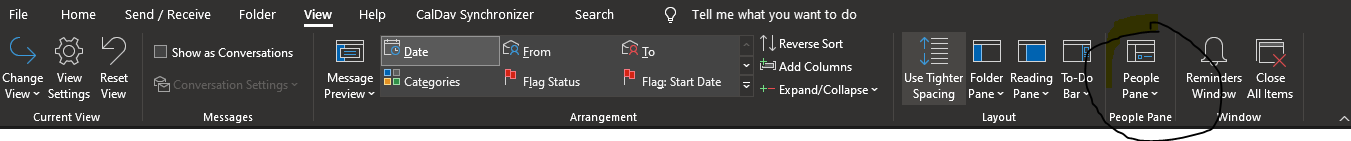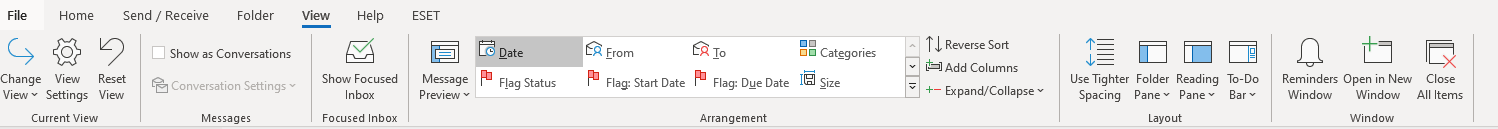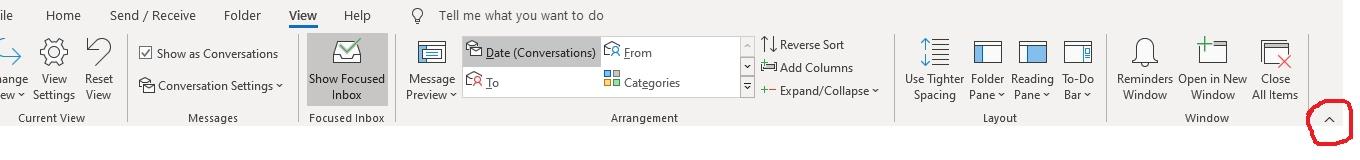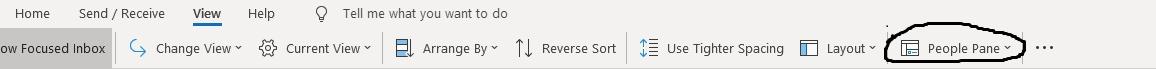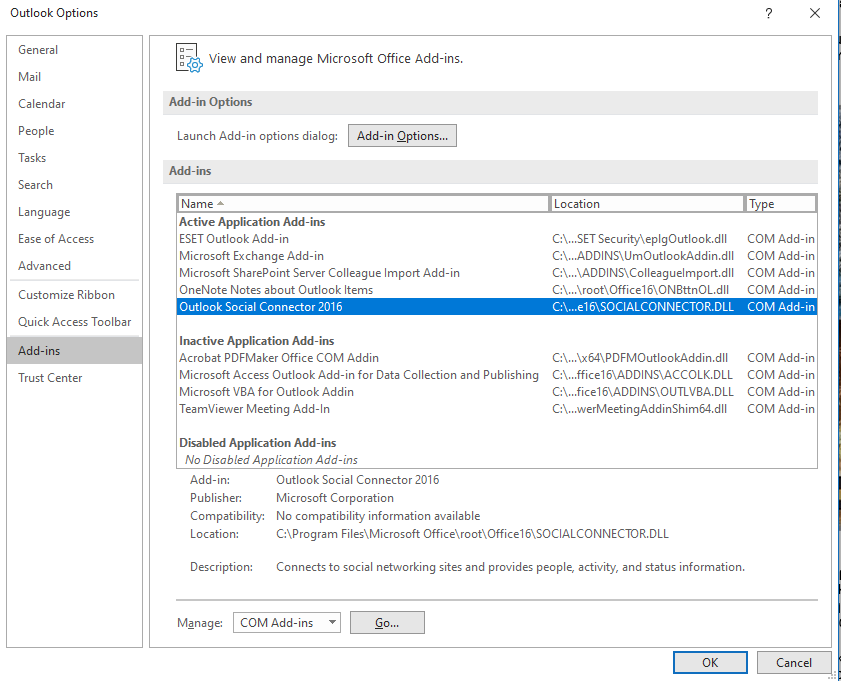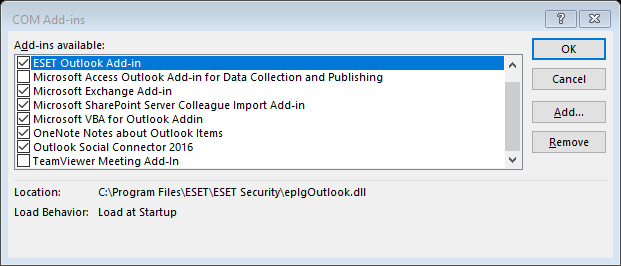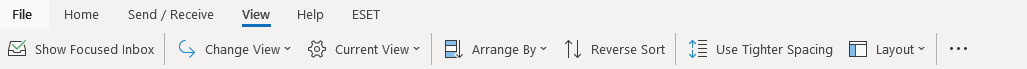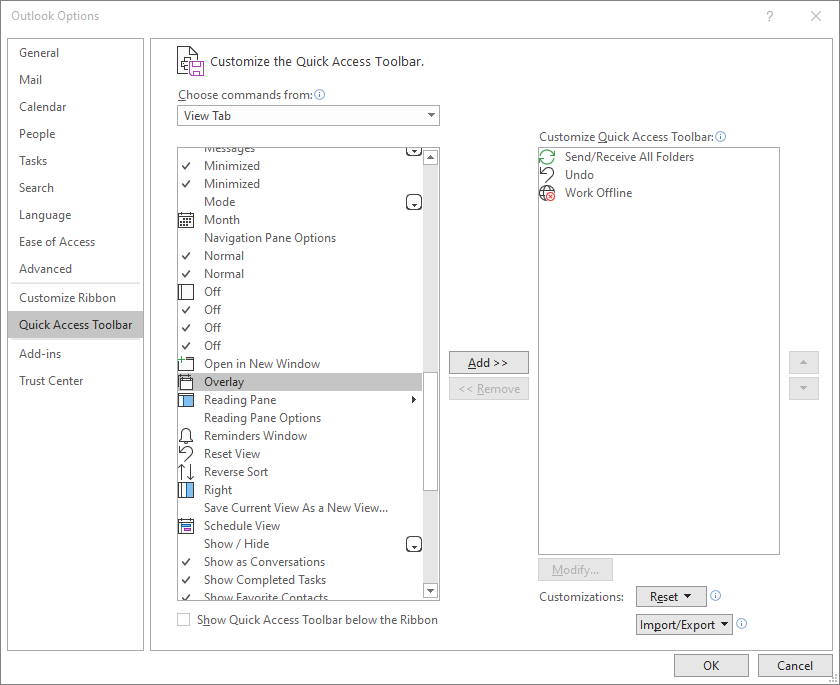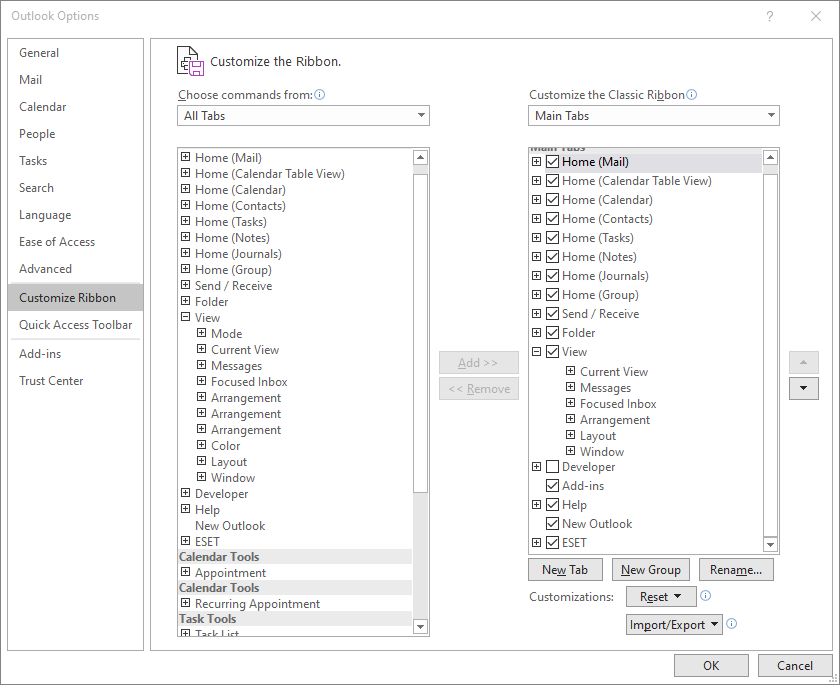So now we understand the issue, now pleases follow the steps below to enable the people pane,
Click on file> options > add ins > and check for outlook social connector > if it is disabled then enable it, to enable it you can find a "manage" option at the bottom and select disabled items and enable it in the next dialogue box which appears after clicking on the 'Go' button and restart the outlook app.
Now check if the people pane is available in 'view' option.
If its not there then click on switch ribbon you will find it there.
You can check the images below.
Hope this information is useful. Feel free to post back if you need more help. I will be glad to help you.
Regards
Himalay