I've been using Outlook as my primary mail app for years and today my shortcut is not working and I can't open my Outlook app anymore. What happened???
April 10, 2025
Outlook Top Contributors:
To protect your account and its contents, neither Microsoft moderators here in the Community, nor our support agents are allowed to send password reset links or access and change account details. We recommend checking out the following resources for help in regaining access to your account:
.
- ▪ Help with the Microsoft account recovery form
- .
- ▪ How to recover a hacked or compromised Microsoft account
.For all other Microsoft account sign-in issues, use the Sign-in helper tool.
January 15, 2025
Hello! Are you trying to sign in or recover access to your Microsoft account?
.
To protect your account and its contents, neither Microsoft moderators here in the Community, nor our support agents are allowed to send password reset links or access and change account details. We recommend checking out the following resources for help in regaining access to your account:
.
- ▪ Help with the Microsoft account recovery form
- .
- ▪ How to recover a hacked or compromised Microsoft account
.For all other Microsoft account sign-in issues, use the Sign-in helper tool.
What happened to my Outlook app?
Report abuse
Thank you.
Reported content has been submitted
Hi, I'm Karl and will be happy to help you today.
Can you clarify what exactly you are referring to in terms of the "Outlook app"? The attached screenshot shows the 3 different types. Specifically,
#1 - The WIn10 / 11 Mail app (top prt of screenshot)
#2 - The Outlook desktop app (part of Office)
#3 - Accessing an Outlook.com account via webmail (using a browser?
In the interests of time, what version of Windows are you using?
.
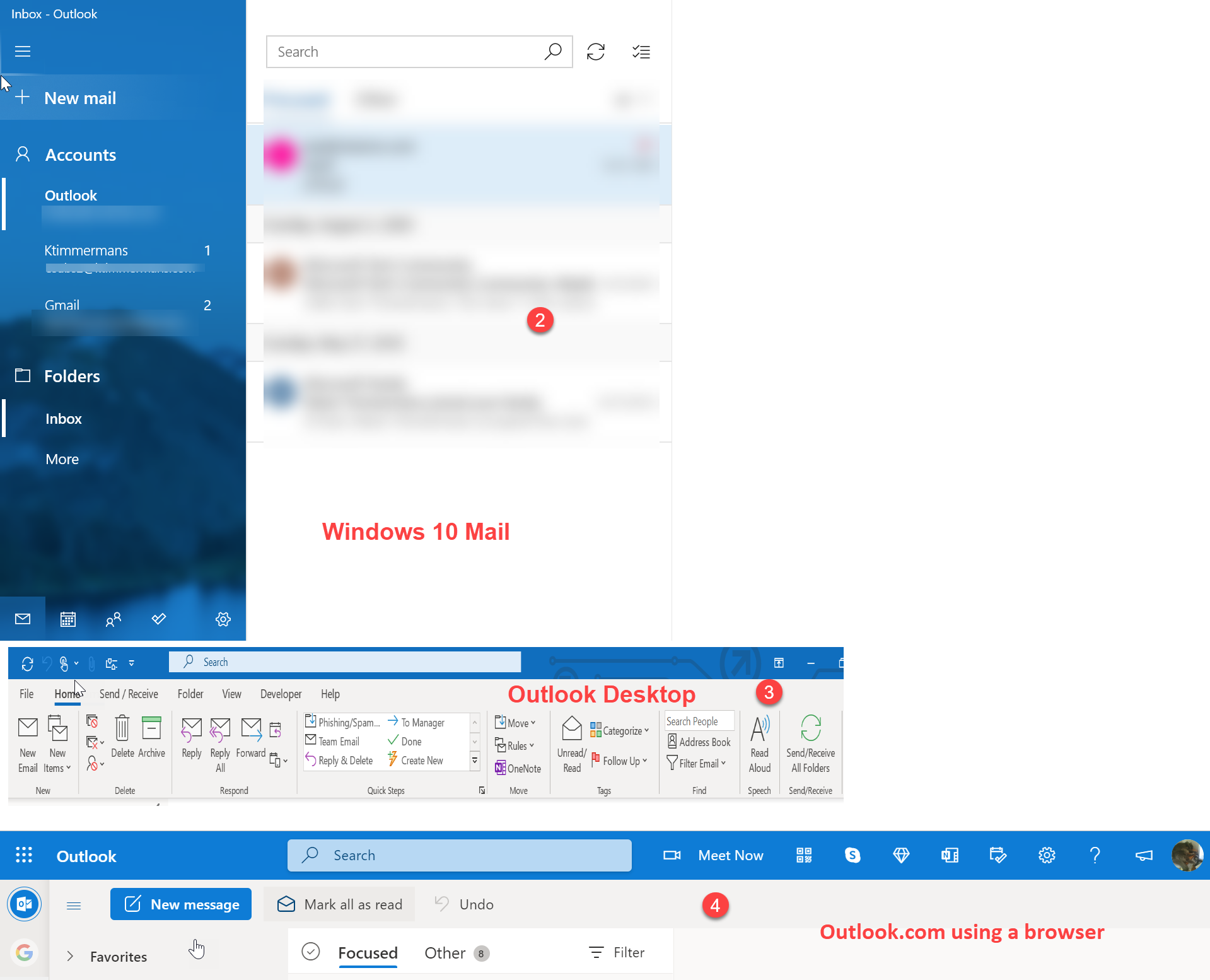
Report abuse
Thank you.
Reported content has been submitted
1 person found this reply helpful
·Was this reply helpful?
Sorry this didn't help.
Great! Thanks for your feedback.
How satisfied are you with this reply?
Thanks for your feedback, it helps us improve the site.
How satisfied are you with this reply?
Thanks for your feedback.
For some reason the Outlook app no longer would open from my shortcut. I went to my MS account and downloaded MS 365 again and re-installed the apps and it is back. Very weird!!! A little scary things like this happen IMO. Now even when I go through the start menu, the apps are not listed separately anymore - just via Microsoft 365.
Thanks for your reply but I guess I'm set for now.
Patti
Report abuse
Thank you.
Reported content has been submitted
1 person found this reply helpful
·Was this reply helpful?
Sorry this didn't help.
Great! Thanks for your feedback.
How satisfied are you with this reply?
Thanks for your feedback, it helps us improve the site.
How satisfied are you with this reply?
Thanks for your feedback.
Report abuse
Thank you.
Reported content has been submitted
Was this reply helpful?
Sorry this didn't help.
Great! Thanks for your feedback.
How satisfied are you with this reply?
Thanks for your feedback, it helps us improve the site.
How satisfied are you with this reply?
Thanks for your feedback.
Yep - the individual app icons are no longer listed. In fact, I can't find Access anywhere - even in the MS Office 365 window that opens - no Access is listed!!! This is just too weird, I swear. I cannot understand the rationale in not listing the apps....and where the heck is Access??? Luckily I put a shortcut on my taskbar otherwise it wouldn't show up anywhere on my system.
Very strange........not happy about it at all.
Do I have to download that 'Repair' option you mentioned? I think I did see that somewhere when trying to resolve this earlier but didn't really pay much attention to it.
Patti
Report abuse
Thank you.
Reported content has been submitted
Was this reply helpful?
Sorry this didn't help.
Great! Thanks for your feedback.
How satisfied are you with this reply?
Thanks for your feedback, it helps us improve the site.
How satisfied are you with this reply?
Thanks for your feedback.
That's because the
Report abuse
Thank you.
Reported content has been submitted
Was this reply helpful?
Sorry this didn't help.
Great! Thanks for your feedback.
How satisfied are you with this reply?
Thanks for your feedback, it helps us improve the site.
How satisfied are you with this reply?
Thanks for your feedback.
The search doesn't pull up Access from the Start Menu but it does come up in the MS Office 365 window. However, that doesn't help with making it list in the Start menu.
The search doesn't pull up Excel or Word either although they DO show up in the MS 365 window.
I guess I'll really have to worry about all this when I restart because that is literally about the only time I close the programs completely. Maybe they'll just open automatically when I open a file using that app - we shall see. I'll keep my fingers crossed.
I did also try right clicking on the task bar to see if I could pin to start from there but nope.
I might try the repair later.....I think my head is sort of done with this for now. It took me almost 4 hours to get Outlook back so I could access my email and now I have to deal with all that. It sort of makes me want to switch to gmail to be honest!. Any opinion on that?
Patti
Report abuse
Thank you.
Reported content has been submitted
1 person found this reply helpful
·Was this reply helpful?
Sorry this didn't help.
Great! Thanks for your feedback.
How satisfied are you with this reply?
Thanks for your feedback, it helps us improve the site.
How satisfied are you with this reply?
Thanks for your feedback.
The search doesn't pull up Excel or Word either although they DO show up in the MS 365 window.
<<
I have to stress one very important thing to make sure we are referring to the same thing otherwise this is no going to get anywhere
#1 - The
Report abuse
Thank you.
Reported content has been submitted
Was this reply helpful?
Sorry this didn't help.
Great! Thanks for your feedback.
How satisfied are you with this reply?
Thanks for your feedback, it helps us improve the site.
How satisfied are you with this reply?
Thanks for your feedback.
The Outlook desktop app (part of Office)
Windows 11
my shortcut has disappeared
Report abuse
Thank you.
Reported content has been submitted
Was this reply helpful?
Sorry this didn't help.
Great! Thanks for your feedback.
How satisfied are you with this reply?
Thanks for your feedback, it helps us improve the site.
How satisfied are you with this reply?
Thanks for your feedback.
What's up my outlook app disappeared,along with my emails,explanation please.
Report abuse
Thank you.
Reported content has been submitted
Was this reply helpful?
Sorry this didn't help.
Great! Thanks for your feedback.
How satisfied are you with this reply?
Thanks for your feedback, it helps us improve the site.
How satisfied are you with this reply?
Thanks for your feedback.
Question Info
Last updated April 16, 2025 Views 1,248 Applies to:
