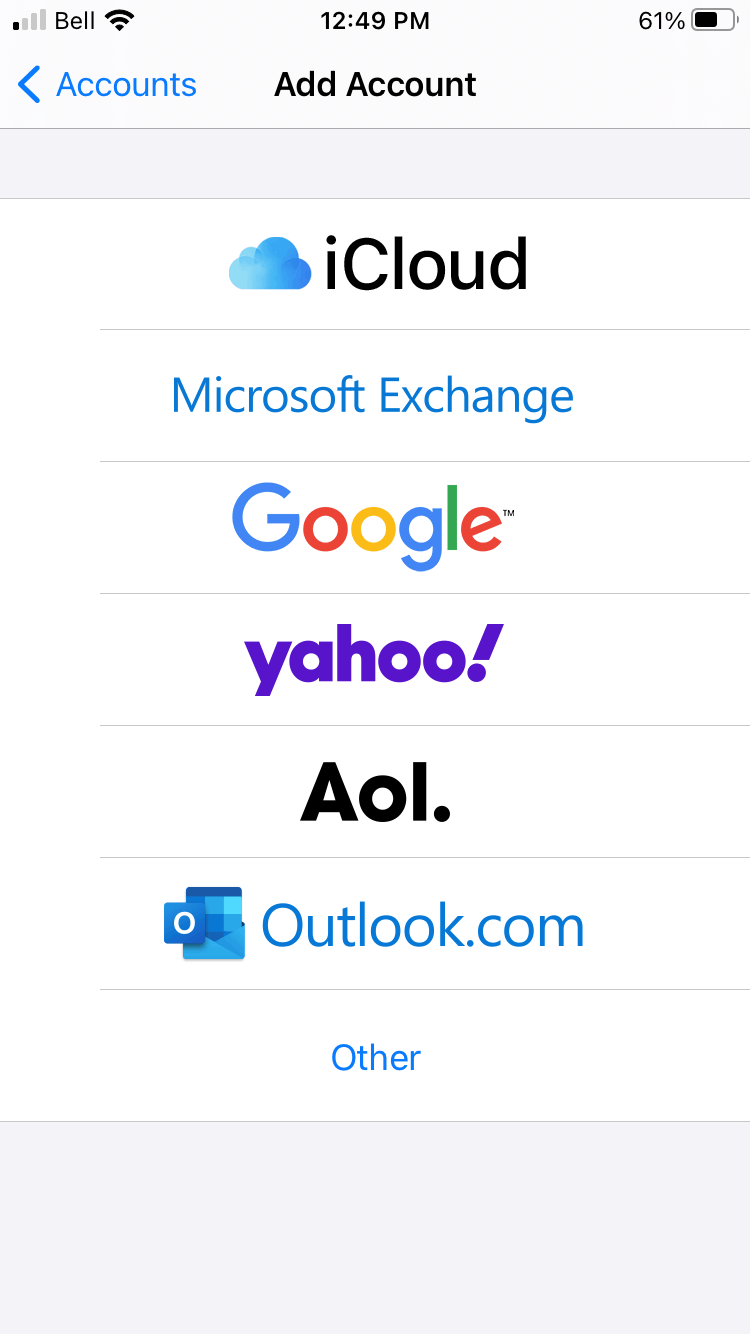April 10, 2025
Outlook Top Contributors:
To protect your account and its contents, neither Microsoft moderators here in the Community, nor our support agents are allowed to send password reset links or access and change account details. We recommend checking out the following resources for help in regaining access to your account:
.
- ▪ Help with the Microsoft account recovery form
- .
- ▪ How to recover a hacked or compromised Microsoft account
.For all other Microsoft account sign-in issues, use the Sign-in helper tool.
January 15, 2025
Hello! Are you trying to sign in or recover access to your Microsoft account?
.
To protect your account and its contents, neither Microsoft moderators here in the Community, nor our support agents are allowed to send password reset links or access and change account details. We recommend checking out the following resources for help in regaining access to your account:
.
- ▪ Help with the Microsoft account recovery form
- .
- ▪ How to recover a hacked or compromised Microsoft account
.For all other Microsoft account sign-in issues, use the Sign-in helper tool.
Unable to Verify Account Information
Report abuse
Thank you.
Reported content has been submitted
Hello KestonAnderson,
We sincerely hope you are feeling well and healthy.
We understand that you want to add your email address back to your iPhone. Do not worry, we would do anything in our capability to help you with your concern. We would like to ask few questions to make sure we can assist you properly.
What email client are you using in your iPhone? Is it Outlook app or just the default mail client? If you are using the default email client, can you try Outlook app? You can go to your AppStore and download it.
Are all of your security information up to date? To check go to account.microsoft.com/security > Advanced security options. Check if all are up to date.
If you do not have additional email address or phone number added to your Security information click the Add a new way to sign in or verify. Check the picture above. Once you click that, it will show up a new pop up window. Check the picture below for reference. We recommend Email a code and text a code because they are the easiest way to verify your account. Also, regardless if your security information is up to date, you can still try to add additional one to check if it will get rid of the error.
You have mentioned that 2-Step verification is already off, how about if you turn it on? If you turn it on and you try to add your email address back to your email client in iPhone, it will normally ask for your password again then if you successfully provide the correct password, it will ask for a verification code. Prior to that, it will ask you where to send the verification code. You can choose between the recovery email address or recovery phone number. The recovery email address and recovery phone number are the security information you added in Advanced security options. To learn more about 2-step verification, please check our self-help article Turning two-step verification on or off for your Microsoft account.
Please check also our self-help article How to verify your Outlook.com account. The message that you are getting is caused by our security system trying to protect you from spammers and hackers.
We hope our recommendations will lead you to your desired resolution. We will be waiting for your response.
Kind regards,
Walter A.
Report abuse
Thank you.
Reported content has been submitted
2 people found this reply helpful
·Was this reply helpful?
Sorry this didn't help.
Great! Thanks for your feedback.
How satisfied are you with this reply?
Thanks for your feedback, it helps us improve the site.
How satisfied are you with this reply?
Thanks for your feedback.
Thank you for the tips, I will try it soon and let you know if it works.
Report abuse
Thank you.
Reported content has been submitted
1 person found this reply helpful
·Was this reply helpful?
Sorry this didn't help.
Great! Thanks for your feedback.
How satisfied are you with this reply?
Thanks for your feedback, it helps us improve the site.
How satisfied are you with this reply?
Thanks for your feedback.
Hello, KestonAnderson. No problem, take your time. :)
Report abuse
Thank you.
Reported content has been submitted
Was this reply helpful?
Sorry this didn't help.
Great! Thanks for your feedback.
How satisfied are you with this reply?
Thanks for your feedback, it helps us improve the site.
How satisfied are you with this reply?
Thanks for your feedback.
In answer to your question, the app I'm having trouble with is the native iOS Mail app, which comes pre-installed on all iPhones. In the meantime, I have installed the Outlook app from the app store so I am still able to check my email on my iPhone. It's strange because the Outlook app works just fine with the account I'm having trouble with, but I still can't sign in with the same account on the default iOS mail app.
I checked and all my security info is up to date. I already have verifications set up with a secondary email account, a phone number, my windows PC, and the Microsoft Authenticator app. The only option I'm not using is the physical security key device, as I don't have a USB key with those capabilities. I have removed and re-added all security options and this did not make a difference. I attempted to set-up two-step verification as well, which worked for my overall Microsoft account, but still did not solve my problem. I attempted to create and enter an "app password", but when I entered it I got a message saying incorrect password. When I entered my regular password, I didn't get the incorrect password message, but the account still would not add itself again.
I've included some pictures to hopefully show you in better detail my problem.
Photo 1: The first screen I'm presented with when I select add account. I select outlook.com
Photo 2: When selecting outlook.com, I enter my email address.
Photo 3: After entering my email address, I'm prompted to enter my password, which I enter.
***PII REMOVED***
Photo 4: After entering my password, the system waits to process the information for a couple seconds, and then I am presented with this page.
I have no idea why this is happening, but at least in the meantime I'm still able to access that account using the outlook app I've now downloaded.
Thanks and hope you're staying healthy!
Report abuse
Thank you.
Reported content has been submitted
3 people found this reply helpful
·Was this reply helpful?
Sorry this didn't help.
Great! Thanks for your feedback.
How satisfied are you with this reply?
Thanks for your feedback, it helps us improve the site.
How satisfied are you with this reply?
Thanks for your feedback.
Hello KestonAnderson,
Thank you very much for giving us new update regarding your issue adding your email address to Mail app. Based on how you describe now your problem, it appears that there is something wrong with the Mail app itself. We had been thinking that already the first time we read your concern but we decided to let you add your email to a different email client like Outlook for mobile app to make sure it is not an account issue.
However, we are just not quite sure yet if you have already used the verification set ups that you have. You have only said that you have set them up but you did not mention if you use them. For example - the image below has an option where you can use a Microsoft Authenticator app. Have you tried that option already?
Moreover, we would like to confirm if you had seen the images below after you turned on your 2-step verification. Normally, once you turned on your 2-step verification, you will enter first the email address, then proceed to either entering your password or send notification. Based from the image below, you will see there is a Send notification button. Once you clicked that, you will be getting options on how you will be able to verify your account. You have mentioned that you have set up Microsoft Authenticator app, you can use that to verify your account, or, you can also use your other verification methods available.
Also we have noticed based on your screenshot before we removed the personal identifiable information that the domain of your email address is theandersons.ca and not outlook.com nor hotmail.com. How do you access your webmail when using a browser? Is this a personalized domain in which you access outlook.live.com to view emails in a web browser like Microsoft Edge or Google Chrome? Have you tried as well the Microsoft Exchange option like in the image below?
Nevertheless, if you have already tried the steps above, it would be very beneficial for you if you consult to Apple Support Team regarding your concern so that they can provide a better explanation as to why your account will not configure properly in Mail. There is a possibility that it is an application issue since we have witnessed that it was properly configured to Outlook app.
We will be waiting for your response. Please do not hesitate to let us know if you have further questions regarding to your concern.
Kind regards,
Walter A.
Report abuse
Thank you.
Reported content has been submitted
3 people found this reply helpful
·Was this reply helpful?
Sorry this didn't help.
Great! Thanks for your feedback.
How satisfied are you with this reply?
Thanks for your feedback, it helps us improve the site.
How satisfied are you with this reply?
Thanks for your feedback.