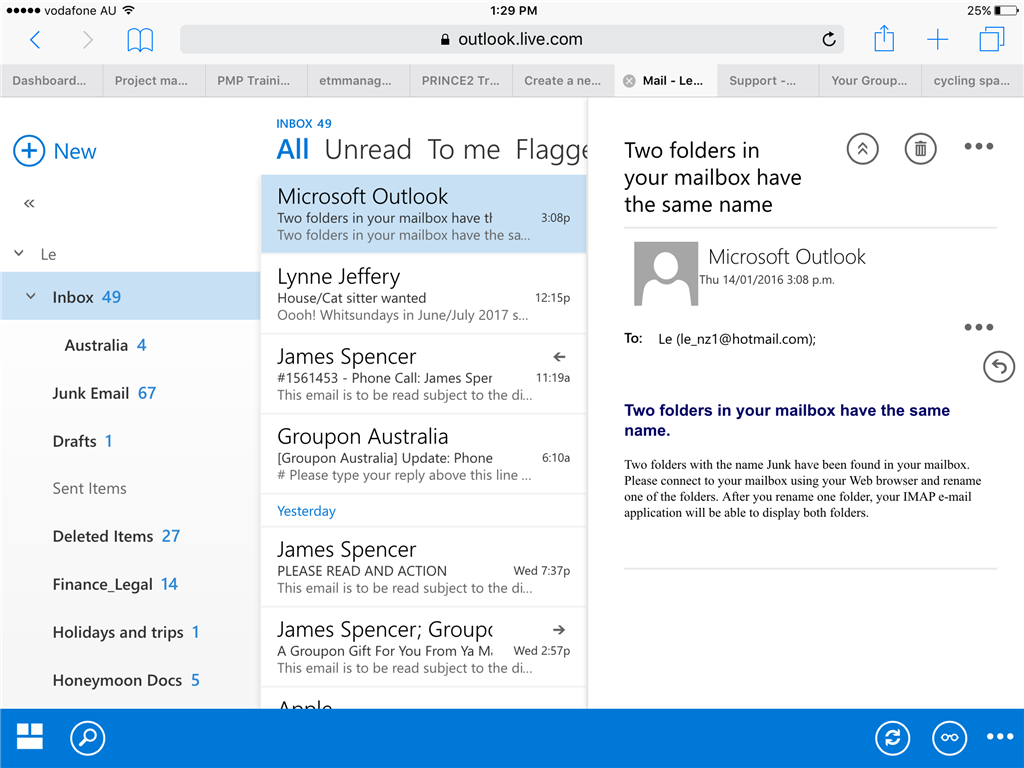hi there
would appreciate some help please as my hotmail account is driving me around the bend.
since its look/ feel has changed to having tiles I can't do any editing of my folders. There is no menu or options or tabs anywhere for me to add/delete or rename folders. I've looked online and can't find any help areas that show the screen I have - note I am using iPhone 6 and iPad not computers so 'right clicking' to do something is not possible.
the 'new' + tab only allows me to create new emails. Options lets me handle things like attachments but nothing for folders. As you can see below I need to delet a folder but can't...
attached a photo of what my inbox and folder list looks like. Ready to throw the whole account away but I've had it for over 15 years. :((
Oo