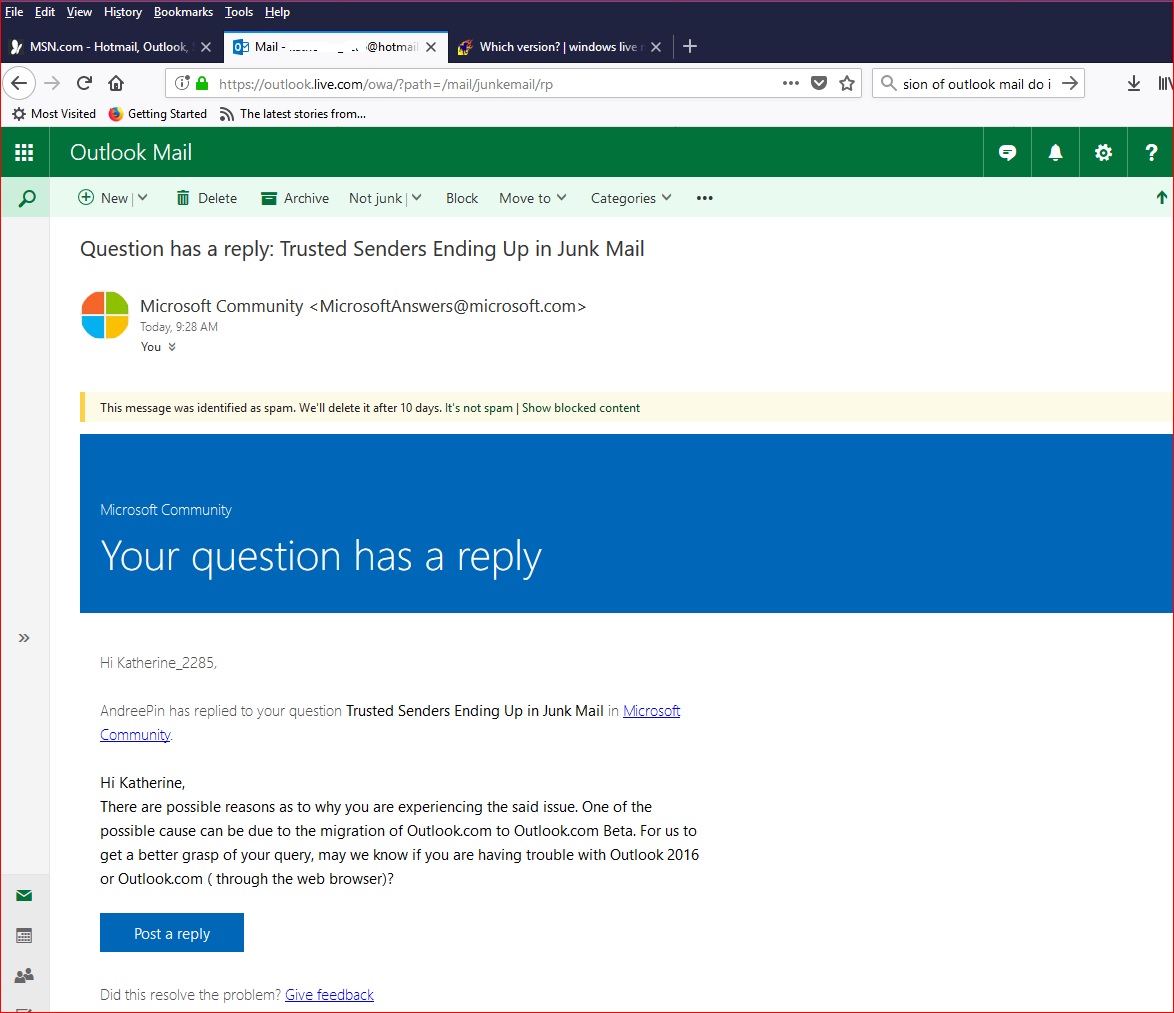Started today in my Outlook.com Have a Hotmail address. Senders I've been receiving for years going to Junk mail. The Trusted senders are those which normally go to a designated file - NOT to the Inbox. I am not using Outlook Premium.
Found this solution from October 2016. It does not work.
_________________________________________________________________________
Try this:
Go to your Outlook Mail, click the Gear icon and choose Options.
On the options list, choose Junk Email > Filters and Reporting > Choose a junk filter email > Choose Exclusive > Save
__________________________________________________________________________
Brand new Windows 10 / Dell desktop, Kept updated and cleaned on a daily basis.
Thank you anyone who can help.