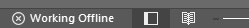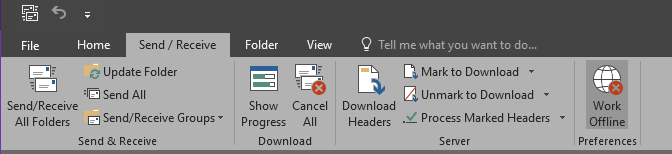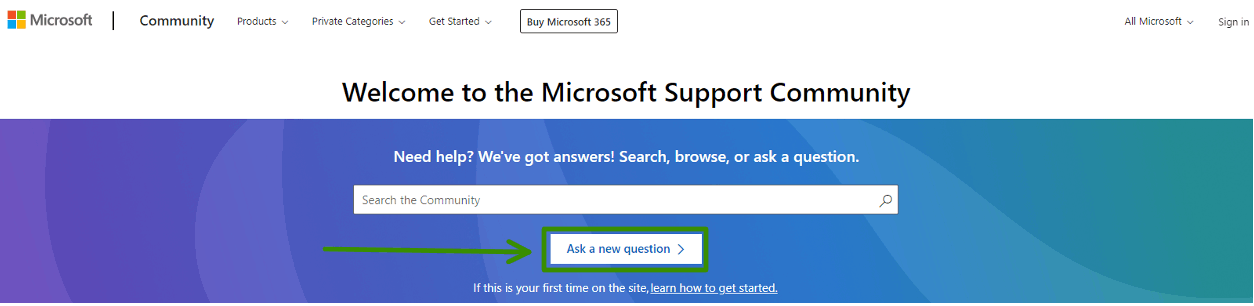Hello ADINATH_307,
Welcome to Microsoft Office Community. Thank you for sharing your concern with us today and we hope that all is well.
We know that it is important for you to receive emails from your Gmail account using Outlook. The emails might have exceeded the maximum size of your mailbox. Let’s us check on this together and sort this out. Rest assured; we will do anything in our capability to assist you with your concern.
Based on your description, you are unable to delete items as the emails were not syncing. This might be because Outlook is working offline, or the file storage for Gmail account is full, or you might be needing to delete emails from webmail or else we might need to address this issue on the Outlook app. To have a better understanding, we would like to further isolate your concern.
What is the email domain of your account? Please provide only the domain. Sample: @outlook.com, @hotmail.com, @gmail.com
You mentioned your Gmail account is set up as IMAP Exchange, may we ask how was the email seen on Outlook app? To check , launch Outlook and go to File tab Under Account Information you will see drop down for the emails set up in Outlook app. Please choose the email and let us know, what is written underneath.
Kindly sign into your email's webmail:
May we ask if you can send and receive emails in your mailbox?
Going back to Outlook app, may we ask if you are seeing this message: 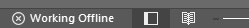
We have seen your thread to be added on Outlook for Windows category, and you have mentioned Microsoft 365. May we ask what is the Office version you currently now using? Please see this guide on how to check Office version - About Office: What version of Office am I using? - Microsoft Support
Let us know the result and we will get back to you as soon as we can. We may recommend further troubleshooting steps once we have received your answers to the above questions.
Sincerely,
Kathy A.
Consumer M365 Forum Moderator