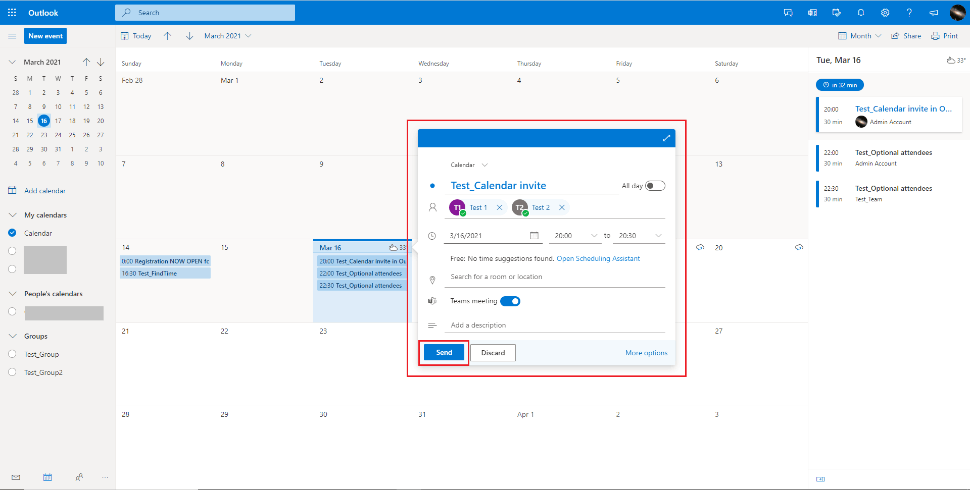When I'm sent an invite to a calendar event in Outlook for Mac, nothing displays in my calendar until I confirm the invitation. I'm missing meetings because of this - invites get caught up in my inbox and are seen too late. It also makes scheduling quite difficult as I can't see when potential meetings are.
When I used Outlook in a PC environment, these would be automatically displaying as 'tentative' in my calendar; they are also displaying in Teams and Outlook Online. How can I enable these for the Outlook Mac application? Previous advice I've found is to enable the Automatically add events to my calendar form email" option, but this no longer seems to be available.