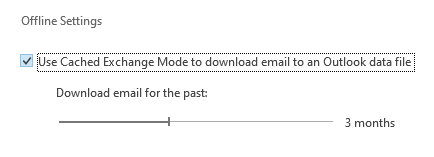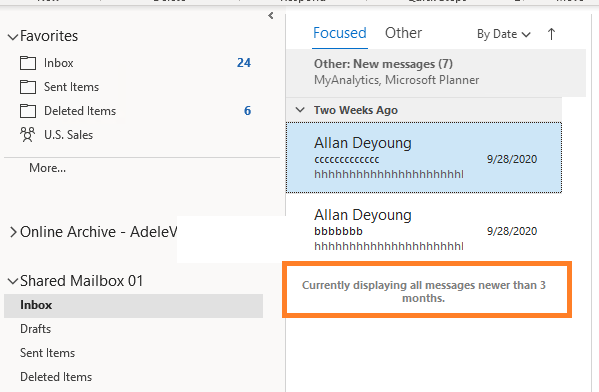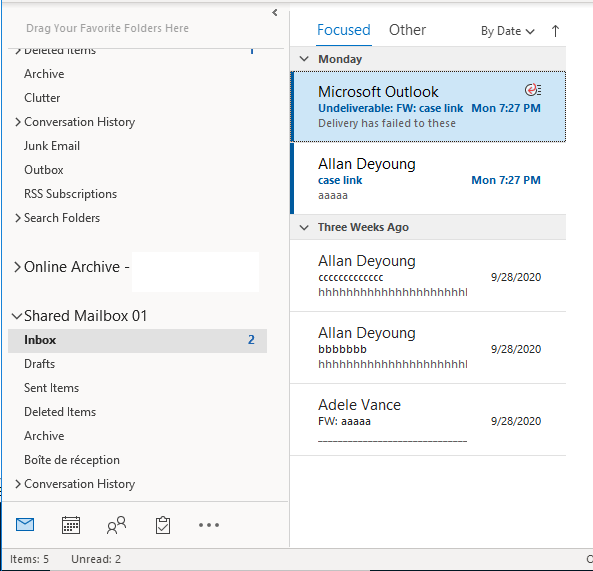November 12, 2024
Outlook Top Contributors:
Stefan Blom - Ron6576 - Don Varnau ✅
Please keep in mind that the Microsoft account recovery process is automated, so neither Community users nor Microsoft moderators here in the Community will be able to assist in the process. We recommend checking out the following resources for help in regaining access to your account:
· I can't sign in to my Microsoft account - Microsoft Support
· Help with the Microsoft account recovery form - Microsoft Support
· How to recover a hacked or compromised Microsoft account - Microsoft Support
If you have any other Microsoft account sign in issues, use our Sign-in helper tool.
June 12, 2024
Hello! Are you trying to recover or access your Microsoft Account?
Please keep in mind that the Microsoft account recovery process is automated, so neither Community users nor Microsoft moderators here in the Community will be able to assist in the process. We recommend checking out the following resources for help in regaining access to your account:
· I can't sign in to my Microsoft account - Microsoft Support
· Help with the Microsoft account recovery form - Microsoft Support
· How to recover a hacked or compromised Microsoft account - Microsoft Support
If you have any other Microsoft account sign in issues, use our Sign-in helper tool.
Shared Mailbox couldnot load mails older than 12 months
Report abuse
Thank you.
Reported content has been submitted
Hello DB_232707,
Based on my experience, when we set Exchange cached mode to 12 months, this setting not only applies to user’s main mailbox, but also to shared folder auto-mapped to Outlook desktop client. Here’s more details: Plan and configure Cached Exchange Mode in Outlook 2016 for Windows. Users can access full shared items without this limit in Outlook Web App.
I tried to search but currently haven’t found other workaround except 1> online app, 2> use Exchange online mode. Regarding this behavior, I sincerely recommend you submit a feedback at Outlook UserVoice, https://outlook.uservoice.com/forums/322590-outlook-2016-for-windows ,where there’s our related team monitoring feedback from valued customers. Your time and understanding will be greatly appreciated. You can share any ideas with us there, in the meantime, members with same demand can also vote for it.
Sincerely Regards,
Anna
Report abuse
Thank you.
Reported content has been submitted
5 people found this reply helpful
·Was this reply helpful?
Sorry this didn't help.
Great! Thanks for your feedback.
How satisfied are you with this reply?
Thanks for your feedback, it helps us improve the site.
How satisfied are you with this reply?
Thanks for your feedback.
Hello DB_232707,
Is there any update you'd like to share with us?
Sincerely Regards,
Anna
Report abuse
Thank you.
Reported content has been submitted
1 person found this reply helpful
·Was this reply helpful?
Sorry this didn't help.
Great! Thanks for your feedback.
How satisfied are you with this reply?
Thanks for your feedback, it helps us improve the site.
How satisfied are you with this reply?
Thanks for your feedback.
Report abuse
Thank you.
Reported content has been submitted
4 people found this reply helpful
·Was this reply helpful?
Sorry this didn't help.
Great! Thanks for your feedback.
How satisfied are you with this reply?
Thanks for your feedback, it helps us improve the site.
How satisfied are you with this reply?
Thanks for your feedback.
Hello DB_232707,
Thanks for your response. May I know whether you restart Outlook after changed that setting? From my test it works well in online mode.
You could try to restart PC and Outlook desktop client, which will force Outlook to resync account settings. And you can locate the path: drive:\Users\username\AppData\Local\Microsoft\Outlook, back up all sub-items by moving sub-items to a different location, then restart Outlook and then check if result is the same.
Best Regards,
Anna
Report abuse
Thank you.
Reported content has been submitted
2 people found this reply helpful
·Was this reply helpful?
Sorry this didn't help.
Great! Thanks for your feedback.
How satisfied are you with this reply?
Thanks for your feedback, it helps us improve the site.
How satisfied are you with this reply?
Thanks for your feedback.
Hello DB_232707,
Just for follow up this thread, please do not hesitated to let me know if you still can't view all messages in shared mailbox folder.
Best Regards,
Anna
Report abuse
Thank you.
Reported content has been submitted
1 person found this reply helpful
·Was this reply helpful?
Sorry this didn't help.
Great! Thanks for your feedback.
How satisfied are you with this reply?
Thanks for your feedback, it helps us improve the site.
How satisfied are you with this reply?
Thanks for your feedback.
Question Info
Last updated November 7, 2024 Views 57,081 Applies to: