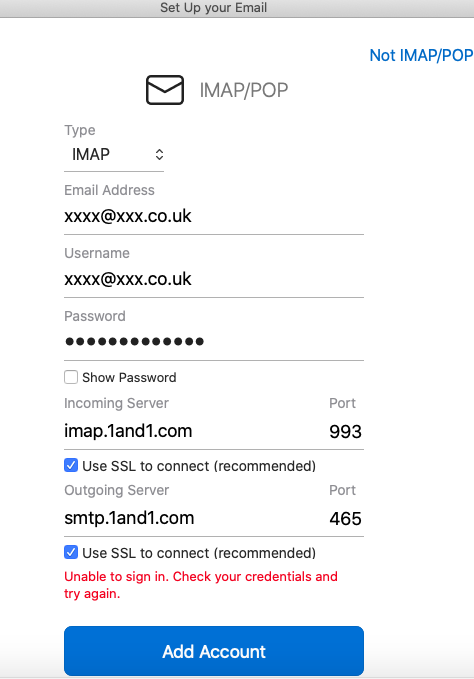I have a number of IONOS e-mail addresses which I am trying to set up on my MacBook in Outlook for Mac (version 16.38).
I enter the e-mail address and select "Continue" and attached screen comes up. I enter password but after I select "Add Account" I get message saying "unable to sign in".
Can anyone help or tell me how to be able to access a full set-up input screen on Outlook for Mac so that I can try that I can try that