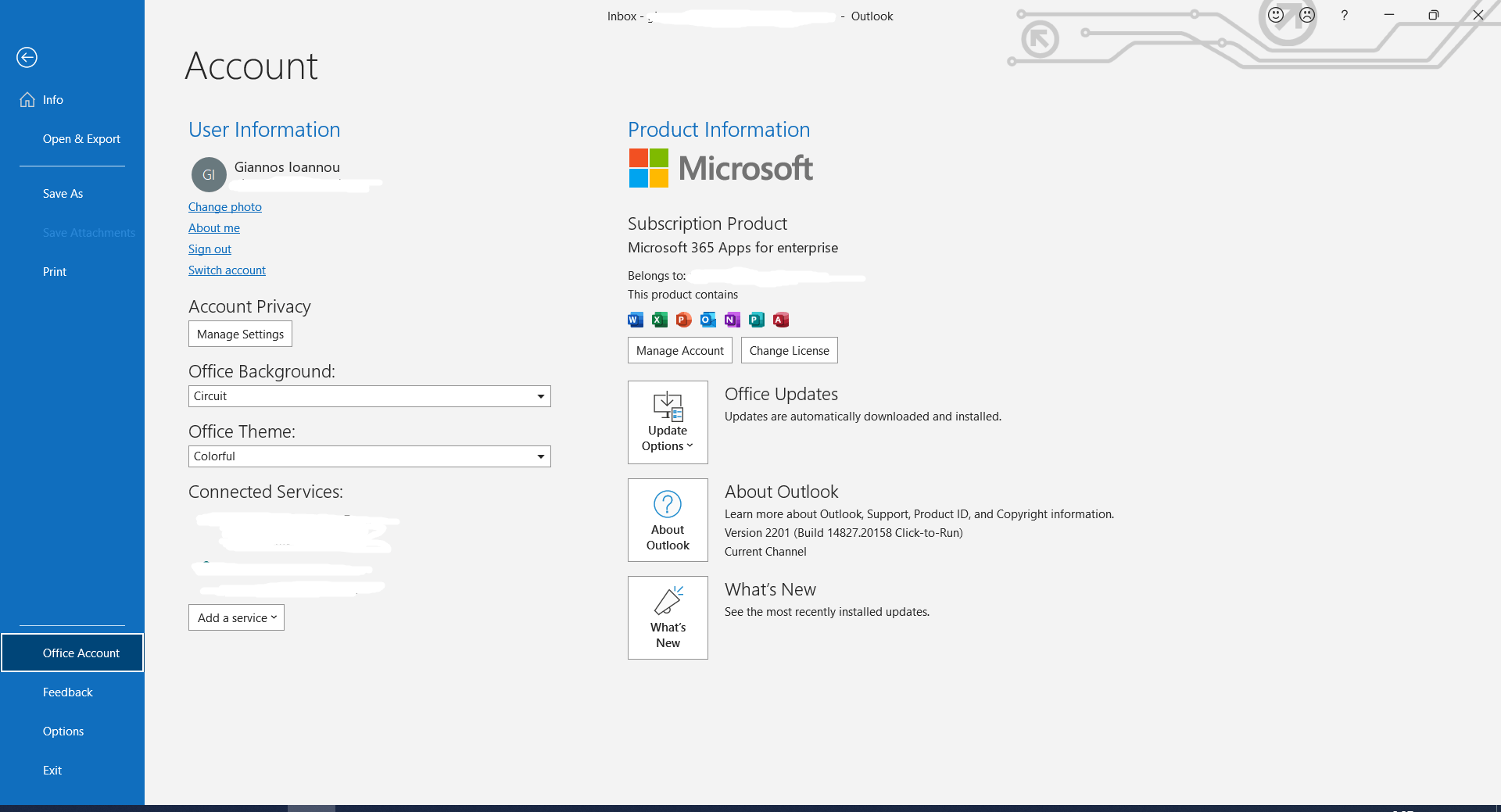Hello Giannos loannou,
Thanks for posting into Microsoft Community.
Based on your description this issue only happening in Windows 10 system, it working properly in Windows 7 system with exactly same thing. Regarding this point, may I carefully confirm with you, what Outlook version you are using? You could provide us a entire screenshot via open Outlook desktop client > File > Office Account. Please hide your names and email addresses. Meanwhile, you could refer this article to the latest Microsoft 365 products version, please try to update your Outlook version to latest one.
Furthermore, if you already using the latest Outlook version and issue persist, please have a try to repair Outlook Repair an Office application (microsoft.com) to check there is any improvement.
Kind Regards,
Tommy