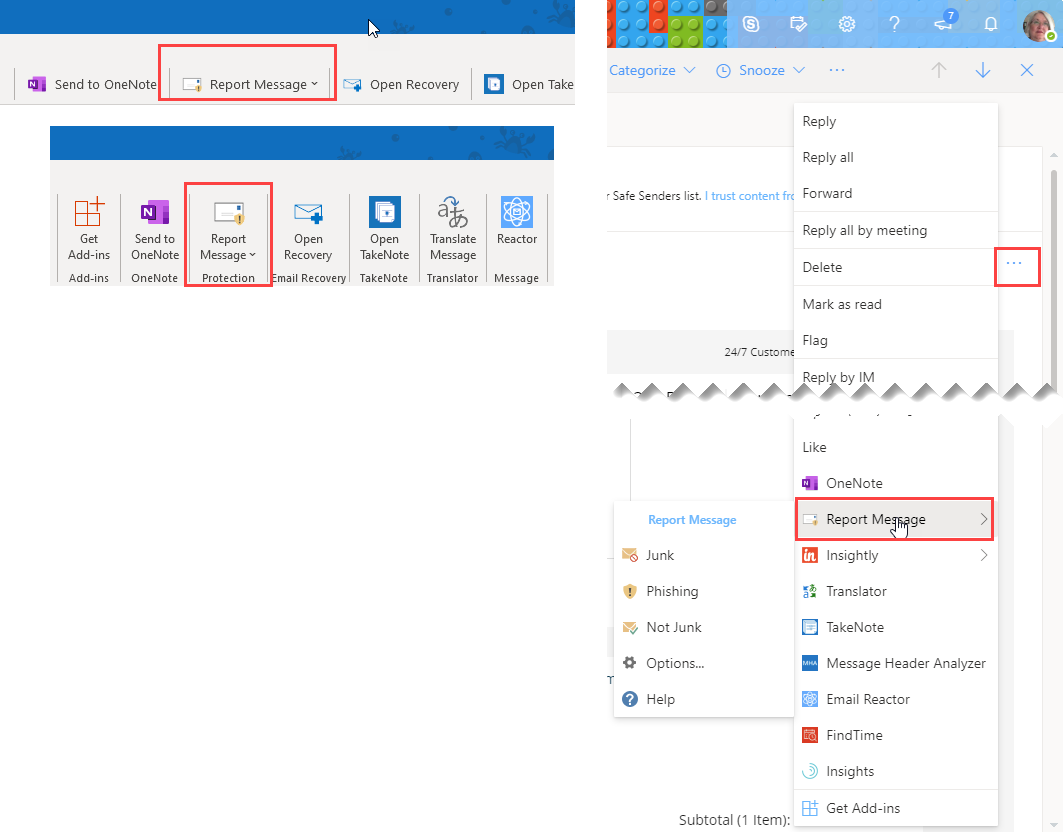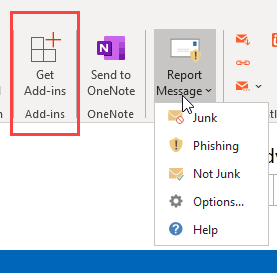Hello,
The report message add-in does not show up in my Outlook 2016, although the add-in has been installed properly in my PC.
I know this because from Junk menu, I can see there are Report as Junk and Report as Phishing options which were not there before I enabled the report message add-in.
Please help to resolve this issue.
Thank you.
Regards,
Henny