November 12, 2024
Outlook Top Contributors:
Stefan Blom - Ron6576 - Don Varnau ✅
Please keep in mind that the Microsoft account recovery process is automated, so neither Community users nor Microsoft moderators here in the Community will be able to assist in the process. We recommend checking out the following resources for help in regaining access to your account:
· I can't sign in to my Microsoft account - Microsoft Support
· Help with the Microsoft account recovery form - Microsoft Support
· How to recover a hacked or compromised Microsoft account - Microsoft Support
If you have any other Microsoft account sign in issues, use our Sign-in helper tool.
June 12, 2024
Hello! Are you trying to recover or access your Microsoft Account?
Please keep in mind that the Microsoft account recovery process is automated, so neither Community users nor Microsoft moderators here in the Community will be able to assist in the process. We recommend checking out the following resources for help in regaining access to your account:
· I can't sign in to my Microsoft account - Microsoft Support
· Help with the Microsoft account recovery form - Microsoft Support
· How to recover a hacked or compromised Microsoft account - Microsoft Support
If you have any other Microsoft account sign in issues, use our Sign-in helper tool.
Recover a deleted email that was in junk folder
Report abuse
Thank you.
Reported content has been submitted
I'm Diego Rios, an Independent Advisor willing to help other Microsoft customers.
Pleas, to recovery those emails was delete from junk folder please follow the procedures in the link below:
https://support.office.com/en-us/article/restor...
Please let me know if this helped and works.
Best Regards,
Diego R.
Report abuse
Thank you.
Reported content has been submitted
Was this reply helpful?
Sorry this didn't help.
Great! Thanks for your feedback.
How satisfied are you with this reply?
Thanks for your feedback, it helps us improve the site.
How satisfied are you with this reply?
Thanks for your feedback.
It is a pleasure to have your participation in the Microsoft Community
Sometimes we delete emails from the spam folder accidentally and we need to recover them, to recover the deleted items from the spam folder follow the steps described in the link below.
Recover deleted items in Outlook for Windows
https://support.office.com/en-us/article/recove... US
I wish you an excellent day! ;)
I hope it works for you
Report abuse
Thank you.
Reported content has been submitted
Was this reply helpful?
Sorry this didn't help.
Great! Thanks for your feedback.
How satisfied are you with this reply?
Thanks for your feedback, it helps us improve the site.
How satisfied are you with this reply?
Thanks for your feedback.
Report abuse
Thank you.
Reported content has been submitted
Was this reply helpful?
Sorry this didn't help.
Great! Thanks for your feedback.
How satisfied are you with this reply?
Thanks for your feedback, it helps us improve the site.
How satisfied are you with this reply?
Thanks for your feedback.
Follow the steps below to restore deleted Items
1- Log in to Outlook.
2- Click on the deleted items folder.
3- In the top bar in Outlook select the option "Recover Deleted Items From Server Action"
4- In the new window that opens select the emails you want to recover and check the option "Restore select Items" as shown in the image.
It is valid to clarify that when you delete the emails from the deleted items folder, they go to the purged folder and remain here for a period of 14 days, if after this time the emails are not shown in the aforementioned option of "Recover Deleted Items From Server Action ", unfortunately can not be recovered.
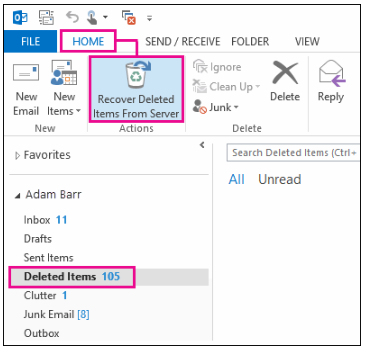
Report abuse
Thank you.
Reported content has been submitted
Was this reply helpful?
Sorry this didn't help.
Great! Thanks for your feedback.
How satisfied are you with this reply?
Thanks for your feedback, it helps us improve the site.
How satisfied are you with this reply?
Thanks for your feedback.
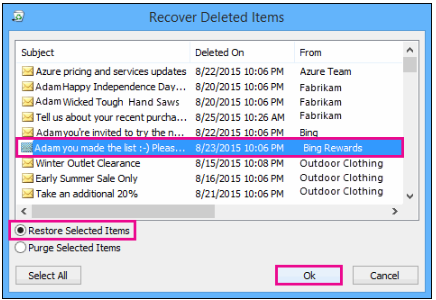
Report abuse
Thank you.
Reported content has been submitted
Was this reply helpful?
Sorry this didn't help.
Great! Thanks for your feedback.
How satisfied are you with this reply?
Thanks for your feedback, it helps us improve the site.
How satisfied are you with this reply?
Thanks for your feedback.
I hope it works for you
Report abuse
Thank you.
Reported content has been submitted
Was this reply helpful?
Sorry this didn't help.
Great! Thanks for your feedback.
How satisfied are you with this reply?
Thanks for your feedback, it helps us improve the site.
How satisfied are you with this reply?
Thanks for your feedback.
Report abuse
Thank you.
Reported content has been submitted
Was this reply helpful?
Sorry this didn't help.
Great! Thanks for your feedback.
How satisfied are you with this reply?
Thanks for your feedback, it helps us improve the site.
How satisfied are you with this reply?
Thanks for your feedback.
Report abuse
Thank you.
Reported content has been submitted
Was this reply helpful?
Sorry this didn't help.
Great! Thanks for your feedback.
How satisfied are you with this reply?
Thanks for your feedback, it helps us improve the site.
How satisfied are you with this reply?
Thanks for your feedback.
If the messages are not recovered from Recover deleted items. they have been purged from the system.
Note:
The items removed from your Deleted Items folder are recoverable for 30 days.
Email is automatically removed from the Junk Email folder after 14 days and is not recoverable.
Sorry about that,
Best Regards,
Diego R.
Report abuse
Thank you.
Reported content has been submitted
Was this reply helpful?
Sorry this didn't help.
Great! Thanks for your feedback.
How satisfied are you with this reply?
Thanks for your feedback, it helps us improve the site.
How satisfied are you with this reply?
Thanks for your feedback.
If there were many emails in the junk folder, it may take a while for the emails to show up in the recycling bin, but it should not be too long.
The steps that I described above work the same for the deleted items in the junk folder because when you clean this folder the items that are in it go to the recycling bin.
I wish you an excellent day! ;)
I hope it works for you
Report abuse
Thank you.
Reported content has been submitted
Was this reply helpful?
Sorry this didn't help.
Great! Thanks for your feedback.
How satisfied are you with this reply?
Thanks for your feedback, it helps us improve the site.
How satisfied are you with this reply?
Thanks for your feedback.
