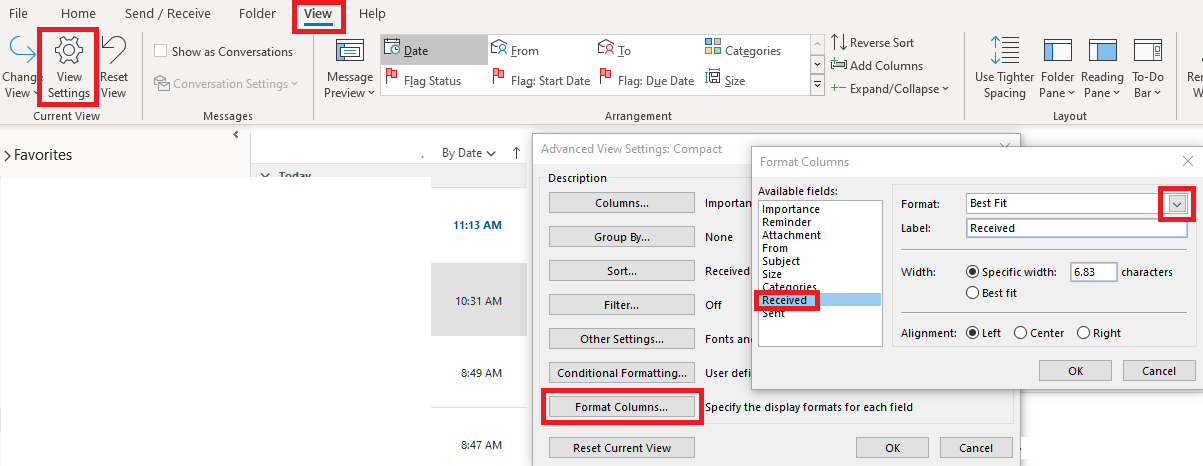I saw a thread where it was explained that you can see the timestamp on an email only when you open it, that Outlook did not have the ability to show a timestamp on emails in their folder's list view, and that anyone wishing this feature should leave a request in the Forums. So here's my request. If this feature has already been added, please show how to turn it on.
Thanks.