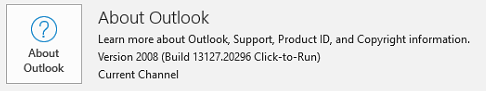Hello,
I have been having trouble with Outlook in Office 365 Business.
After a certain amount of time open, Outlook becomes unable to receive emails. It can still send emails. Send/Receive reports the error 0x8004210A. "The operation timed out while waiting for a response from the receiving server."
Closing and reopening Outlook allows me to receive again, but after a certain amount of time (I haven't timed it, but probably somewhere between 15 and 30 minutes) it reports the same error again.
I tried adding a second email from the same server as a test account, and it also gets the same error at the same time.
When the error is present, I can still access the account via web login and telnet, and emails still arrive on a phone and a secondary computer.
Attempted fixes to no avail:
Double checking port numbers
Restarting computer
Increasing the server timeout period
Disabling all Add-ins
Repairing Office installation
Using the Microsoft Support & Recovery Assistant Tool
Uninstalling and reinstalling Office
Scanning and repairing the registry via third-party software
Repairing the PST file
Removing and re-adding the email account
Creating a new Profile
Starting Outlook in Safe Mode
Uninstalling Antivirus software
Turning off Windows Antivirus
Turning off Windows Firewall
Restarting the router
Restarting the modem
Contacting my ISP
Changing email password
Honestly, I'm stumped. Any help or insight would be greatly appreciated.
Thank you.