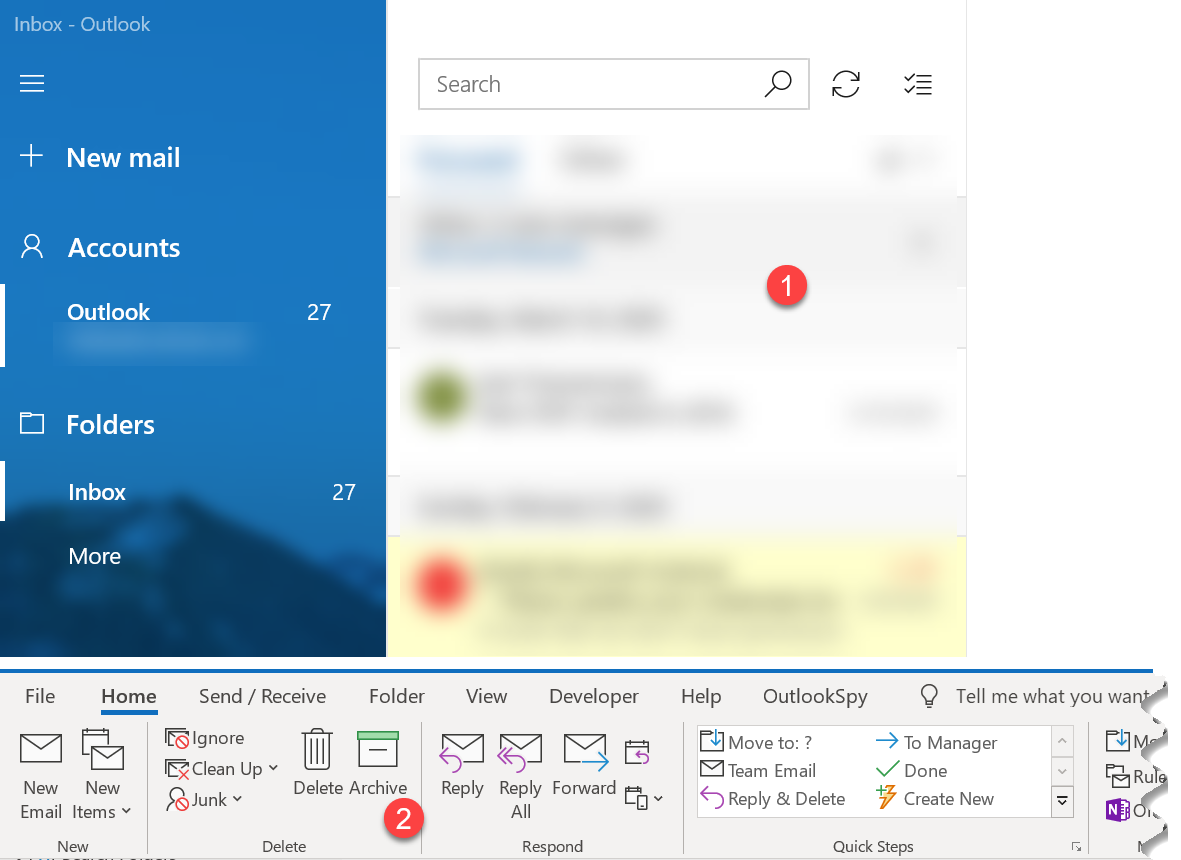I reset my laptop and as a result the system removed my Outlook. Even though I have entered my product key and it was validated, the dialog box keeps poppping up to configure outlook even though my Outlook window comes up behind the dialog box. But if I close the box that ask me to enter the product key again or configure Outlook again, my email window for Outlook closes also. I need help stopping the dialog box from asking me several times to enter the product key code, validate it, then configure it several times. I cannot open Outlook in safe mode either as it does the same thing.
Also, I haven't been receiving some emails and was wondering if there's a place to look in Microsoft Edge to find out if certain emails were blocked. I'm having to use Outlook on the web in order to view my emails sometimes.
TY